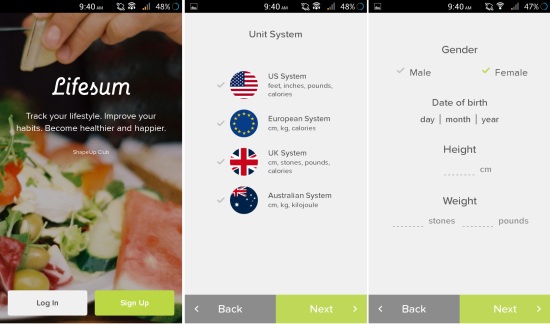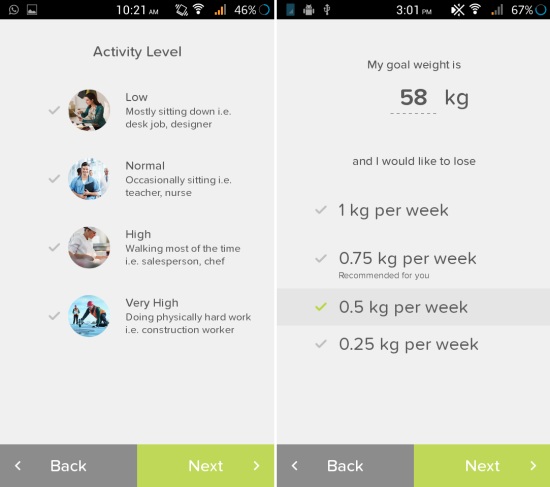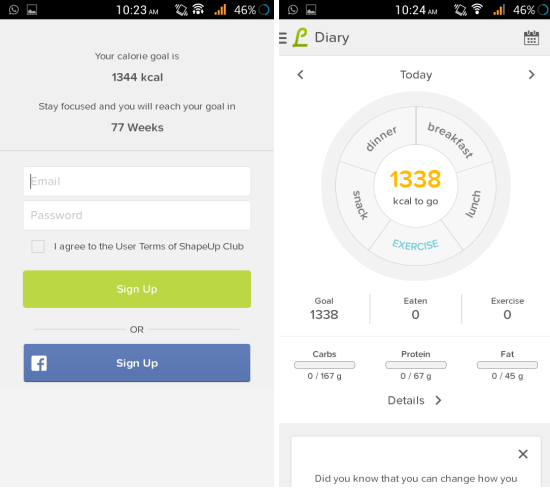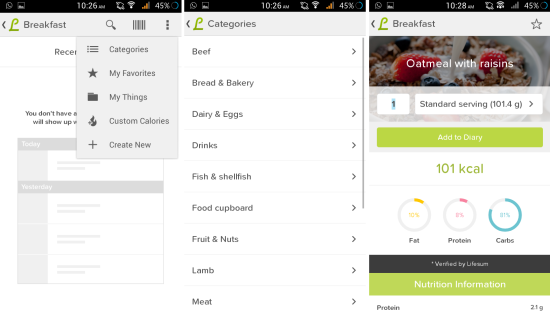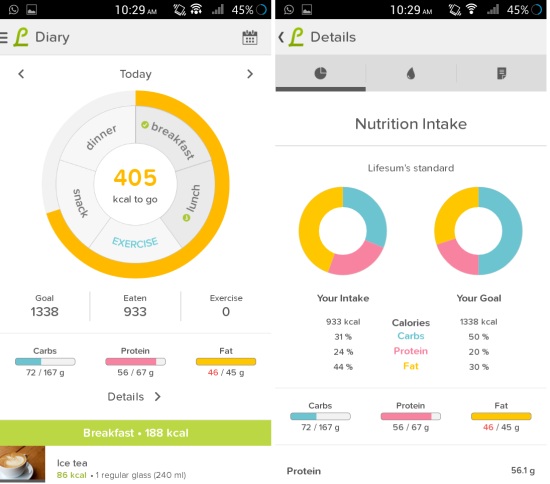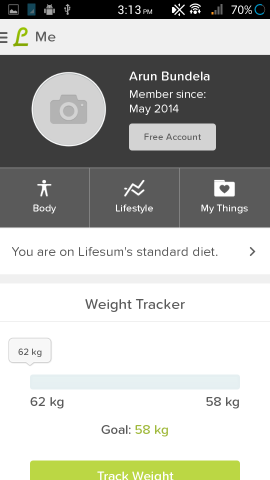Lifesum Calorie Counter for Android is a free app which lets you count the number of calories consumed and also lets you set goals for weight loss. With this free app, you can track what you eat and how much you exercise. This free calorie counter for Android features an intuitive interface which improves the experience. It even estimates when you will reach your weight goal which is a motivating thing to see. Using Lifesum Calorie Counter you can improve your food choices because you will be able to see how many calories and nutrition each food item has. Start making healthy choices by taking count of your calories by using Lifesum Calorie Counter for Android.
Using Lifesum Calorie Counter for Android:
You can get Lifesum Calorie Counter from the link or QR code at the end of this review. After installation, launch the app and you will have the welcome interface in front of you. Simply tap on the ‘Sign Up’ option. Now the app will ask you to choose a unit system. Then you will be to fill some basic information about yourself, as seen here.
Now you will need to select the activity level and enter your goal weight. One thing I liked here is that the app warns you if your weight loss goals are unhealthy. This is helpful for people whose ideal weight might be unhealthy for their bodies.
After you have entered the required data, app will provide you the option to sign up with email account or Facebook; use which ever sign up method you wish to use. After this, you will have the interface in front of you as seen here. The interface of the app provides a circle with number of calories in the middle. From here, you can enter what you had for breakfast, lunch, dinner, or as a snack. Also the Lifesum Calorie Counter for Android gives you the option to enter the exercises that you did, so that it can also account for the calories you burned by doing activities.
To enter food items, simply tap on the time when you had breakfast, dinner etc and then the app will present you the interface as seen below. Tap on the menu and then tap on the categories button. This will bring up the food options as seen here. When you select a food item, the amount of calories and the nutritional information will be shown as seen here. Tap on ‘Add to diary’ button to add this item to the calories you have consumed.
In this manner you can build up the calories profiles of your day as seen below and also tapping on the details button gets you a more detailed view as shown here.
You can get the detailed progress towards your goals in the ‘Me’ section of the Lifesum Calorie Counter for Android, as seen below.
Conclusion:
Lifesum Calorie Counter for Android is a great way of counting the number of calories that you have consumed. Also the ability to set weight loss goals and other useful features makes this app a better choice. By using this free calorie counter for Android, you can improve your habits and food choices.
Also check out other 5 Free Calorie Counter Apps For Android.
Get Lifesum Calorie Counter for Android from here or Scan the QR code below.