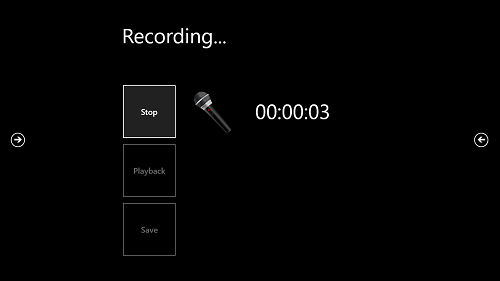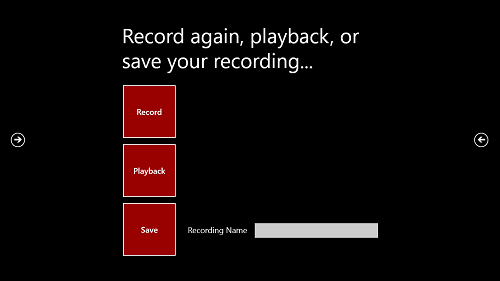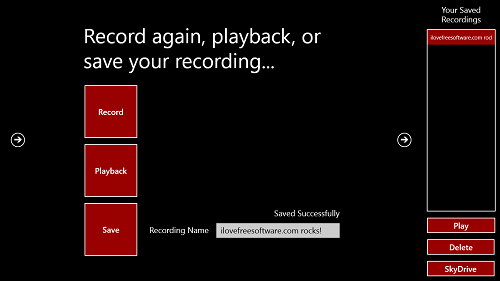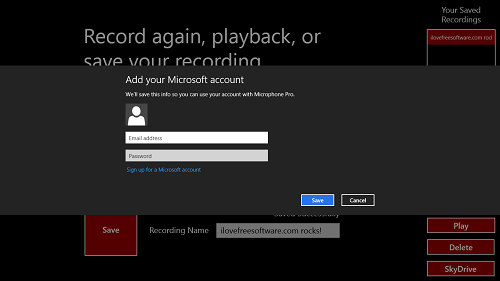Microphone Pro is a free Windows 8 voice recorder app, with a difference. Apart from the standard capability of recording sound, saving it on PC, and allowing playback, the app also allows you to upload the recording to your Skydrive account. That’s right! You can upload the files to your Skydrive account from right within the app, thereby saving yourself from the trouble of manually uploading the files to Skydrive (if you intend to do so). The app is pretty lightweight, and is totally smooth and lag free.
Microphone Pro weighs in at just about 300kb, making it one of the most lightweight voice and sound recorder app in Windows App Store. This free voice recorder app is optimized for both touch and non-touch supporting devices, and does not consume lot of system memory.
Microphone Pro is available for free in the Windows App Store.
Using Microphone Pro App on Windows 8:
Microphone Pro app can be downloaded from the Windows App Store. When you are done with downloading and installing the app on your device, you can launch the app from your Start Screen by clicking on its icon. Upon the launch of the app, you will be presented with an interface that looks like the following screenshot: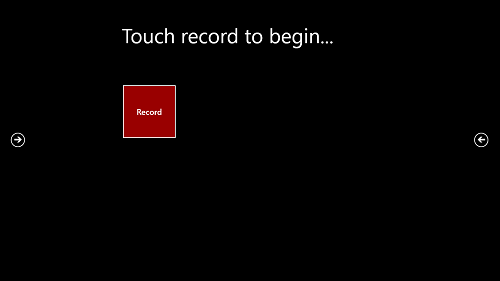
In the above screenshot, as you can see, you can initiate the recording process by clicking on the Record button (Do connect your microphone properly to begin recording). Upon clicking the Record button, you will be presented with a screen that looks like the following screenshot:
You can see in the above window that your recording process has been initiated. Now speak whatever you like to record in the microphone. You will be able to see the picture of a mike and the timer for recording running. Click on the Stop button to stop the recording. Upon clicking the Stop button, you will be presented with options to either record a new sound, play back your recording, or to save it. (see below screenshot)
In the above screenshot, clicking on the Record button again will discard the current recording and will start recording again. To Play back your recording, simply click on the Playback button, or to save it, type the name that you want for the saved recording, and click on the Save button.
Once you have saved your recording, it will be visible to you on the pane at the right. From there, you can choose to Play it, Delete it, or to Post it to Skydrive. If you have multiple saved recordings, click on the recording that you want to playback/delete/upload to Skydrive, and then choose an option from the buttons at the bottom right of the screen. I repeat, make sure that you are accessing the options for the correct recording. Now let’s talk about the interesting feature here, Skydrive!
Once you select the Skydrive button, your file will begin uploading to Microsoft’s servers (Skydrive). Now if you are not already logged in to Windows 8 via a Microsoft account, you will be asked to log in to your Microsoft account, and the upload process will be initiated after the login is successful. If you aren’t logged in, you will be presented with a screen that looks like the following screenshot.
Just enter your email id and password for your Microsoft account, and click on the Save button at the bottom of the screen. That’s it, your upload should begin, and you will be shown a confirmation message once the upload is complete!
That’s all about using this free Windows 8 voice recorder app. Also check out the list of 5 free sound recording apps for Windows 8.
Key Feature of this Free Voice Recorder App:
- Free voice recorder app for Window 8.
- Records sound from microphone.
- Option for playback and save.
- Upload to Skydrive.
- Nice UI.
- Easy navigation.
- Lightweight.
Conclusion:
Microphone Pro is a nice little tool to have on your device, especially if you are into the habit of uploading your sound recordings to some online source. The app is totally ad-free, and all the features combined has made it one of my favorite Windows 8 voice recorder app.