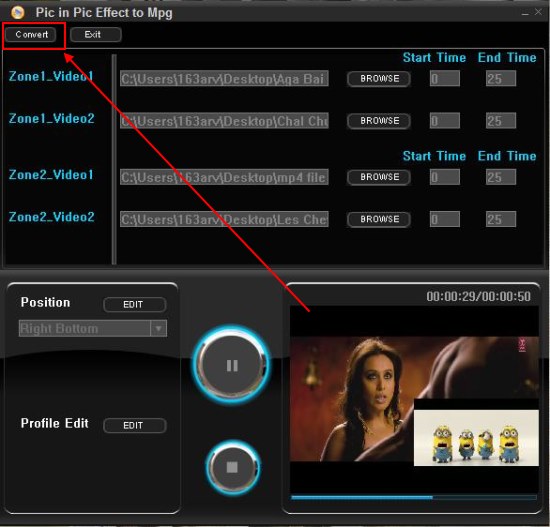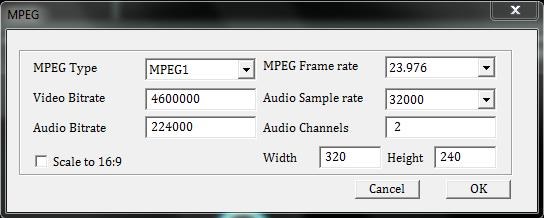Pic In Pic Effect To MPEG Converter is a free software that lets you add picture in picture effect to video files and save them to MPEG format. It’s a handy and reliable application that allows you to mix 4 videos together and create picture in picture effect from those videos. Pic In Pic Effect To MPEG Converter supports the following input video file formats: AVI, WMV, VOB, ASF, AVCHD, MPEG, MPEG2, DAT, MOV, MP4, FLV, F4V, 3G2, and 3GP.
Picture in picture effect refers to a special kind of video effect in which two video files are simultaneously played within the same window; one being on top of the other in a smaller screen. This kind of arrangement is required specially in cases when another video is needed to demonstrate things in the main video, or to display what’s happening in two different scenarios at the same point of time.
Pic In Pic Effect To MPEG Converter is a handy application designed to help you add special picture in picture effect to video files. The app is extremely lightweight (11.9 MB in size) and can be downloaded free of cost using the link given at the end of this article. The download link will direct you to the software website from where you can download the software setup file. This will install Pic In Pic Effect To MPEG Converter in your system. After successful installation, you can use this free video editor to join video files to create picture in picture effect. Let’s see how this can be down.
Create MPEG Videos with Picture in Picture Effect using Pic In Pic Effect To MPEG Converter:
Pic In Pic Effect To MPEG Converter is quite easy to use. When you launch the app, you will see 4 “Browse” buttons listed at the top to select video files you want to create Picture In Picture Effect with. After browsing the files, you can set the starting and ending frames of each video to be included in the output (A video file is a combination of multiple frames (stills) joined together and played in sequence to produce motion).
Once you are done, you can test play the file by clicking on the “Play” button below the top section, view its preview, and save changes by clicking the “Convert” button at the top.
By default the secondary window is displayed at the top left corner, however you can change this position from the drop down located at the bottom left section of the program window. Also you can modify the output “MPEG” profile and change the properties of the output file including video bitrate, audio bitrate, MPEG frame rate, audio sample rate, audio channels, etc.
Once you are done, you can save the file as MPEG and play it using your default media player. Also check out 5 best free media players for Windows.
Key Features of Pic In Pic Effect To MPEG Converter:
- Free video editor to add picture in picture effects to videos.
- Supports AVI, WMV, VOB, ASF, AVCHD, MPEG, MPEG2, DAT, MOV, MP4, FLV, F4V, 3G2, and 3GP input file formats.
- Saves the output file in MPEG 1, MPEG 2, SVCD, DVD, and VCD formats.
- Lets you combine 4 videos together and explicitly specify the starting and ending frames to be included in the output video.
- Preview output video.
- Option to change the position of secondary video.
- Option to modify MPEG properties.
- Simple and handy.
- Easy to use.
- Lightweight and user -friendly.
Also check out LightWorks: free professional movie editing tool for Windows.
The Final Verdict:
Pic In Pic Effect To MPEG Converter is a nice free software that lets you add picture in picture effect to video files. It’s a simple and easy to use app and supports many input video file formats, however, it doesn’t allow mixing less than 4 videos, which is a major drawback to the application. Moreover, there’s an advertisement window that pops out of the system tray area displaying adds to download other software by the same developer, every time you launch the app. But otherwise, it’s nice and handy. Download free and try it out now.