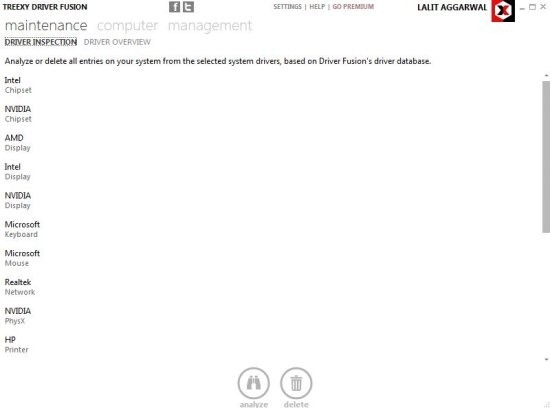Treexy Driver Fusion is a free software to remove drivers from PC. Treexy Driver Fusion enables a smart uninstaller and helps you to uninstall old driver entries installed on your PC.
There are multiple drivers installed on your system which might not give the option to uninstall from control panel, from start menu, or from any other program on your computer. This Driver Fusion software makes it easy for you to scan all the old driver entries and allows you to delete them with one click.
On top of that, you can easily delete multiple entries all together. On launching the software, it automatically scan all the present drivers and allows you to only delete old or outdated drivers. Do note that it does not lets you delete drivers that are already up-to-date.
Treexy Driver Fusion scans all the drivers and provides the list of drivers in categories and sub categories. Also, one thing to keep in mind is that, you cannot delete any new or up to date entry. The software only allows you to delete outdated or old driver entries.
Also remember that this software does not lets you update outdated drivers. It allows you to only delete drivers. If you want to download missing or updated driver, then check out some interesting software to find outdated or missing drivers.
How To Use Treexy Driver Fusion to Uninstall Device Drivers:
Step 1: Download and install Treexy Driver Fusion software.
Step 2: Launch the program.
Step 3: The freeware scans up your system hardware and then provides the list of all the drivers installed.
Step 4: Select the old or outdated driver which you want to uninstall.
Step 5: Now, click on delete button situated at the end.
Step 5: Restart your computer.
Why You Should Use Treexy Driver Fusion To Uninstall Drivers:
The main purpose of Treexy Driver Fusion is to delete the outdated and missing drivers on your PC. The benefit of uninstalling drivers from Treexy Driver Fusion is that the device drivers are uninstalled completely. Deleting drivers deletes all files, directories, and even the registry files related to the driver which you have uninstalled. So, for ensuring best performance, just clean your system with Treexy Driver Fusion.
Features Of Driver Fusion To Remove Drivers:
- Scans your computer and finds the complete list of drivers.
- Lets you easily remove all outdated and missing drivers.
- Displays the driver list in categories and sub categories format.
- Multi- select the driver files and delete them all together.
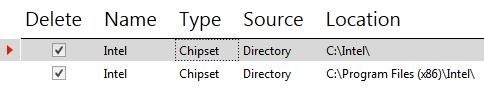
- Easy to use interface.
- Works offline.
Treexy Driver Fusion can make your computer free from all the unused and outdated files. Just scan your hardware for outdated device drivers and remove the ones that do not fit the bill.