Plus AI is a free Google Workspace addon that allows you to generate presentations from scratch. Basically, it asks you to specify a text prompt where you describe what kind of presentation you want by including all the details as a short summary. Based on your input, it generates an outline for the presentation in the Google Slides that you can later modify and save. Before generating the final slides, it shows you titles of all those slides so that you can modify them beforehand.
This tool does not only generate the presentation outline but can also insert the relevant images in those slides for you. Apart from generating the presentation, it also offers you an option to change the theme of the slides to make them look more appealing. And one of the best parts is that in all the generated slides, it adds some recommendation as a tip that you can follow to improve that specific slide by adding more content.
Once you have generated a presentation with the help of Plus AI extension, you can simply export it or share it with someone you want. This can be a really powerful productivity tool for Google Slides users. Literally within a few minutes you can come up with a fully prepared pitch deck or an annual report that you can send to your employers or investors.
For now, using this tool, you can generate following types of presentations in just a matter of seconds.
- Board deck
- Pitch Decks
- QBR
- All Hands
- Webinar
- Training
- Online Course
- Education
In the next section, you will now see how to use this AI tool to generate presentations and slides automatically.
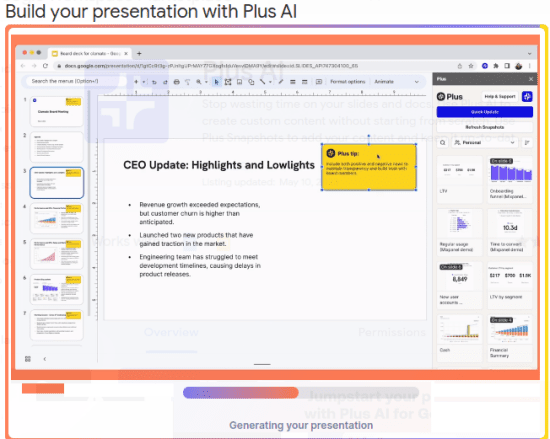
Free AI tool for Google Slides to Build Presentations, Pitch Decks: Plus AI
You need to simply start by installing this Google Workspace addon from this link. Just authorize the installation and then proceed. After you have installed, you will find it in the Extensions menu in Google Slides.
Now it’s time to start using it. From its menu, use “Build a presentation” option and then it’s main interface will open up. But first here you will also have to sign up using your Google account in order to get started.
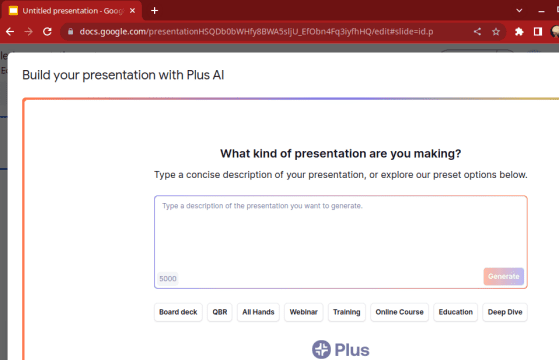
Now enter the text from that describe the kind of presentation you want to generate. Include as many details as you want in order to get better results.
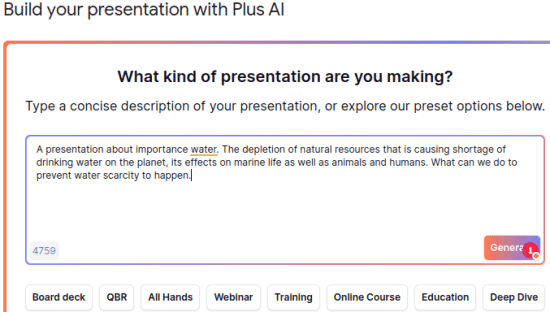
Click generate and it will take a few seconds. After processing your text, it will show you an outline of the final presentation. Basically, it will show you a list of all the title of these lights that will be generated. But you can edit them before converting them to Google slides.
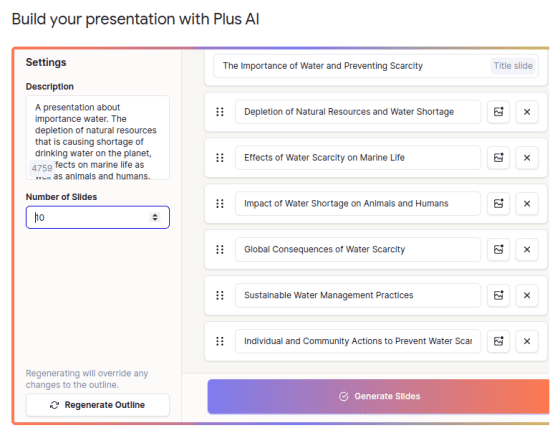
If everything is okay, then just click on the Generate Slides and wait for a few seconds for it to generate the final Google Slides for you. When all the slides have been generated, you can see them and edit them in the way you want. It generates most of the content for you already so you will just have to take care of the polishing part.
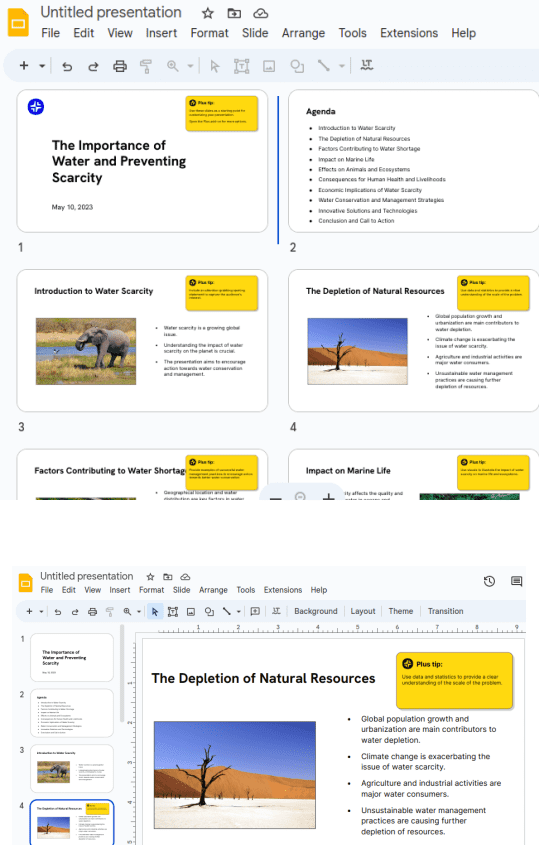
In the sidebar you will see some themes that it offers you which you can apply to generated Google Slides. Or you can also customize the look and feel of the presentation on your own; it’s all up to you.
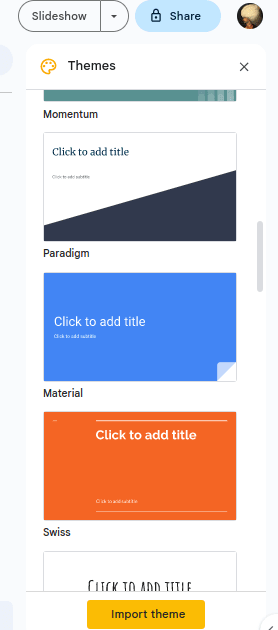
In this way, you can know this simple AI based presentation generator right inside Google Slides. No matter what kind of presentation you want to generate, this tool will help you build it in just a matter of seconds. I am sure this extension will surely help you save hours that you would have spent in researching and collecting the content from the web.
Closing thoughts:
We have covered an AI slides generator before, but this one here works right inside Google Slides, which makes it easier to generate presentations and customize them. I am simply amazed by the functionality of this tool as it not only generates the content for you but can also include the relevant images in the slides. So if you are someone who often has to build presentation or slides on a daily basis; this tool can make your work faster and more efficient. Go give it a try.