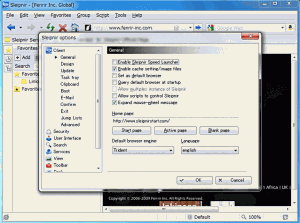Sleipnir is fully customizable web browser designed for advanced users. Sleipnir allows users to customize the design of web browser according to their liking. Users can change the design, skin and visual appearance of the browser easily. The skin can be changed in just one click. To change the skin, go to Tools > Design > Skin.
Sleipnir is highly customizable, but is good only for advanced users. If you just want a feature rich browser out of the box, you can try Maxthon, or ChromePlus.
Here are some of the features of this Advanced Web Browser:
[subscribe-to-us]
- It is a freeware
- Runs on all versions of Windows including Windows 7, Windows Vista, Windows Millenium, Windows 2000
- Change and customize virtually any aspect of the Sleipnir browser.
- Turn on the secure mode by clicking on the Secure icon located on the lower right corner.
- Add search button such as Amazon, and etc
- Move back a webpage multiple times
- Move forward a webpage multiple times
- The Extended Copy allows you to copy title, URL, title and URL, anchor tag, and selected links of a website
- Disable stylesheet on the webpage you are viewing
- Switch the focus to the address bar, explorer bar, search bar and link bar
- Proxy Manager
- Email Client
Sleipnir official website contains a large selection of skin which you can download for free and apply on the browser. The functionality of the browser can be extended through add-ons, plugins and user scripts. It is further optimized to increase in stability and speed.