if you ever been in a situation where you want to recover deleted files then you might already know that almost all the data recovery software are heavily priced. Premium Seagate File Recovery Software is one such tool with a market retail value of $100. But currently, the company is offering this tool for free. You can just enter your details without any payment info and get the downloading link emailed to you.
Premium Seagate File Recovery Software is an advanced data recovery software available for Windows as well as macOS. This software deep scans your storage devices and lists the deleted files with a preview that you can recover. Apart from data recovery, you can also use it to perform a complete hard check on your storage devices and permanently delete data using various methods. With that said, let’s check out how to get this software for free and cover its features in detail.
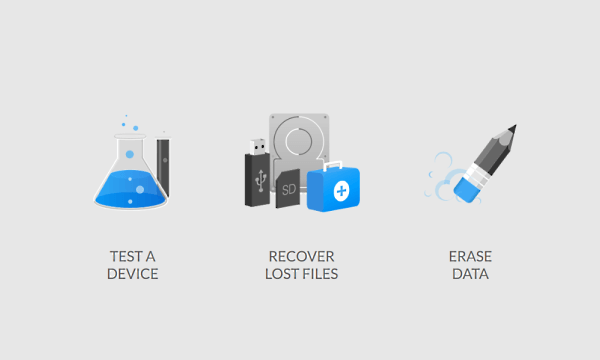
Also read: 5 Free Android Shredder Apps to Permanently Delete Files from Phone
Get Premium Seagate File Recovery Software for Windows Free
The process of getting Premium Seagate File Recovery Software is really simple. Visit this webpage where the software is listed for the sale. The price of this software is zero at the moment. Simply add it to your cart and proceed to checkout. Then, enter your billing address along with email ID to get software link via email along with the license.
Open your email and follow the provided link to download the software. Then, install it on your computer and use the provide license info to register the product.
When you run this software, the main screen shows you three options. These options are explained below.
Device Test
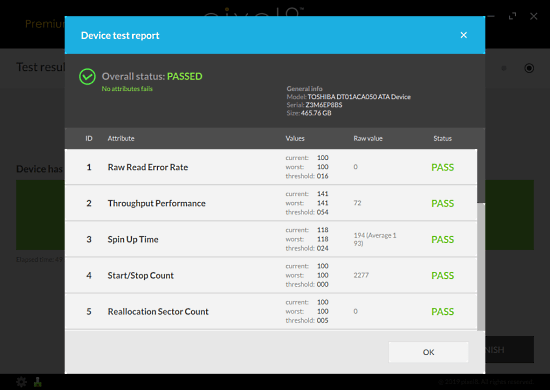
This feature allows you to run a complete diagnosis of your storage device to check for anomalies. There are two versions of this test: Short and Extended. The Short test checks the critical parameters and takes around 1 minute to complete. Whereas, the Extended test perform a deep scan on the storage device and takes around 1 hour or so depending on the storage capacity.
Here is a list of some of the test it performs to ensure the health of your storage device:
- Raw Read Error Rate
- Throughput Performance
- Spin Up TIme
- Start/Stop Count
- Reallocation Sector Count
- Seek Error Rate
- Seek Time Performance
- Power-On Hours Count
- Spin Retry Count
- Device Power Cycle Count
- Emergency Retract Count
- Load/Unload Cycle Count
- Temperature Celsius and much more
Recover Lost Files
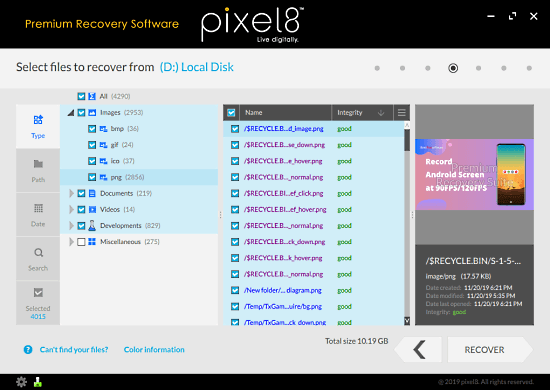
Data recovery is the main highlight of this software and this feature does that allow. You can select the storage device from where you want to recover the deleted files and select a scan type to lists the deleted files. It offers the following scans on the storage devices:
- Simple Scan: This is a quick scan that is bested suited for the internal system devices. If this scan doesn’t list any files then try the other two.
- Advanced Scan: This scan option performs a deep scan across the storage device or selected storage volume and bested suites for both internal and external storage devices.
- Smart Scan: This one is a particular type of scan best suited for internal OS files and backups.
These scans list the deleted files from the selected storage device or volume and list them by file types. You can choose a file type and browse the files with a preview. Along with the preview, it also shows the integrity of the file and you can recover single and multiple files. Apart from file types, you can also sort the discovered items by path and date, and use a search tool to look for particular files.
Permanently Erase Data
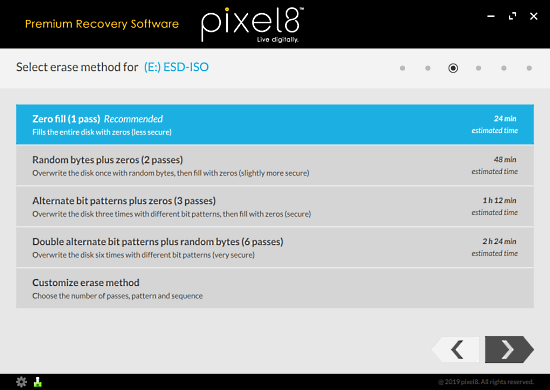
As the name suggests, the Permanently Erase Data feature allows you to permanently delete files beyond recovery. It offers fives ways to delete files permanently covering 1 pass to custom number of passes. The more the passes, the harder it gets to recover the deleted files. These 5 methods are:
- Zero fill (1 pass)
- Random bytes plus zero (2 passes)
- Alternate bit patterns plus zero (3 passes)
- Double alternate bit patterns plus random bytes (6 passes)
- Custom erase method (manually choose the passes, patterns, and sequence)
Wrap Up
Premium Seagate File Recovery Software is a really good software to recover deleted files, check disk errors, and permanently delete data. It works with almost all the external as well as internal storage devices despite the OEM. You can obviously find some free alternatives to get similar functionality but since this software is free currently, you can grab it while the offer lasts and save yourself some effort of finding the alternatives.