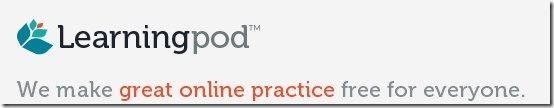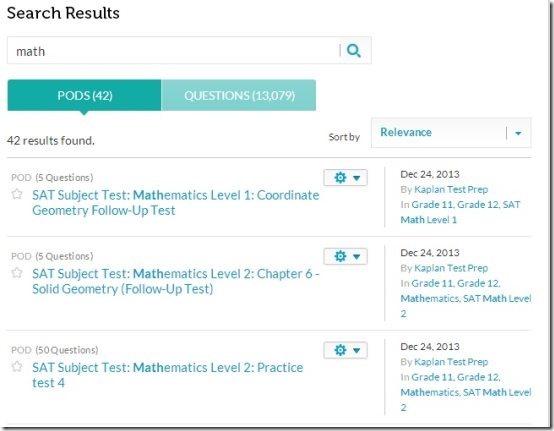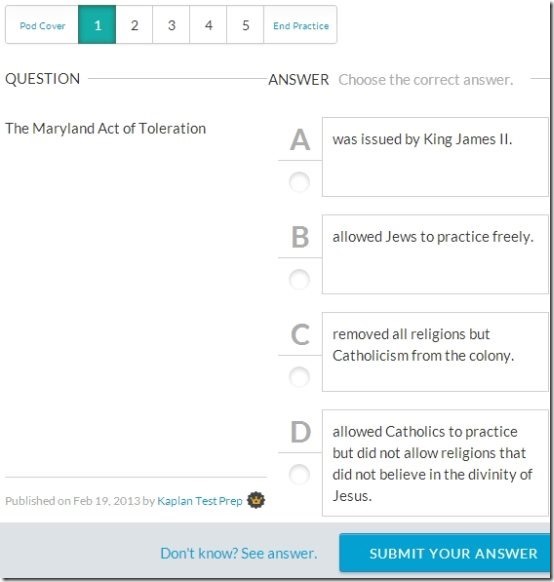LearningPod is a free website that provide practice tests to help you in learning. It provides practice questions, their answers, as well as their explanations on different topics. At the time of writing of this article, there are over 47,000 questions on LearningPod that are spread out across various topics.
In addition to answering practice tests, LearningPod also lets you create your own practice tests from the questions that are already on the website, and also submit your own questions with answers. The best part is LearningPod is completely free at the moment, and you can create a free account with this website to experience full potential of LearningPod.
How to Take Practice Tests on LearningPod:
The first and foremost purpose of LearningPod is to let you take practice tests on any topic. You do not need to even register to take practice tests, though registration is advisable so that you can track your progress. When you go to LearningPod, you can browse for topics and see all the tests created in that topic. LearningPod calls these practice tests “Pod”. For your chosen topic, you will see all the practice tests and number of questions under each.
Just click on any test, or POD, to get started.
When you start a test, it will show you the question with possible answers. You will need to select the correct answer and click on “submit your Answer” button.
As soon as you submit answer, you will be shown correct answer, and percentage of people who gave that correct answer. It will also give you explanation of answer, if available. And then you can proceed to next question, and see your performance in the end.
Some other online learning websites that we reviewed earlier include: GooruLearning, Kahoot, and some TOEFL preparation websites.
How to Create Own Practice Tests:
LearningPod is basically a repository of questions, that can be explored using various practice tests. You can go with one of the practice tests already available on the website, or you can choose to create your own practice tests, or pods. LearningPod lets you create tests of two types:
Instapod:
If you want to quickly practice questions of a particular subject, then this is the option you go with. For this, you click on “Create Instapod” in the top menu, and then choose the topic that you want to be included in your pod. Then specify number of questions that you want in your POD ( up to 100 questions can be there), and click on “Create POD”. This will instantly create a practice test for you which will have random questions from the topic you chose.
Custom Pod:
If you want a practice test that has questions of your choice, then you can create a custom pod. You can see detailed instructions for it here. Basically, you browse the questions and keep selecting the questions that you want to be added to your POD and at the end create your own custom Pod.
How to Submit Questions:
Apart from taking practice tests, and creating practice tests from questions already on the website, you can also submit your own questions that you can use in your own pods, as well as other users can use. It lets you create various types of questions: Multiple Choice, Multiple Select, Short Answer, and Guided Question. Its quite easy to create a question and provide its answers as well as explanation of the answer. Once you are done, click on Publish question so that you can use it in your POD. Other users won’t be able to use the question, yet, till you share URL of question with them.
Potential Improvement Opportunities for LearningPod:
LearningPod is quite good, but I did find some opportunities for improvement:
- The biggest limitation is that there is no time limit associated with taking tests. So if I want to specify that a practice test should be completed within 10 minutes, it can’t be done.
- LearningPod doesn’t have a very good FAQ. I have many basic questions about this website, for which I could not find anything in FAQ. Like, I do not even know how will the question that I submitted will be made available to other users.
- The interface could have been improved. When I tried taking a practice test, I found myself using scroll bars too much. Even though the website itself is responsive, but some of the screen elements could have been better placed.
My Opinion About LearningPod
I think LearningPod is a great idea, as it aims to be a big repository of questions on all the topics that you can explore and practice. It seems to be working with various providers to exponentially increase collection of questions, and seems to be backed by a solid team. Apart from some of the limitations I mentioned above, I loved using LearningPod and can see it being a useful resource for educators and students alike. I just wish it had some more fun element to it to make it more engaging; like some speed based tests (like, SpeedSums provides).
Nevertheless, I am sure this online learning resource will keep improving down the line.