ChatGPT has made a significant impact globally, impressing and astonishing people with its capability to respond to virtually any imaginable question. For those not acquainted with it, OpenAI’s ChatGPT (Generative Pre-Trained Transformer) is a conversational AI chatbot that produces text closely resembling human writing. Through extensive training on a vast dataset, it possesses the capability to comprehend and offer responses across a wide array of subjects, including English, Science, Finance, History, Geography, and beyond.
It raises the question: if ChatGPT is exceptionally powerful, why not leverage it for earning income? This article delves into a strategy for monetizing your customized GPT through an online tool known as PayMeForMyAI. This tool allows you to create and monetize GPT Bots without the need to write any code. Additionally, the website takes no commissions, ensuring that creators retain 100% of the revenue generated by their GPT Bots.
Building and launching your custom GPT is a very simple and straightforward process requiring just a few clicks as we have explained below. After completion, you can test and launch your GPT, and subsequently share it with others. You have the flexibility to set your own terms for charging users who utilize the GPT Bots. PayMeForMyAI collaborates with Stripe to ensure secure payment processing and financial services.
How it Works:
1. Click on this link to navigate to PayMeForMyAI and register for a free account using your Google credentials.
2. You will not be navigated to the Dashboard where, at the outset, you must click on ‘Connect with Stripe’ and fill out all the details such as your registered Email address, Mobile number, Legal name, Bank Details and more so that you can get paid.
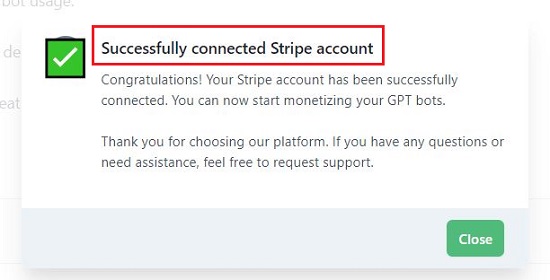
3. Now, click on ‘Create Bot’ in the dashboard to start the process. Upload an image to represent your Bot, and assign a Name and Description for it.
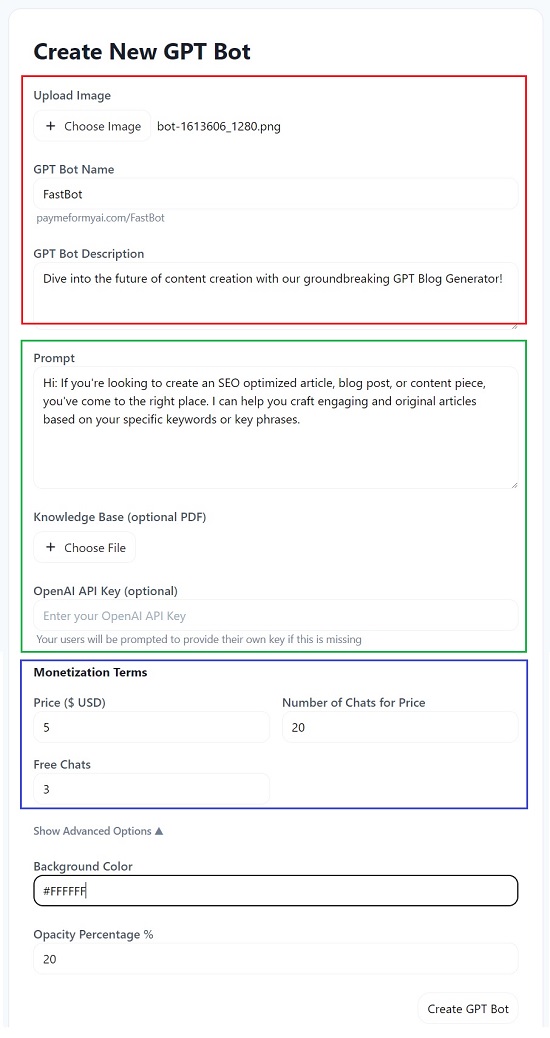
4. Further, input a prompt for the AI Bot and upload a Knowledge Base in the form of a PDF file if required. Next, paste your OpenAI API key (optional) in the corresponding text box. Users of your GPT Bot will be prompted to provide their own key if this is missing.
5. Finally, you must specify the Terms of Monetization for your GPT Bot. For this, input the Price (in USD) and the Number of Chats that are available for the stated price along with the number of Free Chats that you are ready to offer to any user.
6. If you wish to specify the Background Color and Opacity, you can click on ‘Advanced Options’ and do the needful.
7. Finally, click on ‘Create GPT Bot’ and wait for a couple of seconds while it is created. All the GPT Bots that you create will be visible in the ‘Your GPT Bots’ section in the Dashboard.
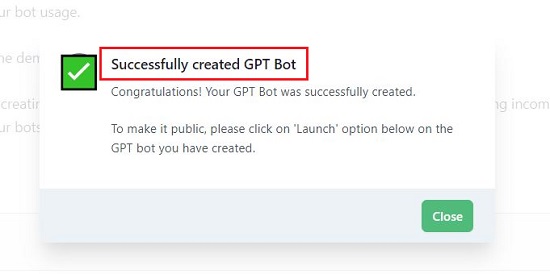
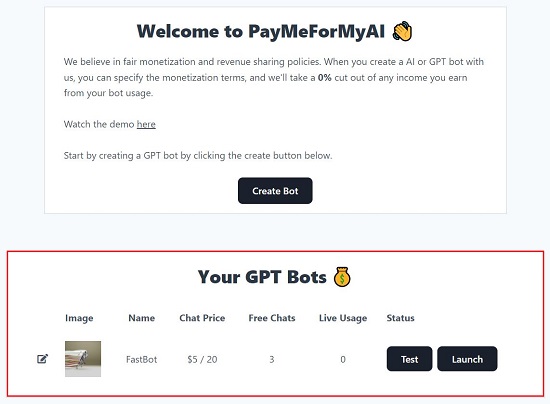
8. You can click on the ‘Test’ button to test your GPT Bot. Once you have verified everything, click on ‘Launch’. You can click on the ‘Launched Link’ ahead of your GPT Bot, copy its web link and share it with whomever you like to start getting paid once users subscribe to it.
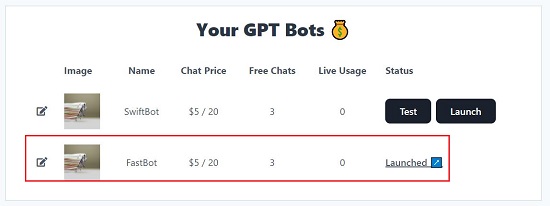
Closing Comments:
Whether you’re a freelancer, a small business owner, or simply exploring a side hustle, the tutorial above will guide you in swiftly and easily creating and monetizing your custom GPT.
Click here to navigate to PayMeForMyAI.