‘SQL query for CSV’ helps users examine large CSV (Comma Separated Values) records in a very short time using SQL syntax. There is no limit on the size of the CSV file which could extend to millions of records.
This tool runs online, hence no downloads are necessary. You can Search, Sort and Filter any CSV data and analyze it using SQL syntax. Additionally, the results can be saved in the form of a CSV file. Let’s see how this works in detail below.
How it Works:
- Upload the CSV file at the link provided at the end of the article.
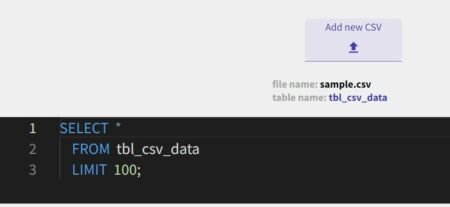
2. A basic SQL syntax is provided for displaying the entire data from CSV.
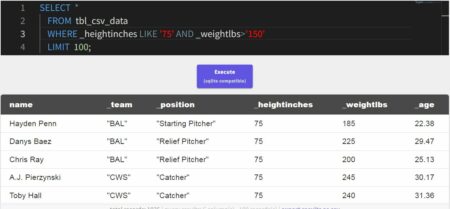
3. Modify it depending upon how you wish to Search and Filter and Execute the code to display the results on the screen.
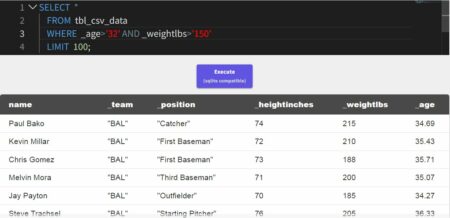
4. Export the results in a CSV file if required.
All the SQL queries are executed right in your browser. Since, the operations on the data happen on the client side; your data is safe and secure and never leaves the system.
Cons:
- Only CSV files can be uploaded for querying.
- There is no provision to save and export the filtered data in any other file formats.
- In case no data matches your syntax, the page turns blank, needs to be refreshed, and the CSV file will have to be uploaded once again.
Overall:
In summary, this is a very good tool to gain an insight into your CSV data and present it in different ways using easy SQL syntax. Since it’s a beta version, the performance and functionality will hopefully get better in the future. If you are familiar with SQL syntax, go ahead and try this tool from here.