Tldraw is a free online drawing app where you can draw beautiful things easily. Tldraw also provides you with a feature, where more than one user can draw on the same canvas.
Tldraw is an easy drawing web app where you can create a multiplayer room where you can add more than one user to work on the same project. You just need to share the URL of the room with all the people you want to work with. This app has all the tools of a basic graphics editor, like drawing with pens, shapes, and text tools.
How to use Tldraw
Since Tldraw is a web application, you just need to go to its official website. Click here to reach Tldraw. On opening Tldraw you will see an empty canvas where you can draw easily. There is a sample screenshot below.

Once opened, you can draw anything on the canvas here. The tools can be found at the bottom of the screen In the toolbar you can find these tools:
- Orientation tools: You can align or fix your drawings using these tools. It includes features like, duplicating, rotating, locking the layers, moving the layers backward and forward, etc.
- Select tool: The selection tool helps you select the parts of the drawing to edit. You can select some parts of your project or the whole project.
- Draw & Eraser: This is the marker tool that is used to draw on the canvas. And on its right is the eraser tool.
- Shape tools: Using this tool, you can draw shapes like circles, squares, triangles, etc.
- Arrow & Text: If you want to add arrows to your drawing, you can use the Arrow tool. On the right of the Arrow tool, you will see the Text tool. Text tools will help you write things on the canvas.
- Sticky Notes: You can add sticky to your canvas. Just click on the sticky notes icon, and it will create a sticky note for you where you can write your comments.
- Delete: To delete the selected part of your drawing, you can use this tool to delete it at once.
Multiplayer Room:
You can access the menu from the top right corner of the screen. There are a lot of options in the menu like File features, Edit features, and then there is the option to “Create a Multiplayer Room”. When you click on this option of the menu, the website creates a multiplayer room where more than one user can use this canvas. All you need to do is to copy the URL and share it with others.
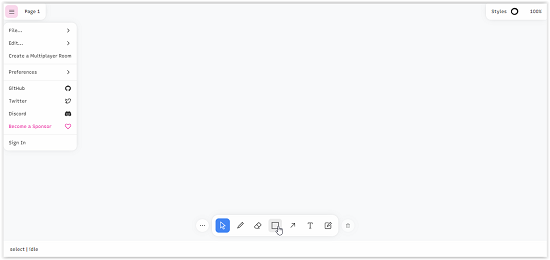
Conclusion:
Tldraw is an interesting website which you can use to create a drawing. You can work with your friends or colleagues on a project. It gives you a platform to brainstorm and work together as a team. The tool has many features which you can use in your projects. It is very simple to use and easy to understand. And this website is completely free to use.