SQLite Playground is a free online tool to practice SQL online on any SQLite database. Here it offers a SQL editor to run SQL queries and produce a simple output. You can upload any SQLite database in .sqlite or .db format and then run SQL commands against it. You can run any type of SQL and then see the corresponding output.
This is a simple and straightforward tool that you can use to practice SQL on a SQLite database for free. You can run simple as well as complex SQL queries, and this tool can handle them all. You can even use it to test SQLite databases online for free.
There are many SQLite clients that you can use to do the same thing. But the online tool I have mentioned here works directly in the browser. You don’t have to install or configure anything. Just upload a database and then get started. This is as simple as that.
Practice SQL Online on any SQLite Database Free: SQLite Playground
I have already mentioned that you don’t need any sign up or registration in order to get started. Just go to the main SQLite Playground website here and start using it right away.
You simply have to upload a database to start running SQL on it. Even tough, it loads blank database for you already but in that you will have to create some tables first. So, an easy way is to upload a SQLite database and then start using it. As you upload a database file, it will show you all the tables on the web interface.
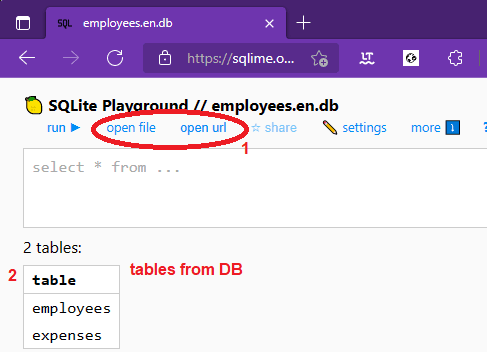
Now, you can start executing the SQL queries. This is as simple as that. Run simple as well as complex queries and if some query fails then it will tell you a reason for it.
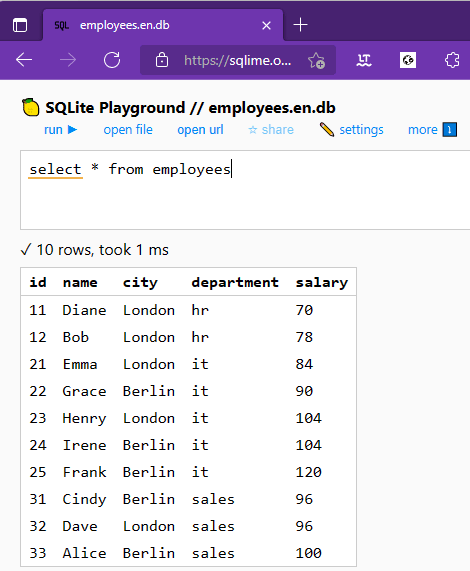
For complex queries, you can use JOIN statements. And It will be able to join the data from multiple tables with ease. You can see this in the screenshot below.
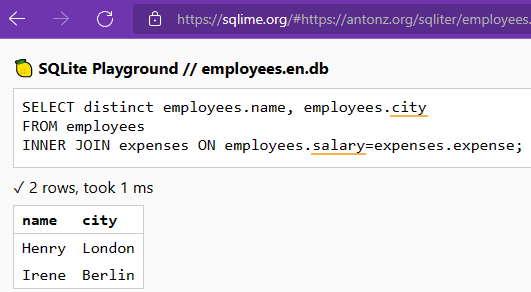
In this way, you can use this simple and fast SQL editor that works in the browser. Just upload any SQLite database and then run any SQL query on it.
Closing thoughts:
If you are looking for a browser based SQLite client, then you are at the right place. You can use this simple tool to quickly run SQL queries and see the output. I think it is one of the easiest tool that can be used to query SQLite databases and if you need such tool then give it a try and let me know what you think.