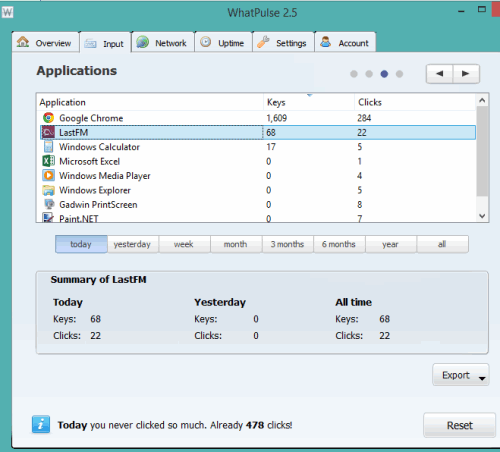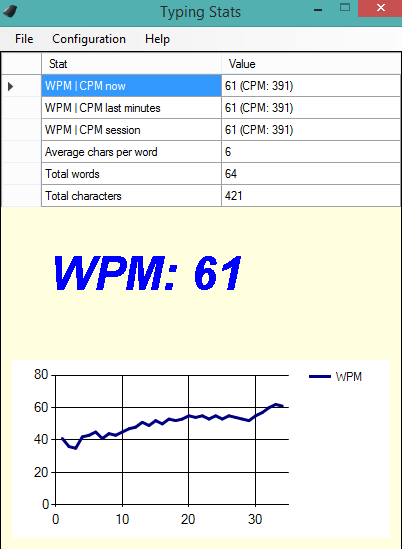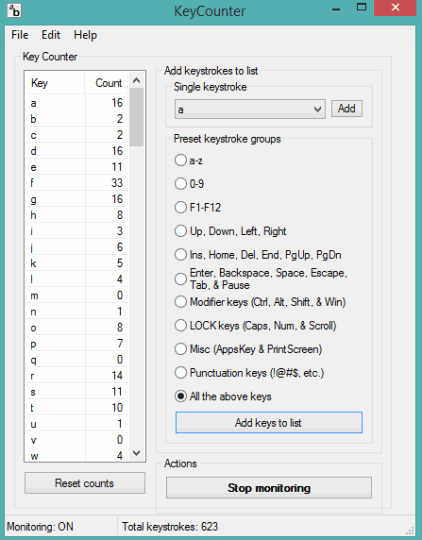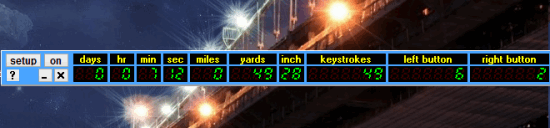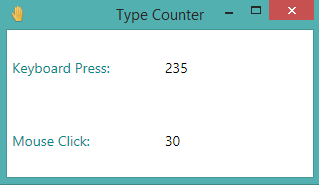Here is the list of 5 free software to count keystrokes.
All of these software can count keys pressed by you on your PC. Whether you are working on an application, on a browser or in a text editor, these keystroke counters come handy.
Apart from this main task, these software come with their unique features as well, like some software lets you count real-time keystrokes and mouse clicks, check keys pressed by you while using different applications, lets you measure your typing speed, etc.
WhatPulse
This is the best keystroke counter software in this list that also lets you count mouse-clicks. There are multiple interesting features that have put this software on the top of this list.
One of the interesting features of this software is that you can see the keys and clicks made by you for every single application. It may include your web browser, Microsoft Excel, Notepad, and any other application. A keyboard heatmap is also available on its interface that shows how many times you have pressed a particular key.
Apart from this, it also shows the summary of clicks and keys pressed by you for today, yesterday, week, month, 3 months, etc. You can also export the data as CSV file. Based on the mouse-clicks, it also shows your most productive day. Moreover, it can also help to check uploads and downloads for network, but this feature didn’t work during my testing.
You have to create a free account to use this software. It is around 10 MB in size. After installation, it will prompt you to install another software ‘WinPcap’ for network statistics. You can skip the installation of that if you don’t want to measure your network traffic.
Check the full review here.
TypingStats
This is another great keystrokes counting software that also lets you measure your typing speed. It shows typing speed in WPM and CPM. A graph is also plotted automatically to check your typing speed.
Its interface shows total characters typed by you. Apart from this, it shows total words typed by you so far and average characters per word. Based on the keystrokes, it provides stats for typing speed for the current session and for last few minutes. You can also export stats as a text file and can compare that text file with new stats.
Its interface can also be minimized to system tray and it will silently record all the keystrokes, plot graph, and measure your typing speed. It is around 1 MB in size and doesn’t come with settings to configure.
Here is the full review of this software.
KeyCounter
KeyCounter is another interesting keystrokes counting software here. It tracks every single key separately and shows how many times you pressed a particular key. Apart from this, total keystrokes are also provided by this software. You can also export the data as CSV file. Whenever you want, you can also reset the counts to start with a fresh count.
Another interesting feature of this software is that you can select which keystroke groups you want to track. For example, you can select only ‘a-z’, or function keys (F1-F12) to track.
It is the only portable software in this list and very lightweight. Size of its zip archive is just 335 KB. To use this software, you first need to Add keystrokes group(s) to the list on its interface. On the right side of its interface, you can select which keystroke groups you want to record. After adding the groups, you can use this software to automatically start monitoring the keystrokes. Whenever you want, you can stop the monitoring process and resume it.
Mousotron
This keystrokes count software is quite handy when you want to check keystrokes along with distance traveled by your mouse. It shows cursor travel in miles and yards. So, you can check how far your mouse traveled so far in a day. You can also use this software to check X and Y coordinate values on your desktop screen after placing the mouse cursor on a particular position.
One feature, that might not be so useful, but is interesting, is that you can check how fast you can move the mouse cursor on your desktop screen. Speed is measured in miles/hour. Apart from this, you can use this software to check left clicks, right-clicks, double-clicks, and mouse wheel used by you.
It provides stats on a ‘Counter Panel’ which you can make transparent as well. It is only 1.07 MB in size.
Type Counter
This is a very simple software that can count keystrokes in real-time. You can also check mouse clicks in real-time on its tiny interface. It doesn’t come with advanced features but fulfills the purpose of counting the keystrokes very well. You can also resize its interface to turn it from compact view mode to full-screen mode.
It is very lightweight (210 KB) and comes packed in a zip archive. It works for all keys and for any application, whether it would be any function key, numpad key, or alphabets.
Read full review here.
Conclusion:
In this list, I have covered from fully featured software to simple software. So you can choose any software according to your requirement. However, if I talk about the comparison, then WhatPulse is the clear winner here as it comes with a lot of features. Rest of the software also come with their unique and interesting features that you can try.
So, which one of these do you like the most? And why are you actually trying to count keystrokes? Let me know in comments below.