Here are 2 free online Android emulator to run, test Android apps in browser. You can use these emulators for free with some restrictions in the free version. Here they provide you an Android like interface and you can upload an APK file from your computer and then run in the emulated mobile device. You can test your apps by simply uploading them. Also, you can use other features of mobile as well like using browser, calls, running WhatsApp, Facebook like apps, etc. In one of these websites, you can even use different Android devices like Nexus 5, 7, 9, etc., for the emulation and take screenshots to from them and save them.
There are some software that are good Android emulators that you can use if your PC has good configuration. But mostly emulator software take so much RAM and affect overall system performance. And that is why you can use these online Android emulators to test your apps. Another use case of these online emulators will be using the browser to access internet. If you want to fake your location on a service then you can open that service in the internet browser of these emulators.
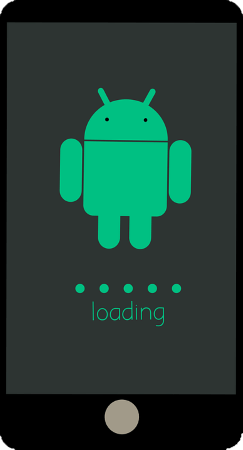
2 Free Online Android Emulator to Run, Test Android Apps in Browser:
APKOnline
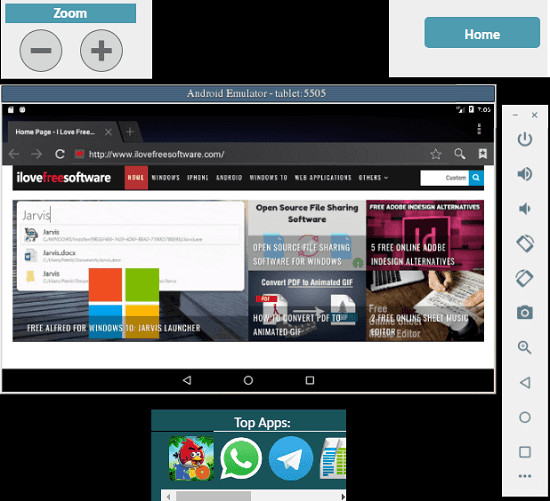
APKOnline is a nice website that offers you a free Android emulator that you can use without creating any account. Here you can easily open a session to the Android emulator and do what you want to do. By default, there are some apps already that you can use to test its functionality. Here it lets you upload an APK file in it that you can install and use in this. However, it lacks Google Play Store. To install an app, you will have to use its APK and then use that in this online emulator. Additionally, it gives you options to rotate the screen, increase/decrease the volume, and go to the system settings.
Simply access the APKOnline from above link and then you can start using it. If you want to upload an APK file then you can go to the main emulator and test that app. You can use your app to test every page and every control. You can also screenshot the app that you are testing. However, the screenshot feature doesn’t seem to be working right now. Apart from app testing, you can use the browser of the emulator to browse the internet from different location.
Note: This emulator is free and you can use it as for as long as you want. But there is catch that after 60 seconds of inactivity, your session will be terminated automatically. And then the session will be assigned to other user. So, you need to keep this in mind while you are using this emulator.
Appetize
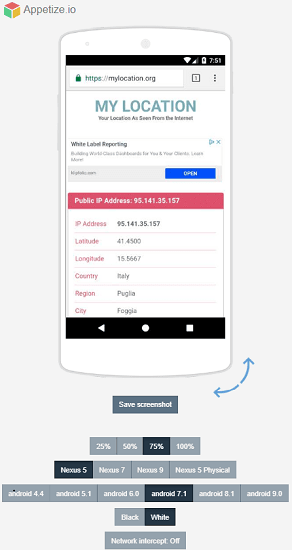
Appetize is another free website that provides you a free Android emulator. However, the free plan is very limited. here you can use the emulator for 100 minutes per month. And there can be max 2 concurrent sessions. Just like the website above, you can upload an APK file from your PC and then emulate that in the cloud. And the best part here is that, you can choose the different devices for the emulation.
It supports Nexus 5, Nexus 7, and Nexus 9 like devices and you can even choose different Android version as well for the emulation. However, while using this emulator, you will have to keep track of the free usage limit. You can use this for very light usage. And apart from app testing, you can also use the built-in apps like browser to surf the internet.
Simply, go to the main website and then sign up for a free account. And then you can start using the emulator. Just upload an APK file that you want to test and then you can start using that. You can take screenshots and change the screen rotation as well. And you can take the screenshot and it will immediately give you a JPG image that you can save on your PC. From the account settings, you can track the usage stats. And you can download the stats of your usage in a CSV file as well.
Final thoughts
These are the only free online Android emulators that I could find to run and test Android apps online. So, if you are looking for some free Android emulators online then you can try anyone from this list. Also, if you want to spend some money for it then you can either upgrade to the paid plan of Appetize or you can also try other paid services out there which allow you to emulate Android online.