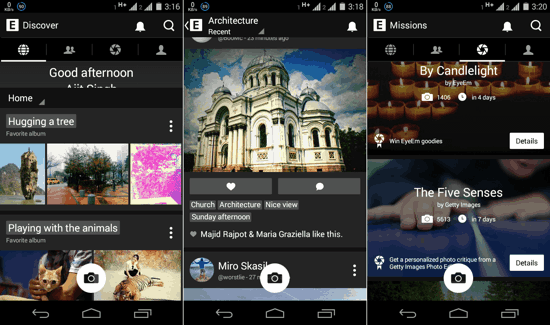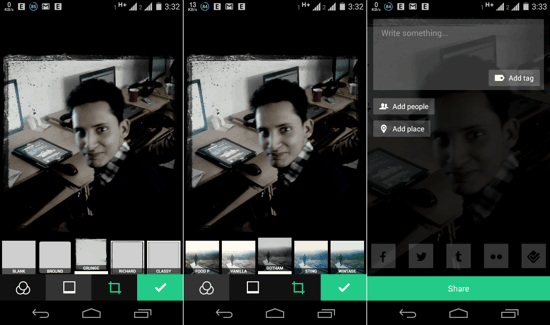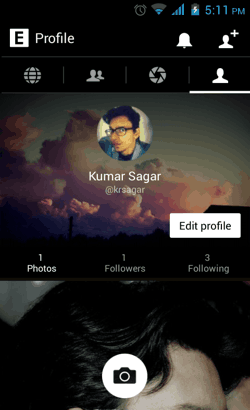EyeEm for Android is a photo-filter and photo sharing app, featured in Google’s ‘Best apps of 2014′ list. In this age of instant selfies, Photo filtering apps are something that every other user wants. And while there are numerous popular apps out there for Android users, some of them do stand out. EyeEm for Android might just be one such option for you.
The app has around 20 filters and around 10 frames. This does not seem a lot to give it a place in Google’s Best apps of 2014. However, it ranks so high primarily because of its community, which seems to be quite loyal, as the community of Instagram is. And what I really like in its community is that you can choose to see the photos based on your interest. This reason is significant enough for me to keep this app on my phone, at least for a while.
Note: The title of this app in Google Play Store is “EyeEm: Camera & Photo Filter”. However, this app DOES NOT have any built-in camera. In fact the option of taking a photo will take you to the default camera and then take you back to the app to crop or add filters to it. The title on Play Store is misleading, as it is ONLY a Photo filter and not a Live-Camera Filter app. If you are looking for a Live camera filter app, then try KVAD Camera+.
User Interface of EyeEm for Android
Once you launch EyeEm for Android, you will be greeted with a screen featuring the shared photos by different users in different sections. These photos get updated in real-time and you can tap any section to view more pics in just that category. Tapping any photo will reveal all the comments on that pic along with the people who have liked it (yeah, run-of-the-mill stuff here).
You will see 4 tabs at the top. The first is the “Discover” tab, on which you already are. Next to that is the “Friends” tab. This houses all updates from your friends. Next comes the “Missions” tab (as shown in the third screenshot below); this is a great way to follow particular tags promoted by EyeEm and get discovered yourself — kind of like a shortcut to fame, if I put it that way. And next to that is the “Profile” tab. We will get to that in a while.
Add Filters and Edit Pictures in EyeEm for Android
Let’s now get to adding our own pic and applying filters, shall we? As you can see in almost all of the screenshots, there is a persistent camera icon which hovers near the bottom of the screen. Just tap it and you will see a pop-up similar to the one shown in the screenshot below. Just tap on the ‘Camera’ option if you want to take a picture with your default camera, or you can select the ‘Gallery’ option if you want to select an existing photo from your gallery.
Do remember that tapping the ‘Camera’ option will take you to your system or default camera since there is no camera interface in the app itself. Once you snap a picture with your system camera, the app will automatically open the filter modes wherein you can edit the image to your liking. Swiping sideways will change the filters while swiping vertically will change the frames (shown in the first and second screenshots below).
Once you’re done editing the image, tap on the green tick and you will be taken to the screen where you can write a thing or two about the picture, or simply add tags. At the bottom there are icons to select the social networks you want to share your image to. When done, tap on share, and your photo shall be shared with the EyeEm community, as well as the selected Social Networks.
Now, let’s talk about the “Profile” tab, that is the fourth tab. You can edit your profile page on this tab. This page also shows all the photos that you have shared on EyeEm. The app Settings menu can be accessed from this screen, by tapping the hardware menu buttons on your device or the 3-dot menu button.
Verdict
EyeEm for Android is a well-designed app which can help you discover great shots in numerous categories. While there are quite a few other apps that do almost the same thing, EyeEm is different since it allows you to see the results based on your category of interest. We do need to address the elephant in the room now — yep, Instagram! The most popular photo sharing social network is obviously the first choice for most users. But EyeEm is different since it allows you to browse and post images pertaining specifically to topics of your liking. Instagram can do that too, but hashtags are the only way to do that on Instagram. Another neat feature I noticed was that when an Instagram account is linked to EyeEm, the photos are automatically added to EyeEm with the relevant tags, most of which surprisingly, seemed quite appropriate! So, if you are a photography enthusiast, you should definitely give this app a try as it stands its own ground in the sea of Instagram Alternatives. Otherwise, maybe you can remain happily engaged in Instagram. And to just make it clear, this is NOT an Instagram alternative!
Here is the link to this app on Play Store, in case you want to give this app a try.