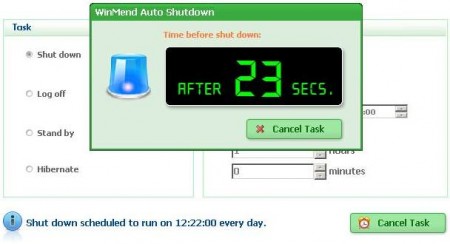WinMend Auto Shutdown is a free pc auto shutdown software that shuts down your computer automatically with simple settings. You just have to specify the time and change the settings and it shuts down your PC automatically saving your efforts.
Everytime you need to shut down your computer, you have to go to the ‘start’ menu and click on the shut down button. But this program does that automatically for you. It can shut down or hibernate, or stand by or log off when your computer is unattended and you have provided a scheduled time for it.
It is very easy to use Winmend AutoShutdown. You just have to specify the scheduled time when you want your computer to shut down and it does the rest automatically. After the setup, it is minimized to the task bar making your screen look neat and clean.
Some of the features of Winmend Auto Shutdown:
- It shows you a 30 second countdown before your computer shuts down so that you can change the settings or postpone your scheduled time
- You can change the settings so that it can be launched automatically
- It saves your efforts
- It is minimized to the task bar after the set up
It is a very efficient program which makes your work easy by automatically shutting down your computer and it comes completely free of cost. You can also read about other free software schedule shutdown.