speechx is a speech analyzer software for Zoom, Google Meet, and Webex meetings. It analyzes your speech in real-time while you are in a call or in an interview and generate recommendations using AI. By analyzing the recommendations that it generates, you can improve your speaking skill and even hire coaches. But for that, you will have to purchase subscription of this software.
speechx runs in the background and can automatucally detect online meetings on Zoom, Google Meet, and Webex. But you can manually start it as well on any application that it doesn’t support explicitly. Basically it checks speech parameters such as clarity, confidence, brevity, inclusivity, pace of speech, talkshare, etc.
It generates a graphical report after analyzing your speech that you can analyze. However, for free, you can only watch this report and not save or export it. Also, there is an additional subscription plan where you get access to videos lessons to improve your communication skills.
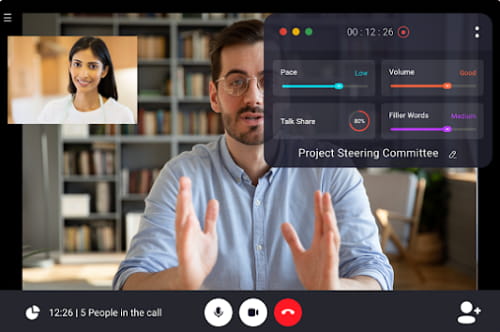
Improve Speaking Skills using this Speech Analyzer Software for Zoom, Meet
Right now, you can use speechx for free by entering a referral code. It is available for Windows and macOS. After downloading it, you will have to create a free account in order to get started. Enter the referral code “7OTZP9” to get the free access, or you can wait for an official invite.
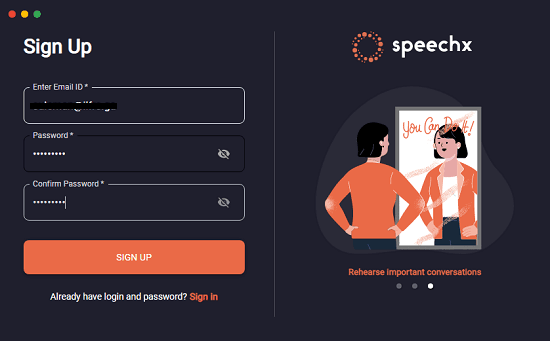
After you get access to the main software, its popup will sit on the screen, as you can see below. It will automatically get activated when your meetings started in any f the supported apps. Or, you can start it on demand anytime you want.
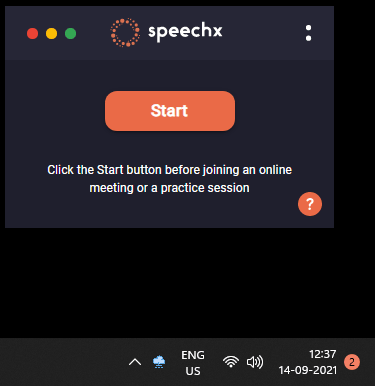
When you are in the middle of the meeting, you can see it analyzing your speech in real-time. You can see the stats in a mini popup that will sit on your screen. See the screenshot below. You can either stop it when you no longer want it to analyze your speech. Or, you can simply close it after your meeting or interview finishes.
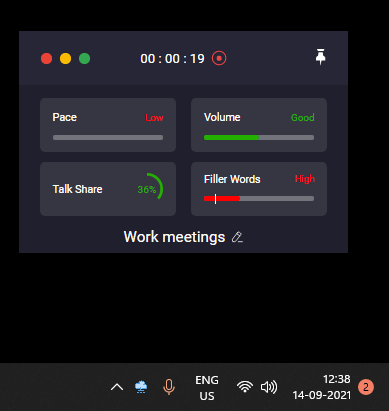
After the meeting is done, it will show you the overall report for you to analyze. You can see the score for your speech there and also read the suggestions that it generates for you specifically. However, right now there is no way to save this data. If you want to share it with someone, then you will have to screenshot it and then send it to anybody you want.
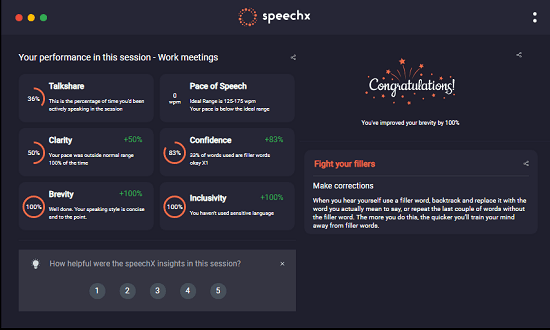
In this way, you can use this simple and powerful speech analyzer tool for on Windows and Mac. For now, it is kind of in beta stage and in the coming says we may get to see some more features in it. You can use it anytime and analyze the report to improve your speech for better clarity and confidence.
Closing:
speechx is one of the best freer AI based speech analyzer tool I have ever used. It can greatly help you improve your speaking skills if you carefully analyze and work on the suggestions that it produces for you. The software works what it says and no matter if you are a student or working professional, it will definitely be of a lot of help.