MetaPals is a Google Chrome Extension that can bring great joy to your routine lives on a PC by way of adopting virtual pets or companions. These companions eat, sleep, play and perform other activities just as real pets do but on a browser tab.
MetaPals is not intended to replace the real pets that many of us have in our lives. It is just meant to provide companions in the virtual world for the sake of fun and adventures. All that you need to do is download the extension and adopt your first Metapal.
How it Works:
1. Download & Install Metapals Chrome Extension by clicking on the link that we have provided at the end of this article and sign in using your Google or Facebook account.
2. A message will prompt you to click and collect some Metaverse currency. Follow the steps on the screen to do the needful as your currency meter at the top right increases. You can use them to make purchases for your Metapal.
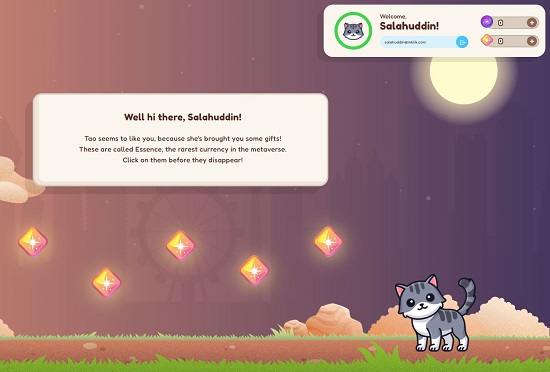
3. The next step asks you to choose a Metapal such as a Shiba Inu, Tabby Cat, or Mini Rex Bunny to be your browser pet. Click on any one you desire and then click on Adopt. You Metaverse currency will be used to make this purchase.

4. Next, type a suitable name for Metapal and click on the ‘Call Metapal’ button.
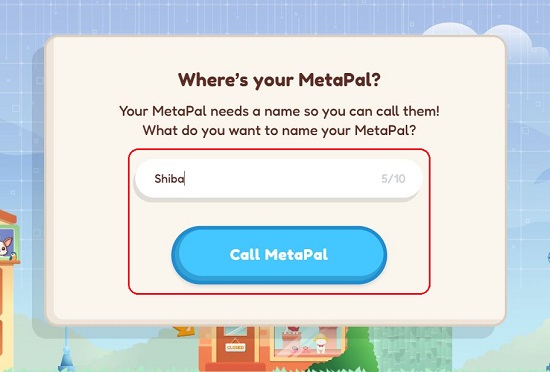
5. That’s it. Your Metapal will be displayed in the browser tab along with a Kennel that you can use to access your MetaPal’s inventory and other belongings.

6. You can right-click on your Metapal and hold to give it scratches, head rubs. You can left-click and hold and drag them to relocate them on your browser screen.
7. You can log in daily to claim more Metaverse rewards for your MetaPal that you can use to buy food, goodies and other things.


8. Continue following the instructions on the screen from time to time to put them to sleep, feed them or perform any other activities with your Metapal.

9. You can track the wellbeing of your Metapal using the Care Index Score that is found on the kennel. The score is measured by level of their hunger, happiness, and energy.
10. You can click on the Settings icon on the kennel to configure any settings related to the Metapal or the Kennel as well as to shop for the virtual pet.
Closing Words
Metapals is a unique way of adopting virtual pets in a browser tab on your system and taking care of them as if they were real. Its as if they are waiting for that special person to take them home. Go ahead and try it out.
Click here to download Metapals Chrome Extension.