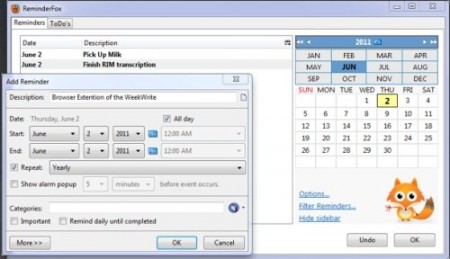ReminderFox is a free Reminder App for Firefox which helps you in remembering all your upcoming important events. This free reminder app for Firefox displays and manages lists of reminders and To-do’s.
Starting from your big-league office meeting to your wife’s extremely important day, ReminderFox makes sure you remember all of your important dates through simple-to-use lists, alerts, and alarms. All this is undertaken right in your Firefox browser without any separate calendar program.
ReminderFox basically displays reminders & alarms with the help of alert sliders and alarms. You can never forget an important date ever if you have scheduled all important dates with ReminderFox. It is absolutely simple and easy to subscribe or add online calendars to Reminderfox, ranging from your personal calendars to sports events and public holidays. The incorporated flexible time programming system makes it even alluring.
You can also check some Online Reminders reviewed by us.
How to Install free reminder app, Reminderfox:
- Visit the Firefox add-on website
- Click on Download “Reminderfox”
- Click on save
- You just need to set up which takes a few seconds.
- Restart your browser after installing.
- That is it, start noting all your important events.
In short, ReminderFox is an free reminder app to help keep you abreast of your appointments. For me, an event reminder is essential to keep track of what is coming up and what I have got to do. ReminderFox is an ultimate subtle alternative to an organizer. You can add your important appointments very easily. The best part about reminder application is that you do not have to leave your browser. You can continue doing your work and ReminderFox will keep on displaying if you have any upcoming important event.