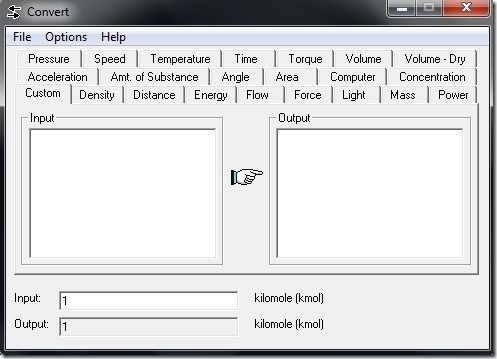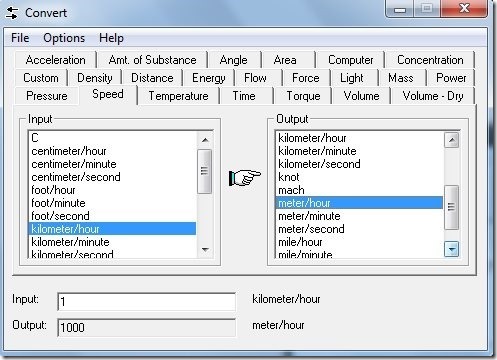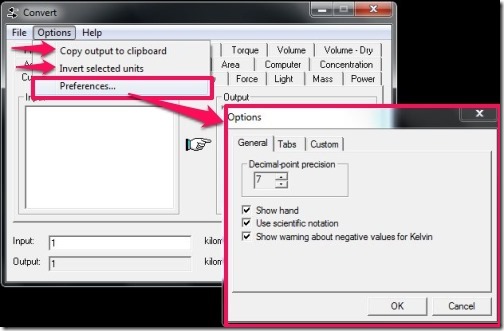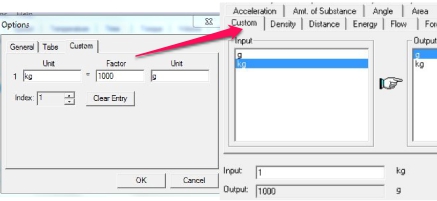Convert is a free unit conversion tool that lets you convert almost any popular unit quickly. Unlike many similar unit converters, it offers you various popular units, like: distance, volume, speed, time, temperature, density, pressure, torque, area, angle force, mass, and many more. In addition, it lets you create custom unit conversions where you can add your own conversions, that are not available by this tool. It has the ability to copy the output result to the clipboard. Plus, it lets you invert selected units in one click. It is a portable small-sized tool, that can be easily carried in a flash drive.
All the tabs of the units are arranged above the input and output field, like visible in screenshot below. You need to select an input & output unit, enter the input value, and it will automatically show you the result.
How To Convert Units With this Free Unit Conversion Tool?
Download this unit converter from the link provided to you at the end of this article. Simply download the zip file (153 KB), extract it in a folder, and double-click on the application file to run this freeware to convert units.
It offers you 22 popular units: pressure, speed, time, torque, volume, force, flow, energy, mass, power, speed, distance, and more. These units are arranged in multiple lines above the input and output fields.
All you have to do is, simply choose the required unit from the tabs. Then select the input unit that you wish to convert and the output unit in which you want to get the result. After this, enter the input value and it will display the output result in real time.
To copy the final result to clipboard, you can access Options. And using the same option, you can also invert the selected units to achieve the result vice-versa.
Apart from this, Convert has the ability to adjust the preferences. It lets you customize decimal-point precision, use scientific notation, hide/display units on main interface, and more. You can view the units tabs either in single line or opt to arrange them in multiple lines. Not only that, you can customize the custom field, where you can add multiple units and create one of your own, which are not present in this free unit conversion.
Key Features Of This Free Unit Conversion Tool:
- Free portable unit conversion tool.
- Offers you more than 20 popular units, like: volume, speed, time, density, temperature, distance, force, and many more. More units can be added to custom tab using Options.
- Ability to copy the output to clipboard.
- You can arrange unit tabs in a single line or multiple lines.
- Lets you invert selected units in one click.
- Lightweight and handy unit conversion software.
My Verdict For Convert:
Convert is quite useful as multiple units are available in a single interface. The ability to create custom units is one of the positive feature which is generally not observed in unit conversion software. You can definitely give a try and check how it converts units with great ease.