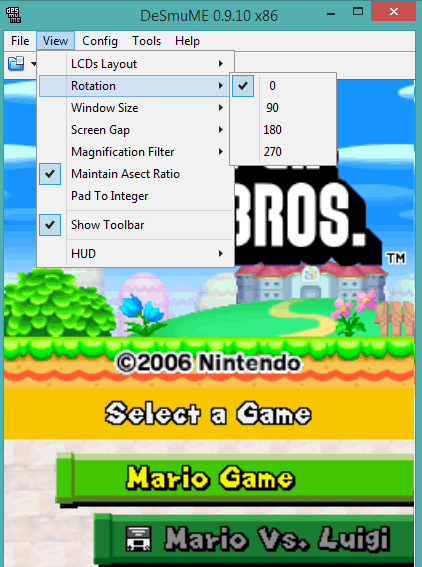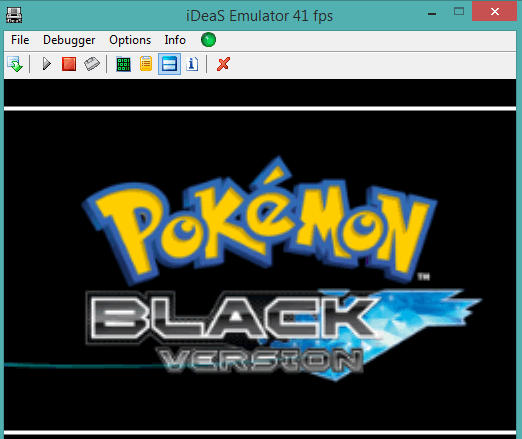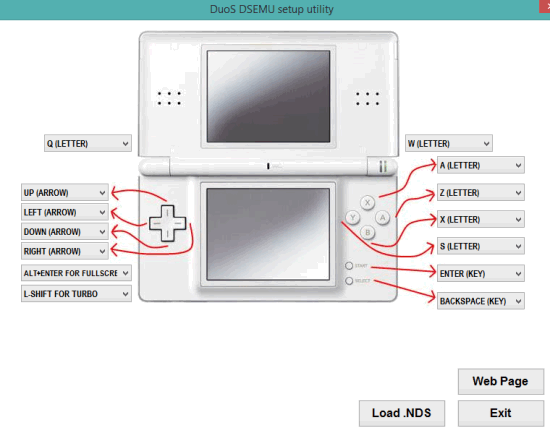Here is the list of 3 free Nintendo DS emulator software for Windows PC.
These Nintendo DS emulators are handy to play NDS game ROMs (or Game images) right from your desktop. So, you can enjoy playing Nintendo DS titles even if you don’t have that popular dual-screen game console. Some of these emulators also support other Game ROMs, say *.gba, zipped NDS ROM file, etc. Apart from this, you will also be able to save the game progress, capture the snapshots, resize window, and more. Let’s have a look at these free Nintendo DS emulators.
DeSmuME
DeSmuME (beta) is a portable Nintendo DS emulator that supports other game ROMs as well: GBA, Zipped NBS ROM, RARed NDS ROM, etc. A lot of features provided by this software make it an advanced Nintendo DS emulator. You can configure emulation, Firmware, sound, 3D settings, etc. Apart from this, it lets you save and load game using hotkeys. Screenshots of game can also be saved as BMP or PNG image.
This Nintendo DS emulator also lets you rotate the screen, set window size using presets, set custom keys to play the game, and much more. It is surely a good Nintendo DS emulator that you can try.
Full review is here.
iDeaS
iDeaS Emulator supports a lot of NDS file types: *.bin, *.nds, *.ds.gba, *.gba, *.7z, etc. It also lets you increase CPU speed to play the game easily. Apart from this, you have the options to skip frames, rotate the game, configure the control keys, and load cheats.
You can also save the game and take snapshots, whenever needed. So if I compare it with above-mentioned emulator, it provides almost all those features. However, sometimes its interface crashed after loading the game, and that’s why I have added it in second position.
DuoS
DuoS (or DuoS DSEMU beta) is one of the simplest Nintendo DS emulator in this list. You don’t need to deal with complicated settings. All you have to do is set the control keys and load any *.nds file. After this, you will be able to play the game. On its interface, you will find only one option which is available to save and load the game. So if you want just a basic Nintendo DS emulator then this could be a good choice. I wish it had provided more features, like adjust audio video settings, pause and resume game, save game progress, etc. It might be possible that it would come with some of these features with its stable release.
Conclusion:
There are many other Nintendo DS emulators available over the web, like NeonDS, NO$DBA, Dualis, etc. However, I was able to play Game ROMs with the above-mentioned emulators only. Among the emulators available in this list, DeSMUME is the best emulator. It’s a feature rich Nintendo DS emulator and worked without causing any problem.