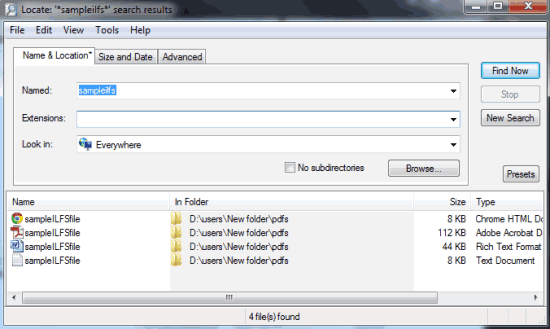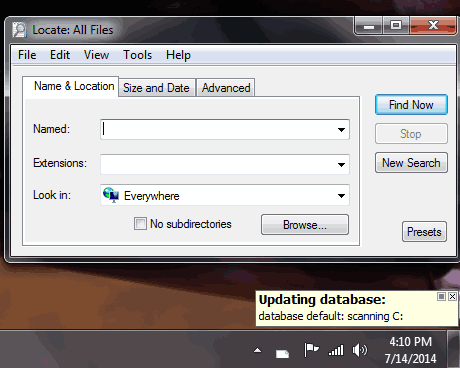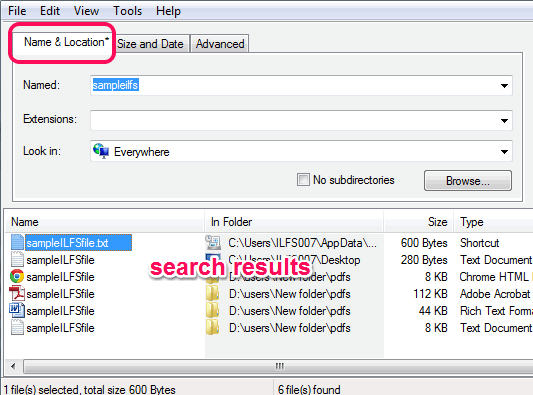Locate32 (or Locate) is a free software to find files and folders by filename and by file extension in real-time. That means, as soon as you enter the keyword, it will show you results simultaneously.
Locate32 searches files faster than Windows explorer’s search utility. It creates a database in which it stores names of all files and folders present in hard drive of your PC. After that, it just searches that database to instantly give you the search results.
A downside to this is that if you create a new file, then it will not be available in this software, unless it has been added to its database. To take care of that, you can schedule updates to automatically update the database. Or else, you can even manually update database of this file search utility. Refreshing the database is necessary so that it can search new files that are created after updating its database.
Interface of this desktop file search software is visible in above screenshot. It can also help to show your duplicate files stored in your PC in different locations.
We have also covered 5 free duplicate file finders for you.
How To Find Files and Folders By Filename and Extension With This Free File Search Software?
Go to the homepage of this application (link is given at end of this review) and download its zip file (1.26 MB). After extracting the zip file, you need to execute Locate32.exe file. It is a portable application which can be run without installation.
While running it for the first time, it will start updating its database automatically. It will completely update the database pretty quickly.
After updating the database, you can search required files by typing the name or some related letters of that file. Along with filename, you can also enter file extension at the required box. Location can also be set by you for searching. Search results will come on bottom of its interface.
Along with files names, files size, original location, file type, and modified date will also be visible to you in results. You can double-click on required file to open it immediately.
Another similar software we reviewed earlier is Hddb.
Key Features of Locate32 Free File Search Software:
- You can sort file size and date to refine your search. You will be able to set minimum size/maximum size for files and files newer/older than a particular date for search. Use Size and Date tab present on its interface to refine the search.
- You can also use Advanced tab to search for only files, only folders, or both files and folders.
- Database can be scheduled for automatic updating. You can update database periodically or for a particular date and time. For scheduling the database update, access Settings option present in Tools menu. It will open a new window. In that window, you need to access Scheduled updates tab. This will help you to schedule database update.
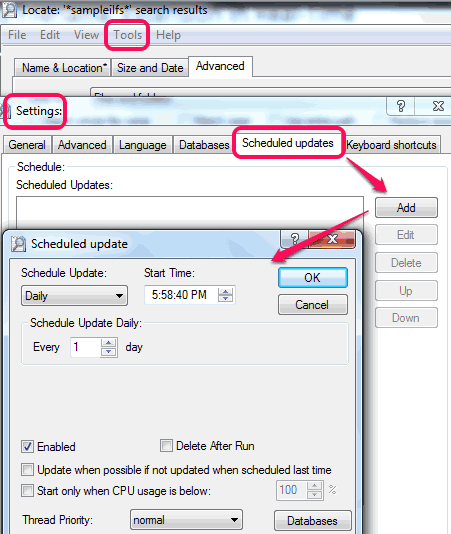
- Multiple databases can also be created by you. You can also set which hard drives you want to include for search.
- Search results can be saved to PC as plain text file.
If you want to search for text inside source code files, you will love CodeBeagle.
Conclusion:
Locate32 is really handy when you have to quickly find a particular file just by entering filename or by extension. Search results are quicker than I expected. The only thing you need to do is update database regularly to find latest files also in search results.