Sketch a Tune is a free online synth maker where you can draw your tunes on a midi fret layout. If you’re a music producer, then you’ll love it indefinitely. If you’re not, then get ready for some melody inducing fun. Like in most of the digital audio workstations, you will find a piano roll kind of layout. Instead of placing bars, you can freeform draw on the ‘piano roll’. Sketch a Tune is completely free to use and it also provides you the option to share your creation over Facebook, Twitter and Email apart from saving it. However, you cannot save your melody as an audio file on your desktop. But have no worries, I’ll tell you how to do that with Audacity as the digital audio workstation.
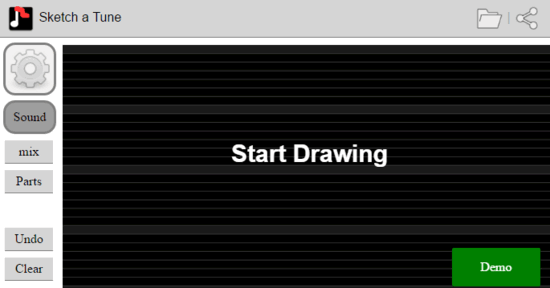
Earlier we had also covered Scribble.Audio which works on the same principle. So let’s check out Sketch a Tune and find out if it’s better than Scribble.Audio.
How to Make a Melody on Sketch a Tune
You can see a leveled interface where each level (or fret) is a different note, ascending to the top. Drawing on the fretted interface records your drawing action and plays the notes uninterrupted in the manner you draw.
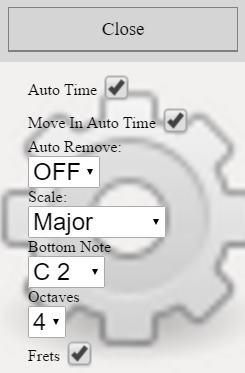
There are also settings with which you can change the playback behavior. Click on the Cog on the left to change the range (bottom note), octaves and scale of the notes. Using these you can create different styles of music. Minors scale can be used to make classical tunes while the blues scale will help you make: Blues. Users can set the Auto time and Move with Auto Time to change the note shift with respect to time. The only thing the confused me here was if the interface was pan-sensitive, just like Scribble.Audio. You can change the volume and panning of each note through the Mix tab.
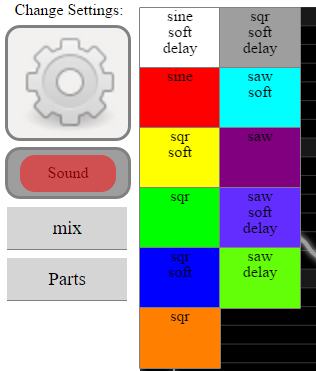
Apart from that, the synth can be programmed with different sounds in the Sound tab. You can use square signals, sine signals and their variations for a savory melody. Additionally, you can program different parts of a melody from the Parts tab. Click on the Save and Share button at the top to save you melody and share it via Twitter, Facebook or Email.
How to Record Sketch a Tune Using Audacity
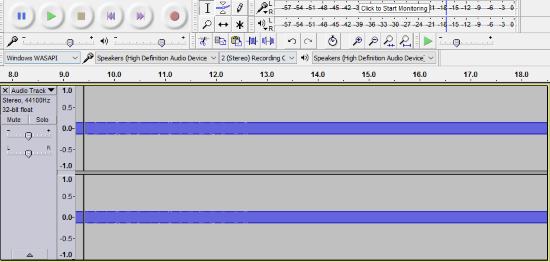
Since Sketch a Tune doesn’t have an ‘export to desktop as an audio file’ feature, you can use Audacity to record it. Open Audacity and change its Audio Host to Windows WSAPI. Arm the record button and Audacity will start recording whatever Sketch a Tune Plays back. Edit the recording according to your preference. Make sure you don’t play any other source of audio in the background.
Here is a sample of what you can do on Sketch a Tune:
[soundcloud url=”https://api.soundcloud.com/tracks/269028128″ params=”auto_play=false&hide_related=false&show_comments=true&show_user=true&show_reposts=false&visual=true” width=”100%” height=”450″ iframe=”true” /]Judging by the sample, I am pretty sure we can use Sketch a Tune to make 8 bit tunes using the square signals.
Final words
After using Sketch a Tune, I came to the conclusion that Scribble.Audio is much easier to use but it doesn’t have the extra sound tweaking features Sketch a Tune has. Sketch a tune is a tad difficult to use because of its time oriented design which decides the tempo with the first note that you make. I award Sketch a Tune with 4.8 stars.
Try Sketch a Tune here.