GitHub Contributions Widget is a free Android widget to see GitHub contributions. This GitHub widget displays days of the month you contributed on GitHub. Its interface display this information in form of matrix, on which a particular cell represents a day, row represents a day of the week and the columns represent a month. This layout makes it quite easy to know on which particular day you contributed. It also shows the total GitHub contributions, as you can see in the screenshot below. What excites me more is that you don’t even need to login with your GitHub credentials to see total contributions. You will just have to specify your GitHub username and it will fetch the GitHub contribution history for you and represent it in its matrix-like interface. But if you also want to keep track of private GitHub contributions then you will have to login with your GitHub account.
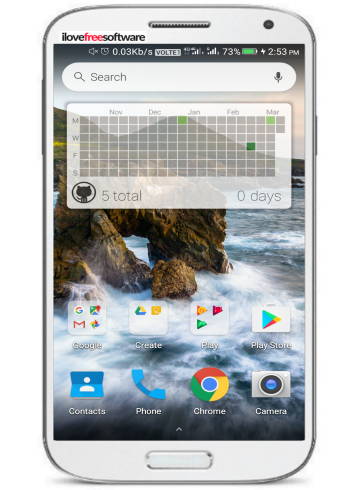
It also provides a couple of customizations to its interface i.e. you can choose from a number of different themes and specify the number of months to see the contribution history. This feature lets you just see contribution history of the last number of months that you specify. If you are a pro-GitHub user and want to use it from your smartphone then you can check out these Android GitHub clients and iPhone GitHub clients. These apps will allow you to fork repositories, edit code, commit changes, track issues, and other GitHub activities straight from your phone. You can even find some GitHub widgets provided by these GitHub Android apps to access GitHub on your Android home screen.
How to use this GitHub Android widget to see when you last contributed on GitHub:
You can download GitHub Contributions Widget from the link provided at the end of the review. As it is a widget, you won’t see it on the list of your installed apps. It can be accessed from the widgets list of your Android phone, as shown in the screenshot below. The default size of the widget is 4×2 but it can be resized once you add it to the Android homescreen. To add GitHub Contributions Widget, simply drag and drop “GHCWidget” to the desired area on your homescreen.
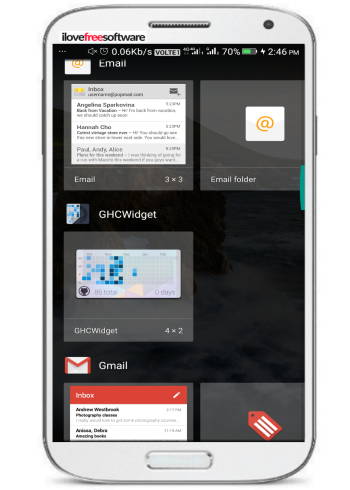
After that, all you have to do is specify your GitHub username in the widget preferences which you can access by a single tap on its interface. It then fetches the public contribution history of the specified GitHub user and highlights the days of the month on which you contributed on GitHub. As I mentioned, in order to see the private contributions, you need to login with your GitHub account from the widget options.
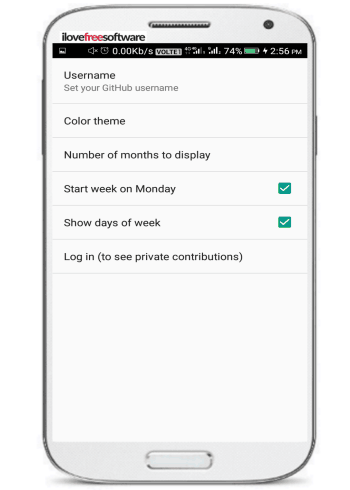
You can also change the default color theme to GitHub, Modern, Red, etc. By default, the widget displays contribution history of last 5 months but for a clear view, I will recommend you to decrease the number of months and stretch the widget to full size on Android screen. In my case, I got a crystal clear view of the contributions when I reduced the number of months to 3 and the best at 1 with full widget size. If you want you can also skip to see days of the week on the widget.
Verdict:
GitHub Contributions Widgets lets you see GitHub contributions on the Android homescreen. It is a pretty lightweight widget which auto-updates after every 30 minutes to display on which day of the month you contributed on GitHub. So, it is quite a handy way to see total contributions and contributions history straight on your Android homescreen. This widget would have been more flexible if it provided the option to set auto-refresh time to update contribution history or a button to manually update whenever a user instructs it to.