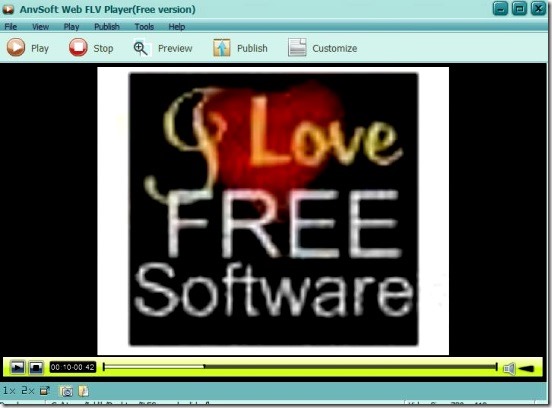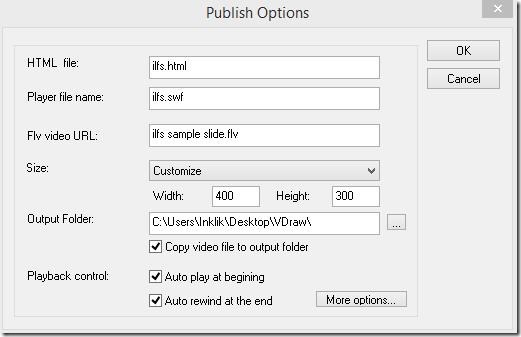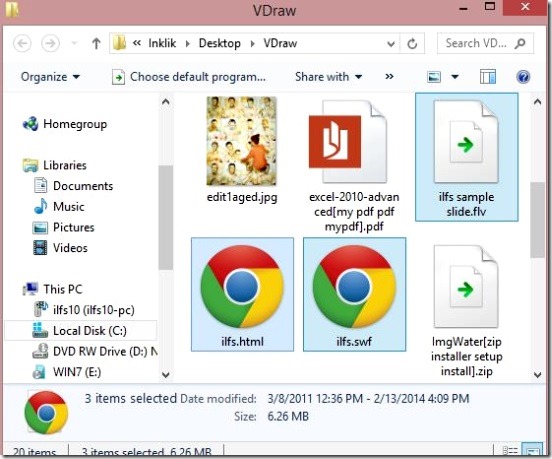AnvSoft Web FLV Player is a simple but handy FLV player. It can play local flv videos and also, the flv videos that are present in the web. A good FLV player to play web flv videos with pause, play, stop, volume controller, and progress slider buttons. It also lets you create web flv versions of local flv files, to be embedded in your webpages. Not only you can simply generate flv files for websites but, it also lets you alter the video dimensions, and add certain video playback settings like: auto play at beginning and auto rewind at the end, while generating FLVs for the website.
It is a handy tool for the bloggers to quickly create videos to be embedded in the webpages. All you need to do is simply add the code (auto-generated by the freeware) in the webpage code and copy-paste the generated flv and swf file to your website server.
Generate flv videos for your websites using this free flv player:
AnvSoft Web FLV Player is a straight simple flv player. It would have got limited if, it had only played the flv files. But there’s more to this flv player. Beside playing the local flv files, it can also play the web flv files. All you have to do is, simply paste the URL of the web flv file, and this web flv player automatically plays the video. Though you can’t save any videos (doesn’t supports privacy).
The interface of this free flv player is very simple and easy. There aren’t too many buttons, but just the necessary ones. You can open a local flv file by pressing Ctrl + O button or drag drop method and, open a web flv file by pressing Ctrl + U buttons. The player automatically finds the web flv file, then streams and plays them. You can also switch between different player’s sizes. Simply click on the buttons present at the bottom left side of interface to resize the player’s skin to 1X, 2X, or full screen.
Generating flv file for web pages is one good feature of this freeware. Simply load the local flv file and then, click on Publish button. Then simply fill-up the fields. Good thing is you can also change the dimensions for the generated flv file according to what is required. Simply, choose Customize option for Size label and then, enter the new dimension values. Then choose the output folder and, click on OK. The freeware creates three files in destination folder: Flv file, HTML file, and SWF file.
Simply click on the HTML file to get the code, that is to be embedded in the desired webpage.
Key features of this free flv player:
- Completely free.
- Good flv player, with all necessary playback buttons.
- Play local and web flv videos.
- Watch preview of web flv file before generating one.
- Generate flv files and their codes for webpages.
- Lightweight, simple and easy.
Here’s one good multimedia player that can convert videos, view and edit photos: Venux Multimedia Engine.
Conclusion:
AnvSoft Web FLV Player is a good and simple flv player. It didn’t used too many resources to run, moreover it’s simple, lightweight and easy.