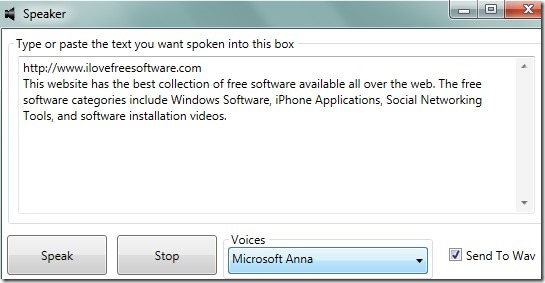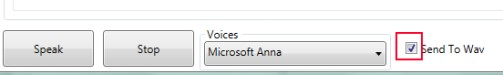Speaker is a text to speech freeware for Windows that helps to listen to any text and also lets you save audio for that text in *.wav format. Thus unlike other software, you can listen to text as well as save audio file for text using Speaker. The benefit of saving audio is that you can keep that audio with you anywhere and can listen to it on your phone (helpful if you are roaming outside). It is one of the easiest text to speech freeware where you can write any text or can copy paste it to listen.
Another benefit of this software is that it is lightweight and requires a single click action for the installation. Total size of zip file of Speaker is 232 KB only. Just like other similar text to speech software, Speaker is also designed to make you feel relaxed and listen to text instead of reading it with tired eyes.
Another indirect benefit of Speaker is that it helps you to pronounce a word accurately. If there is a word that is a bit complex to speak, you can listen to that word about how to speak it correctly.
Interface of this freeware is quite simple and there are only two main buttons available; to listen to entered text and stop it. You can write or simply copy paste text to its interface and Click on Speak button to listen. Other than this, its unique ‘Send To Wav option’ is present at bottom middle part. This option will let you save audio for added text at desired destination location. For saving the audio, simply click on Check box present in front of this option to enable it.
Once you have audio with you, you can listen to text later or can take with you anywhere.
Features of This Text To Speech Freeware:
- Simple software that lets you listen to text of your choice.
- Save audio for entered text in form of wav audio format.
- Very lightweight and completely free of cost for everyone.
- One click action needed to install it.
Similar software we reviewed earlier are: NaturalReader, ReadPlease, and DSpeech.
Download & Installation Process of Speaker:
Download link is present at the end part of this article. Once you have downloaded it, extract its zip file and double-click either on its set up file or on Speaker.application file. After this, hit the Install button on installation window and it will install to your computer. After this, you can open it anytime from its desktop shortcut.
Conclusion:
Speaker is helpful to read a text as like other similar software. But saving the audio for a text is unique feature in this software. To try this software yourself, click on the link available below:
You would also like to check these 5 best free text to speech software reviewed by us.