MS-DOS Player is a free DOS emulator for Windows that will help you launch old DOS applications. It supports both Windows 32 bit and 64 bit versions. However, it does not support Windows’ 16 bit DOS executables. As compared to other DOS emulators, MS-DOS Player is way tinier and much simpler to use. It does not include an emulator styled window with complex functions. Infact, MS-DOS Player is launched from the Command Prompt.
The modern Windows operating systems do not support the ancient DOS programs that once used to be the lifeline of many businesses and governmental organizations. Using MS-DOS, you can revisit that time and observe the challenges that users faced in that technological age. One thing to note is that MS-DOS Player only emulates the DOS environment. Therefore, graphic intensive games and other hardware specific applications will not run with MS-DOS Player.
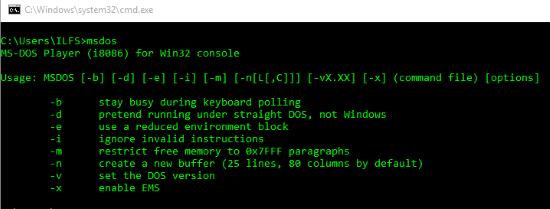
If you still want an emulator where there are lots of options to choose from, then I suggest you try out DOSBox. If you ended up on this page hoping to find a DOS game emulator, then make sure you download D-Fend Reloaded. D-Fend Reloaded provides you a single platform to install, manage, and run DOS games.
How to Use MS-DOS Player to Run DOS Applications
The first step in order to use MS-DOS Player would be to enable command prompt to recognize MS-DOS Player directly. Well you can directly browse and access the same from its path but that would be too time-consuming and annoying. Instead, you can set up an environment variable of MS-DOS Player on your Windows. Users can use this tool to manage and edit them or do it manually. A better and much easier way to use MS-DOS Player is to copy its binary into the System32 folder. There are a total of 8 binaries of MS-DOS Player where each one backs a processor of a specific bit. Use the i86_x86 version of MS-DOS Player if you’re too confused of what binary you should use.
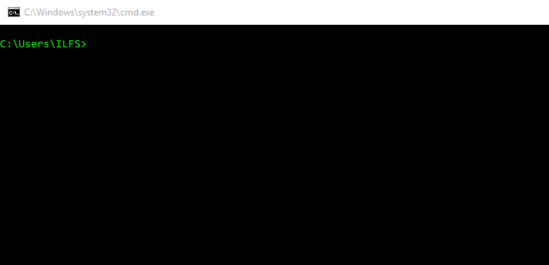
Now you can launch command prompt and type in ‘msdos’ followed by the path and name of the DOS application you want to run. You can check out the command-line options for MS-DOS player by running ‘msdos’ alone. I tested MS-DOS Player with a few DOS Applications. A few worked but most did not.
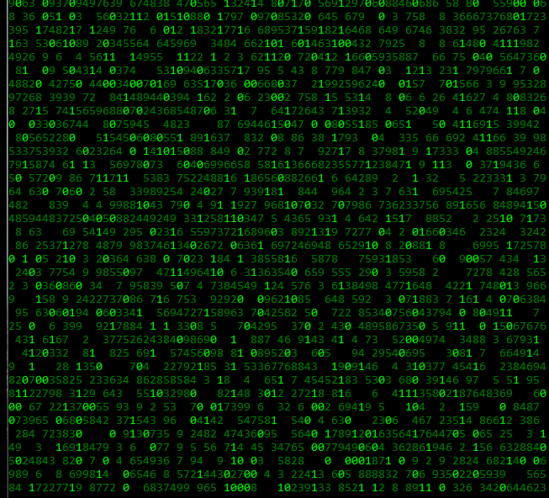
One thing that managed to get out of this application is this Matrix screen generator. Cool isn’t it?
The Verdict
MS-DOS Player is a really lightweight command-line application which can run only a handful of DOS programs. I was honestly disappointed when I tried running the very first version of Microsoft Word on MS-DOS Player and it failed to work. Make sure you guys check out other DOS applications and hit me in the comments with your experience. I award MS-DOS Player with 3.9 stars.
Know a better and free alternative of MS-DOS Player other than DOSBox and D-Fend Reloaded? Share it in the comments!
You download Ms-DOS player here.