TXT2PDF is a free software to convert TXT to PDF fast. The main feature of this software is that it is very fast. The author of this software claims that it can convert up to 500 pages per second!
Another interesting feature of this software is that how it is to be used. Just drag and drop any text file on the exe file of this software, and it will immediately convert that to PDF. That’s it – nothing else required.
And this software can be used from command line as well, so you can create batch file to batch convert TXT to PDF using this software from command line.
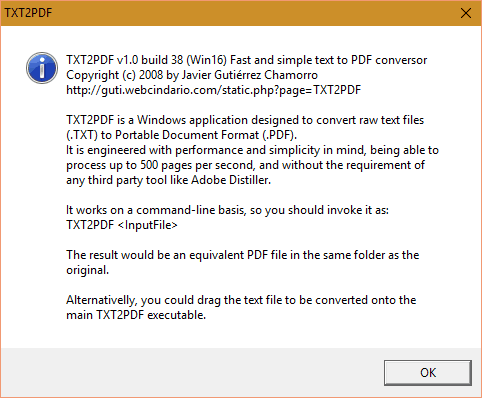
The software does not depends upon any other program like Adobe Distiller. This software comes in ZIP format and in 3 versions, i.e. 16bit, 32bit, and 64bit.
Even though this software does not provide any configuration settings, but the main reason to use it would be for very fast conversion, as well as option to use it in a batch file.
You can also check Bulk Extract text for PDF files and one more Text to PDF converter.
How to Convert TXT to PDF using TXT2PDF in Seconds:
First of all download this software from the link provided at the end of this article. Extract it to any folder. After extracting the files, you will see 3 files, named as TXT2PDF16.exe, TXT2PDF32.exe, and TXT2PDF64.exe. These are for 16 bit version, 32 bit version, and 64 bit version of OS.
The program supports 2 methods for converting TXT to PDF, i.e. Drag and Drop and by using the program from Command Prompt.
Converting TXT to PDF using Drag and Drop method:
The simplest way to convert the TXT to PDF is drag and drop method. To do this, just drag and drop the TXT file over the TXT2PDF.exe and your file will be converted into PDF instantly. After converting your TXT to PDF, you are prompted to open it with your default PDF viewer. You can convert one file at a time by using this program.
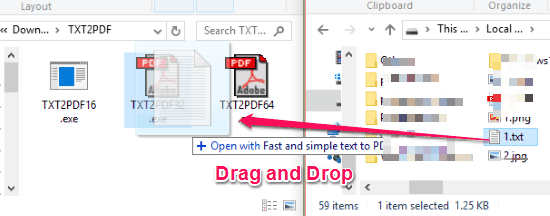
Converting TXT to PDF using Command Prompt:
This Software also works from command line, so you can convert TXT to PDF by command prompt. To do this, simply run the command prompt by pressing Win+R key and type CMD and press enter. Now go to the root directory of the program where you extracted the executable. Now at command prompt run the following command depending upon your OS version (32 bit or 64 bit). For e.g. I am using 32 bit Windows version, so I use the below command to complete the task.
C:\Downloads\TXT2PDF\txt2pdf32 1.txt
In this case the software and input TXT file were in the same folder.
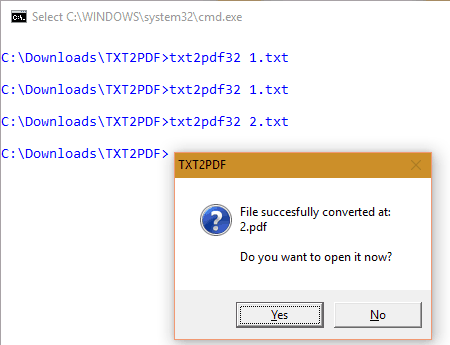
If your TXT file and Software are in different directories then you have to provide the complete path of the TXT file like the below example.
C:\Downloads\TXT2PDF\txt2pdf32 E:\MyTextFiles\1.txt
If you want to bulk convert TXT to PDF from command prompt, simply create a batch file for all the txt files that you want to convert, and launch them at command prompt. The only problem with this is that after each conversion, it shows the dialog box that prompts you to open the converted file. I wasn’t able to find an option to suppress that.
Final Words:
This is not a feature rich software. It does not have any settings that you can apply to output. But that is not what this software is meant for. The software is simply meant for vert fast conversion of TXT to PDF, without requiring any other libraries or software, and it does a pretty good job at that.
Get TXT2PDF from here.
You can also try Bulk Convert Text Files To PDF here.