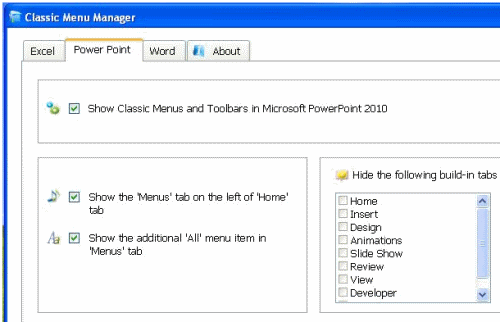Classic Menu for Office 2010 is a nice software that adds the old classic menu and toolbars of Office 2003/Office XP to Office 2010 suites.
Classic Menu for Office 2010 Suites is available for all the version of Office 2010, including Enterprise edition, Professional, Standard, Home and Business, and Starter.
If you are using Starter version of Office 2010, or Home and Student 2010, you can use the free version of Classic Menu.
The free version of Classic Menu installs Office 2003/XP style menus and toolbars to your Office 2010 suite. When you install Classic Menu, it will add a new tab called “Menus” to the ribbon interface of Office 2010. You will still be able to see all other tabs of Office 2010 ribbon menu.
The new tab “menus” contains all the menu items from the previous versions of Office. Apart from that, it will also show all the standard toolbars that are available in Office 2003/XP. This will give you the same familiar look and feel as older versions of Office.
The great part of Classic Menu for Office 2010 is that you are still able to see and use the ribbon interface that comes with Office 2010. Switching from Classic Menu to ribbon interface is just as simple as clicking on the corresponding tab.
Classic Menu also comes with a nice Menu Manager that lets you customize the position of menu, and also hide/show the built-in tabs of Office 2010.
Here are some of the features of Classic Menu for Office 2010:
- Supports all international languages of Microsoft Office 2010
- You can choose to hide or show Classic Menu at any time.
- You can even choose to hide the tabs that come with Office 2010
- All the menu items are accessible with their corresponding keyboard shortcuts.
- Free version includes Classic Menu for Word, Excel, and Powerpoint.
If you have recently started using Office 2010, and find yourself struggling with the ribbon interface, try out Classic Menu. It gives you all the features of Office 2010, while giving you same menu and toolbars as Office 2003/XP.
Download Link: Free software – Classic Menu for Microsoft Office Home and Student 2010 and 2007