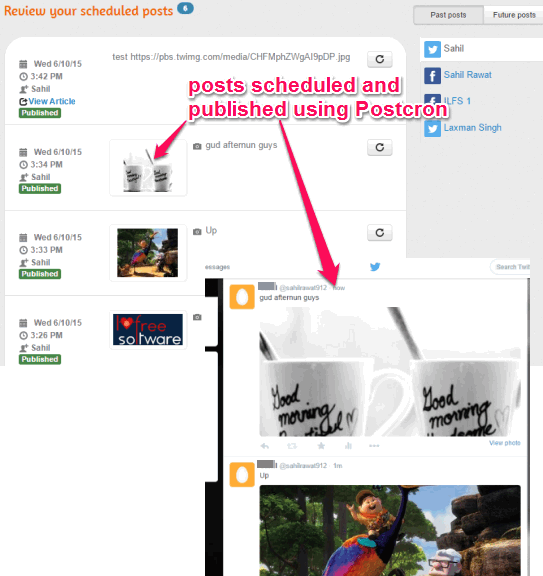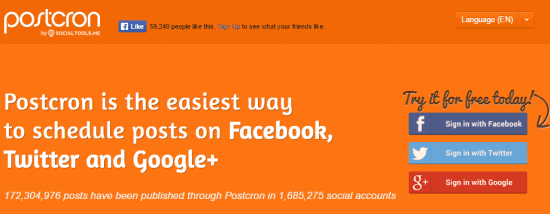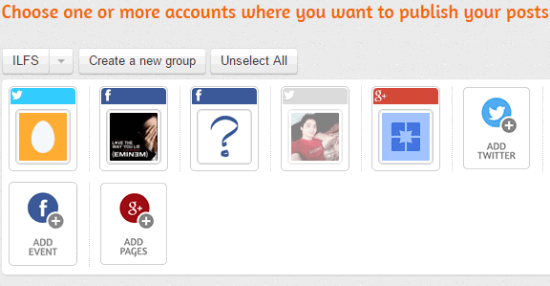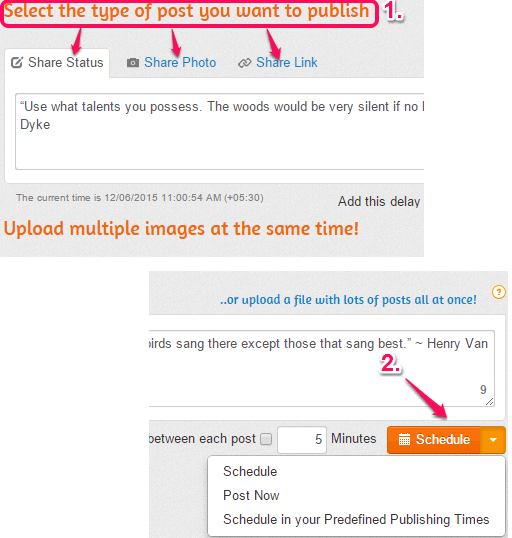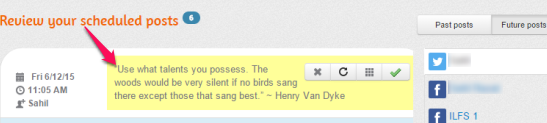This tutorial explains how to schedule posts on Facebook, Twitter, and Google+ pages.
We all love to share our thoughts, news, pics, links, etc., on our Facebook timeline, Twitter account, and Google+ pages. However, sometimes we don’t get time to post timely updates to our social networking accounts, which feels really bad. But, there is a free website, named as ‘Postcron‘, which can take care of it, and lets you automatically update your Facebook, Twitter timeline, and Google+ pages on right time and date.
By creating a free account on Postcron, you can connect your multiple Facebook, Twitter, and Google+ accounts, and schedule posts. In comparison with other similar websites, which lets you post to multiple social networks in real-time only, this website is way better. You can schedule as well as immediately publish posts on multiple social networking accounts simultaneously.
The above screenshot shows the posts scheduled and published by me using Postcron.
Note: With the free account on Postcron, you can schedule maximum 10 pending posts. And, one post connected with multiple accounts is counted individually. For example, if you have scheduled 1 post for 5 accounts, then it will be counted as 5 pending posts. If you have to schedule more posts and use more features, like get content recommendations, add your logo as a watermark on every photo, etc., then you have to use paid subscription.
Other Key Features of This Free Postcron Website are:
- While connecting your Facebook and Twitter accounts, you can choose which Facebook profiles, pages, groups, events, and Google+ pages should be connected to schedule posts.
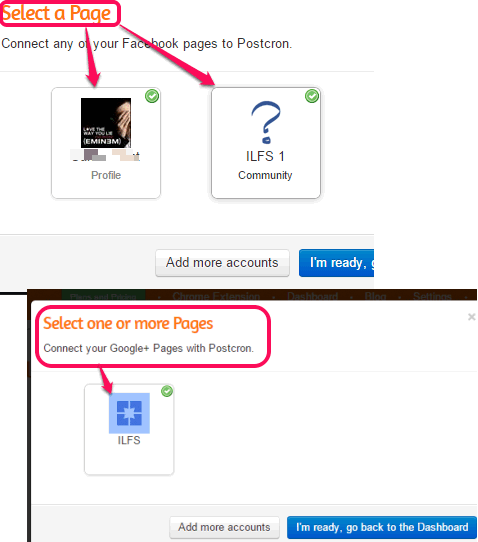
- It provides three tabs for scheduling a post: Share Status, Share Photo, and ShareLink. So, whatever suits you for the moment, you can select the type of post, and schedule it.
- Option to batch upload and post images to connected accounts is also available. For every single photo, you can add a description, or use File Name as photo description.
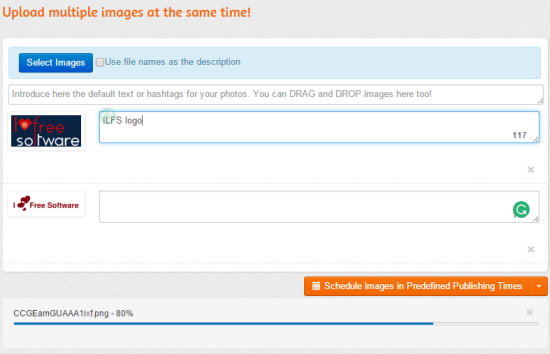
- Feature to set predefined publishing times for all days of a week for all connected accounts is also available. Use Settings menu to set timings for a particular day.
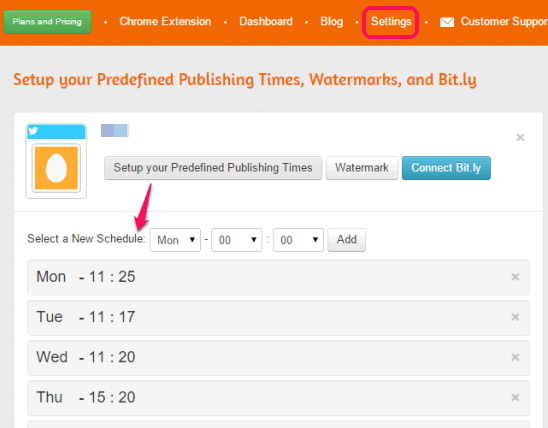
- You can also add delay time (1 min, 2 min, etc.) between each post or can post your update to all the accounts at the same time.
- You can preview the scheduled posts, can edit any post, and also change date and time for a post.
How to Schedule Posts on Facebook, Twitter, and Google+ Pages using This Free Website?
All the steps needed to use this website and schedule posts are mentioned below:
Step 1: Tap on this link to open the homepage of this website. After this, sign in using your Twitter, Google+, or Facebook account.
Step 2: After sign in, you will come to the dashboard. Now you have to connect your Facebook, Twitter, and Google+ accounts.
When you have connected the accounts and select pages, events, groups (whatever you like), move to next step.
Step 3: In this step, you can choose whether you want to schedule a status, link or photo. Select a tab and add the post.
Step 4: Now you have to set the scheduling time and date for your post. You can also select the predefined publishing times option. After this, tap on Schedule button and that’s it. Your post is scheduled now and will publish on exact date and time.
Step 6: This step is handy to check your scheduled posts. For this, you can use Future posts tab available at the bottom right side of your dashboard. List of all future posts will be visible to you.
Conclusion:
Postcron is indeed a fantastic website to schedule status on Facebook, Google+ pages, and Twitter. Too many features are available to use in the free plan. Although, only 10 posts can be scheduled at a time, still I must say you guys should use this website for the purpose.