Here is a free website to convert webpage to PDF with better readability output. The name of this website is ‘Athena‘. Normally when converting a webpage to PDF using other tools, the output is generated as it is, which contains ads, all the formatting, and other content. This website is different and more useful.
Instead of generating output PDF as it is, it removes unnecessary content, ads, links and images related to the other webpages. For example, if webpage contains an article, it shows content (text, images, headings, etc.) related to that particular article only. The rest of content is excluded from the output. However, the website also provides another mode in which you can convert the whole webpage as PDF, excluding the ads. So, you have the full choice how you want the output.
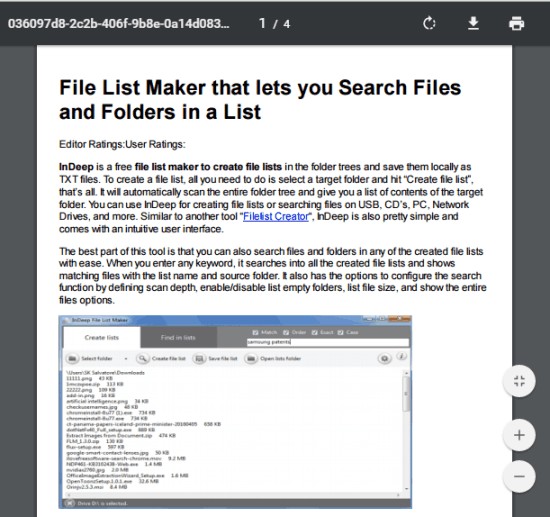
Above you can see a webpage converted by me to PDF using this tool which contains only the meaningful text and images to ensure better readability.
And in the screenshot below, you can see the same webpage converted to PDF containing all the content of webpage, but ads are not included in the output.
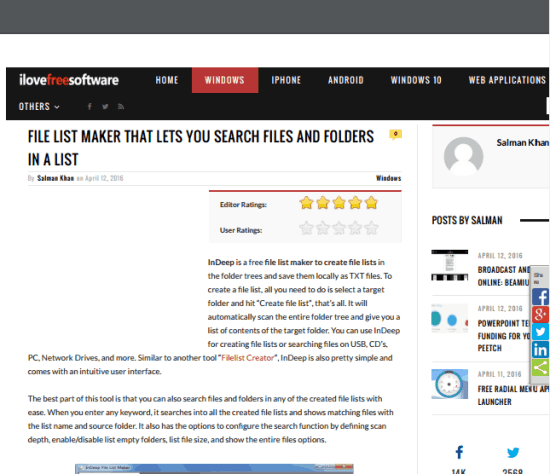
How To Convert Webpage To PDF With Better Readability Output?
Using this website is really simple:
Step 1: Go to the homepage of this webpage to PDF converter website. Now insert the URL of webpage that you want to convert.
Step 2: Enable Aggressive mode option. This is the option that helps to generate a better output. Only the relevant content is stored in the output. However, for a few webpages (like the homepage of a website), the output might not come as expected.
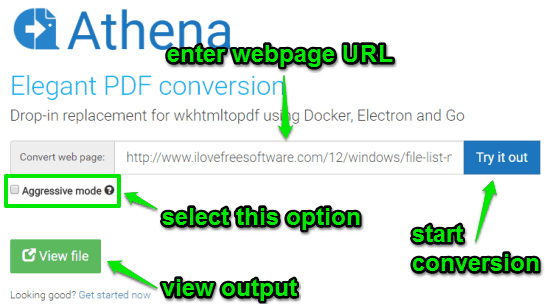
Step 3: Click Try it out button to generate the output. When the output is ready, you can open it in a web browser, check the output, and then save to PC.
Step 4: If the output is not good, then you should uncheck Aggressive mode and then try to convert a webpage.
The Verdict:
This website doesn’t come with a unique idea, but yes it has really come with a fantastic feature, which is to convert a webpage to PDF with better readability. You will like this website.