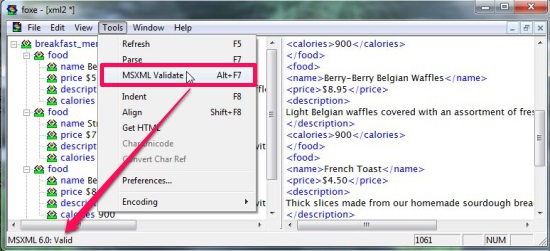Firstobject’s Free XML Editor (Foxe) is a powerful WYSIWYG XML Editor that lets you create, edit, and format XML files. It can handle big XML documents (several megabytes in size) and also allows editing HTML, XHTML, as well as other loosely formed markup languages.
Foxe offers most of the common XML editing features, like syntax highlighting, word wrapping, DTD/MSXML validation, and more. Besides that, it offers WYSIWYG (what you see is what you get) support, so that you can edit your XML documents right within the tree view, without even having to work with tags.
Apart from that, there’s an interesting programmable tool that comes integrated with this free WYSIWYG XML Editor. Known as FOAL (Firstobject Access Language), a C++ syntax based language, the tool has the potential to automatically generate a program with a click. Some common programs include Sum, Gather Unique Values, Create Sub Doc, and Navigate Iteratively. Once created, you can compile, debug, and run these programs within this free WYSIWYG XML Editor.
Also, as I mentioned, Foxe can be used to edit HTML (or even XHTML) documents. It provides lot of useful editing features that can be found in most of the modern HTML editors.
Despite being so powerful, Foxe is quite lightweight (around 623 KB in size). You can get a free copy of it using the link given at the end. Once the software is properly installed, you can use it to edit or format your XML, and other markup language files, no matter how big they are.
Let’s have a detailed look on its working.
Create, Edit, Format XML Files with Foxe WYSIWYG XML Editor:
Foxe is a multi-window editor, so you can work upon multiple XML files at the same time using the software. Each file would open up in a separate window, getting its space in the parent editor window. Each window is further divided into two parts; tree-view editor on left and textual editor on right. You can use any of them to create your programs.
With Foxe, you can create an XML file from scratch, or edit an existing document. It offers multiple editing and formatting tools to make working with XML files easier. These can be accessed from the menu bar at the top, or through context menu options.
Work with multiple files, format your documents, add code snippets, and test check them within your own Foxe XML Editor.
Key Features of Foxe WYSIWYG XML Editor:
- Free XML Editor for Windows.
- Support for WYSIWYG interface.
- Supports editing in tree view.
- Powerful editing/formatting features.
- DTD/MSXML validation.
- Syntax highlighting.
- Word wrapping.
- Go To Line, show XML path features.
- Code parsing, indentation, alignment.
- Support for FOAL language, which uses a subset of C++.
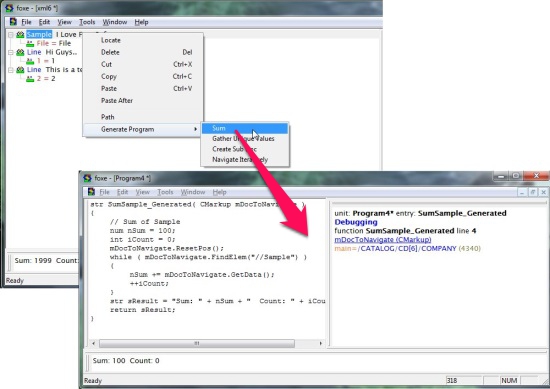
- Support for program generation, debugging, compilation (limited).
- Support for HTML, XHTML editing.
- Support for other markup languages.
- Can handle big files.
- Multi-window interface, with different views like cascade, tile, etc.
- Support for Unicode character insertion.
- Support for code encoding (including UTF-16, BOM, and UTF-8).
- Lightweight and handy.
The Final Verdict:
Foxe is a nice free WYSIWYG XML Editor which has some really nice features, but it still lack some capabilities. Like there’s no support for style check, tag insertion, or multiple undo/redo (for tree view), which might have speed up the work. But otherwise, it’s quite cool. A must try if you are looking for a free XML Editor.