This article covers 5 free online typography logo maker websites. Depending on what type of logo you want, the process of creating can vary a lot. If you have a budget, you can go with professional designers to get a visualizing artistic and pleasing logo. But if you are tight on budget then you should give free online logo makers a shot.
As the name suggests, Typography logos are simple text-only logo like Google, Uber, NASA, etc. Such logos are easy to make and you don’t need any logo design experience. All you gotta do is enter your text, pick a font face. That’s basically it. On top of that, you can adjust the size and color to give it an aspect. Here are 5 websites where you can make typography logos for free.

Also read: 5 Best Online Vintage Logo Maker Websites Free
5 Free Online Typography Logo Maker Websites
Formito.com
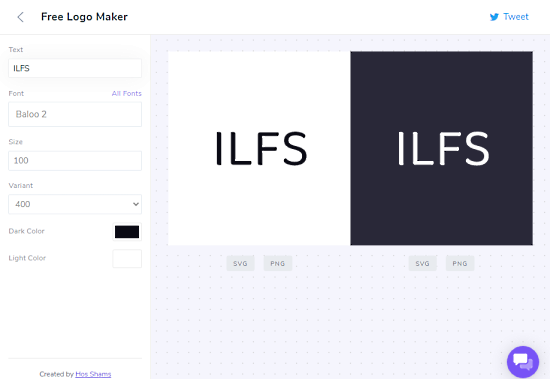
Formito is a free online typography logo maker. This website has simplified the process of logo making. You can type your logo text on the left and get a real-time preview of it on the right. It generates two separate previews, one with a light background and another with a dark background. You can choose to change the color for each preview separately and also change the size. In terms of design variety, it uses the free Google font collection covering over a thousand unique fonts for you to choose from. Depending on a font, you also get to pick the font-variant (bold, semi-bold, italic, underline, etc.). After settling on a logo, you can download it with a light and dark background in SVG and PNG format.
FlamingText.in

FlamingText offer a Free Logo Designs that you can pick and customize to create your own logo. This website contains over a thousand unique templates. You can just enter your logo text at the top and preview it in real-time for all the templates. You can move through over 30 pages of templates to find a design. Furthermore, when you pick a template, it offers variations of that text design with different textures, backgrounds, and more. After that, you can pick a variation, and in the final step customize the text, font face, font size, add padding, rotation, change alignment, and more. Lastly, you can download the logo as PNG or get it as HTML. Do note that, the logo created on this website is free for personal and academic use. For commercial use, you have to buy the logo either with a one-time payment or an annual subscription.
Desygner.com

Desygner is an online graphic design software that you can use to make typography logos. This online designer software offers hundreds of logo templates. The collection is a mixed bag of free and paid typography and other types of graphical logos. You can pick a free logo template and customize it as per your likings. In terms of customizations, you can change the text, font, size, color, icon, image, etc. In the end, you can download the free logo in JPG format.
Snappa.com

Snappa is another online graphic editor where you can create logos, banners, social posts, posters, etc. This editor gives you the freedom to design your own logo. You can add a background then add text on it. You can fully customize the text with different fonts, sizes, alignments, and other text formatting options. Along with that, you can add graphics and shapes to the logo as well. Once done, you can download it as a PNG image file. With Snappa, you can download 3 designs per month for free.
Crello.com

Last but not least, you can use Crello to make a typography logo online for free. Crello is a freemium online graphic editor that offers great versatility over different design aspects. You can use hundreds of fonts to create your typography logo or upload your own font to the editor and use it for the logo. Similarly, you can add other elements to the logo including shapes, graphics, emoji, images, cutouts, and more. After finalizing the logo, you can share it directly on social platforms and download in JPG and PNG formats.
Closing Words
These are 5 websites where you can create a typography logo online for free. Check out these websites and then pick the one that best suits your needs. I personally prefer Formitto and Crello. Formito is more like a go-to choice to quickly create a typography logo whereas Crello offers more versatility in terms of design and graphics.