In this post, I have listed some DNS providers that give you a free dynamic DNS. To get a DDNS for free, there are some limitations but that will work for most of your networking and other projects where you need a dynamic DNS. The websites I have listed below give you limited number of DDNS that you can create and in some of them a DDNS expires after certain period of time. You will get a pretty UI to see the stats of the DNS record you have created along with a script or a client software to update the IP address. The client software keeps monitoring your external IP address and when it detects any change, it updates the same in your DNS record.
When a computer connects to internet, it is assigned a unique IP address. That address identifies that particular machine and is responsible for some services to work. But the problems with that address is that it is kind of volatile. It changes when the router resets/restarts or the system restarts. This can create trouble sometimes. For example, if you are hosting a website from your computer then you have to change the IP address in your domain settings again and again, which is exhausting. In that case dynamic DNS comes in handy.
Basically, in Dynamic DNS, you specify your current address and download and install a client on your system. Now, whenever that client detects any change in the currently assigned IP address, it will update the new IP in the DNS settings panel automatically. With a dynamic DNS, you can have a persistent IP and you will not have to change it in your DNS settings again and again. Dynamic DNS is a paid feature in a lot of domain and DNS providers. But I will list some of them which let you create a dynamic DNS for free.
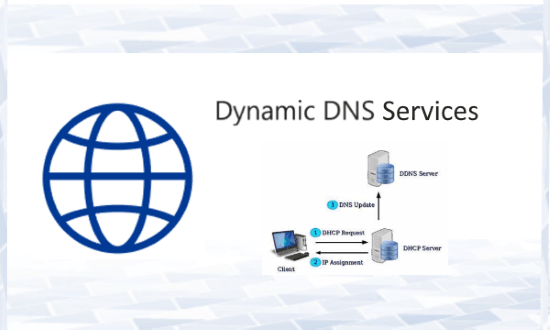
Create Free Dynamic DNS with These 5 Websites:
DuckDNS

DuckDNS is one of the best free dynamic DNS provider you can use. It lets you create 5 domain names for free. It gives you some scripts or desktop clients to take care of the IP updation. Here it provides various kind of scripts and cron jobs that you can configure in your PC. Those tools or scripts will run periodically to update the IP address without letting you know. And of course if you want to manually change IP then you can do that. It has a simple user interface where you can create up to 5 subdomains and direct them to your IP address. This is a dedicated Dynamic DNS creators and you can use it anytime after you sign up for the free account.
Due to security reasons, you can only sign up using your Google, GitHub like accounts. And do not use this services for phishing or some inappropriate work as they monitor your usage. You can be thrown out as a member if you misuse this services. Using this is super easy. You just sign up and then create a DNS and it will automatically fetch IP address. Next, go to Install section on website and download scripts or IP update client according to your platform. In the downloaded client, you will have to specify a token as well that you can get from the same page. After that, you just have to update details in the tool and let it do the IP updation job for you.
No-IP
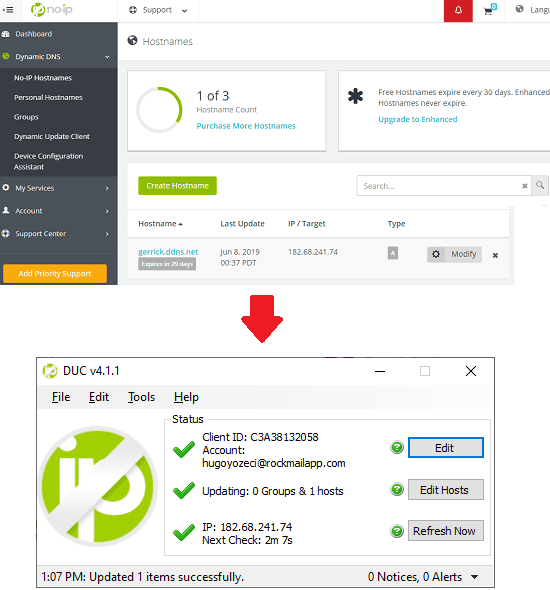
No-IP in its free plan lets you create 3 free dynamic DNS addresses and gives you a desktop client to update IP automatically as well. But the catch in the free plan is that the DNS enter you create here will expire after 30 days. In simple works, it means that the dynamic DNS you can create is not persistent. But if you need a dynamic DNS for short amount of time then it is a good option. This is a reputed services and it is actually very fast in terms of DNS propagation. There is a pretty dashboard in this services which you can use to analyze your stats. The DNS record you create here can have other records as well such as MX records.
Use above link to reach homepage of this service and then simply create a free account. Next, you have to create a DNS address on one of the subdomains that it has there. By default, it will automatically record current external IP and will assign that to the domain you create. You can create 3 such domain and then download No-IP Dynamic Update Client on your PC. Log in with your account in that tool and let that run in background to automatically update your IP if it changes.
FreeDNS
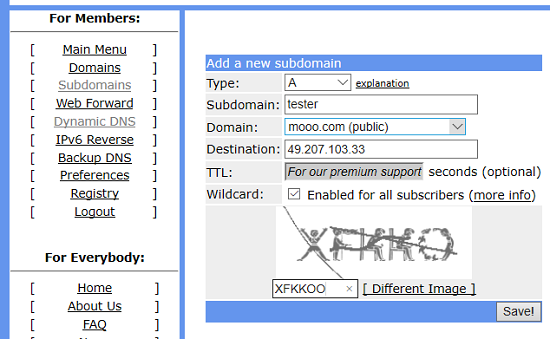
FreeDNS is kind of old and popular DNS provider that also provides you a free dynamic DNS. This is the simplest website in this list to instantly create a free dynamic DNS. Just like DuckDNS above, in the basic free plan, it lets you create 5 DNS. But it has other limitations in the free plan as fixed propagation time. If you don’t require a DNS with fast propagation then you can easily use this service. It lets you create DNS on various sub domains that you can choose from the list. And to update the IP address, you can either do that manually you can download a special script it gives you.
Sign up for a free account on the main website ans then enter the “Dynamic DNS” section. After that, create a DDNS for you and then let it activate it. When the address it gives you activates, you can start using that in your web or desktop applications. Next thing you need to get a VBS script that you can run periodically to keep the IP address in your records updates. For that, you can use Windows Task Scheduler to run that script after every 5 minutes.
Dynamic DNS Servcie by Dynu
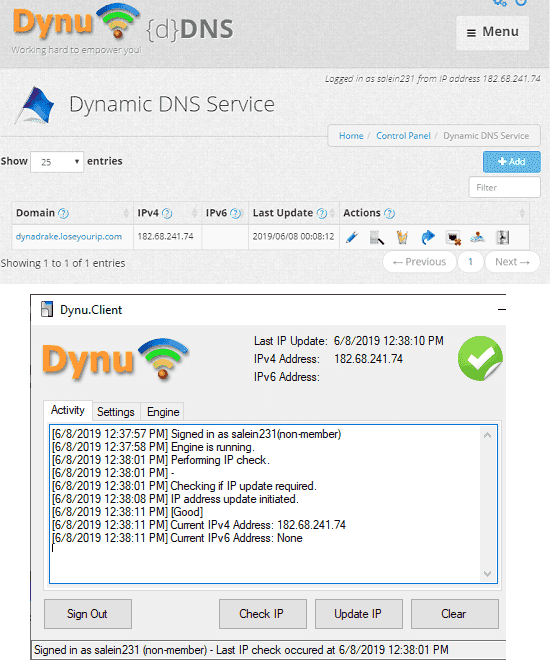
Dynu is another service which lets you create a dynamic DNS for free. Here it lets you create multiple free dynamic DNS entry and gives you a desktop client to automatically update IP address in your records. There are various sub domain you can choose for the DNS name you create and then you can sit back and relax. Just use the DNS address you create here wherever you want and don’t worry about the IP update part as the silent software this tool gives you handles that pretty amazingly. After creating a free account, you just have to create DDNS and sign in using your account in the client software to update IP.
You can go to the homepage of this tool using the link above. After creating an account, create a dynamic DNS address there and then simply wait for a few seconds for it to activate. Next, when it has activated the address, you are free to do anything you want. From the Downloads section, you have to download the client software and in that tool, you have to sign in with the credential you used for creating an account on this service. You can let the client software run in background and update IP automatically. But if you want to explicitly update IP, then you can do that.
CloudDNS
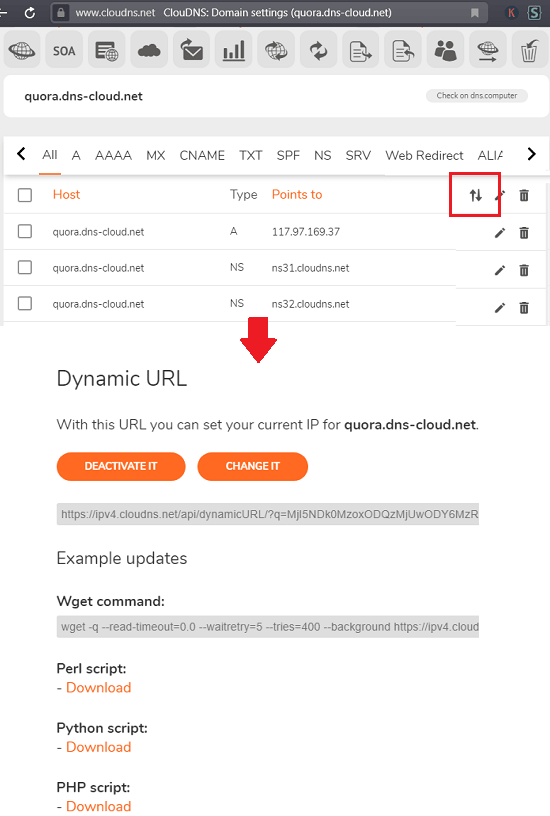
CloudDNS is the last website in this list which you can use to create a free dynamic DNS. Just like No-IP service above, it also lets you create 3 free DDNS and you can use them wherever you want. It also includes a statistics section on the website’s dashboard that you can use to analyze logs of the DNS queries. In the free plan, there are some limitations such as you can only add 100 records to the DNS, 3 email forwards, and 5 million queries per month. But I think that is more than enough for developers and individuals use. DNS propagation is fast here and instead of a desktop client to auto update IP address in your account, it gives you a dynamic URL.
You can paste dynamic URL in the address bar to update IP address in your account. In addition to that, there are some pre-ready scripts in different programming languages as well. You can use those scripts to use the dynamic URL and on almost any platform. On Linux, you can make a cron job that will run periodically to keep the IP updated. In Windows, you can run those scripts automatically using task scheduler.
Final thoughts
These are the best free DNS providers out there where you can create a dynamic DNS address as well. You just create a free account and then create as many address as they are allowed there in the free plan. What I liked best about these services is that they give you a desktop client to auto update IP address. And some of them provide some scripts and cron jobs as well to do the same thing. So, if you need a free DDNS for some of your application or to test some thing then you can use any service I have mentioned here.