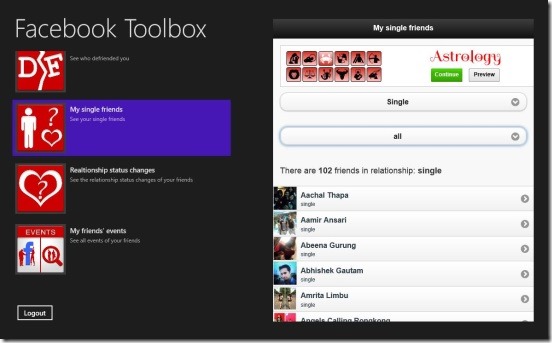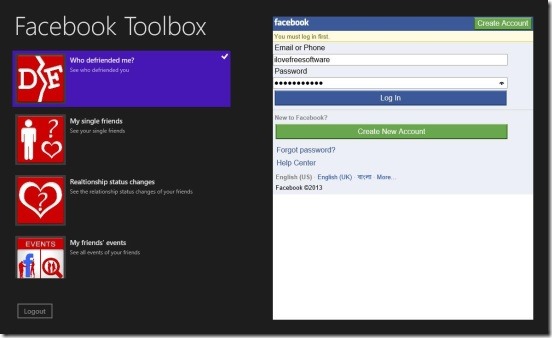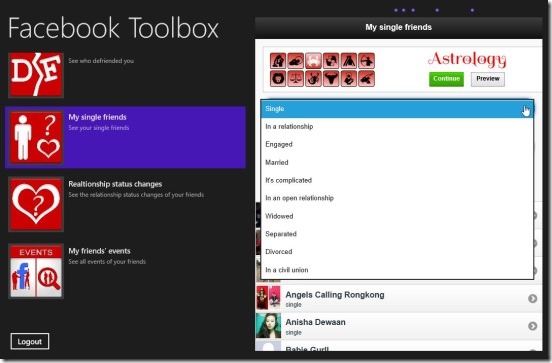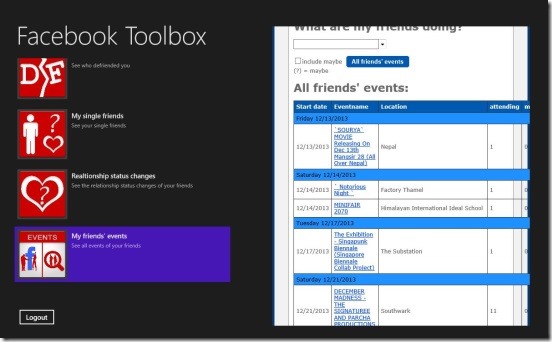Facebook Toolbox, is a free Windows 8 Facebook client app, that is used to track Facebook friends relation status, the events they are going, and the friends who recently defriended you in Facebook. The app provides a very simple and clean UI, that shows only the friends and their information; removing all clutter. Also in way you can access your Facebook account in the app itself, without using any web browser. The app is a handy Facebook client app for Windows 8, specially for tracking all the upcoming events in one place, and knowing how many friends of yours are going in that event. Also if you want to know your closet friends’ relation status, then this is quite a good app to try.
The app is available in the Social Category in Windows Store.
Find Facebook single friends, events, and who recently changed relationship status using this Windows 8 Facebook client app:
The app certainly is useful. You can know all friends who are single with just one click. Plus the app also gives you option to see friends who are in a relationship, engaged, married, it’s complicated, in an open relationship, widowed, separated, divorced, or in a civil union. These are the relation status that you see in Facebook. So, the app uses them to filter the friends in the screen, so that you can know all friends who are in a relation or not, in a very simple and intuitive platform. There are three more filters that you can use to filter the friends results, that includes: female, male, and all.
Obviously, you have to log into the app with your Facebook credentials, before doing anything. The app will automatically ask you to log in when you click on any of the button preset on the left. Once you successfully get logged in, the app automatically shows the results. All you have to do is click on requisite button on left. These buttons are more like toggles, and contains: See who defriended me, My single friends, Relationship status changes, and My friends’ events.
Everything in the app runs without any lags or problems, except for the See who defriended me option, that’s quite a set back for the app. Since, Facebook doesn’t provides any direct medium to know that, so if this feature of the app had worked, then the app would have been an unbeatable app. Whereas, besides this option all the other options do work well.
My friends’ events option is also quite useful. It helps you for knowing who are the friends that are going in an event, so that you can also join them, or to pass. The app shows a list of all upcoming events with their Start date, Event name, location, number of friends who are attending, and who are in maybe list.
Key features of this Windows 8 Facebook client app:
- Completely free.
- Windows 8 Facebook client app.
- Shows all friends who are single, or in relation in separate toggles.
- Shows all upcoming events and their details.
- Filter the results.
- Simple and easy.
Do check out this free Windows 8 app to share content to Facebook, Twitter, Email.
Final note:
Facebook Toolbox, is a good Windows 8 Facebook client app. It is functional except the See who defriended me option. Otherwise it does work fine. Getting a list of all single friends in one place, is pretty cool. And as Facebook doesn’t provides any direct medium to view friends in such way. And also the getting all events in one place is helpful as well. All in a good free Windows 8 app.
You might like checking out this free Windows 8 Instagram Client App.