Whoogle Search is a free self-hosted search engine. Think of this as an alternative to Google Search without ads, tracking, AMP links, UTM codes, and no referrer header. You can install it locally on your PC or a VPS or a PaaS platform like Heroku in just one click. It uses Google Search under the hood but presents them to you on a clean interface that you will like.
The SERP UI is very nice on desktop mode as well as in mobile mode. There are some customizations in it such as a dark mode that you can easily activate. This search engine is open source as well and if you want to dive into its source code then you can find that on GitHub.
There are already many safe privacy-friendly search engines that are in existence such as Duck Duck Go. But if you want a search engine that is powerful and can be hosted by you then try Whoogle Search. It is simple and very straightforward to search for anything. The results are displayed on a simple layout after filtering all the useless things that Google generally displays.
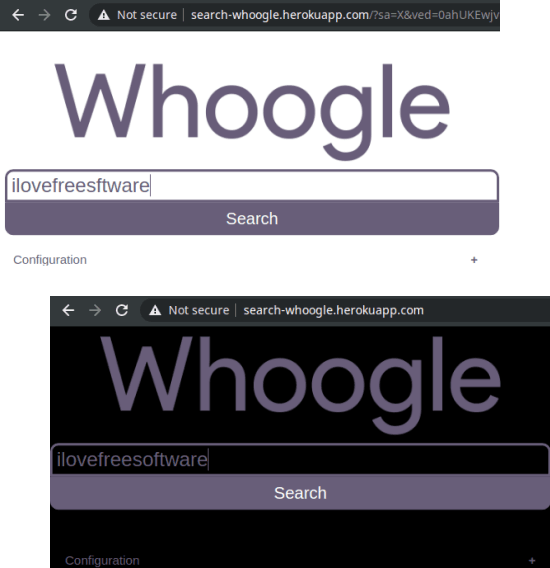
Using this Self-hosted Search Engine as Google Search Alternative without Ads, Tracking:
Installing and setting up Whoogle Search is super easy. You can install it and get it up and running by issuing just one command. After that, you can simply just start making search queries on its main interface and then do whatever you want. The easiest way to install Whoogle Search is on Heroku. If you have a Heroku account then you can simply click on Deploy to Heroku button on the GitHub page of this search engine.
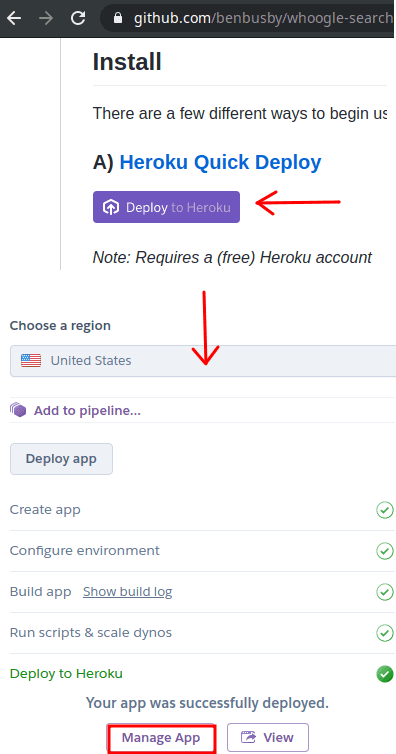
Now, just wait for the build process to finish and when it is done, simply go to the app. The main UI of the search engine will show up where you can just enter a search query and get the results. This is as simple as that. You can see the search results on a simple page layout and then you can simply do whatever you want.
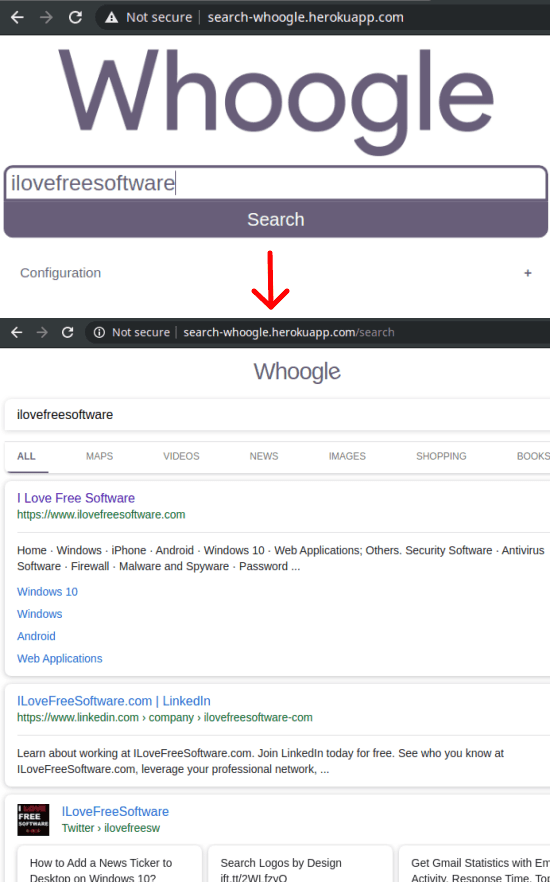
This is how you can install and use Whoogle Search in the simplest way possible. This was for the Heroku but if you want to install it on Linux VPS or server then you can install it with Docker. The instructions for Doker are given on its GitHub page that will help you set it up with ease.
Final thoughts
If you are really annoyed by the ads, AMP links, and other things that Google shows then you can simply switch to the alternative I have mentioned here. The best part is that you can install it locally or on your own server. There are some things you will miss such as search suggestion but that’s a small price to pay to get your self-hosted search engine. If you are a programmer then you can also take part in its development as it is an open-source project.