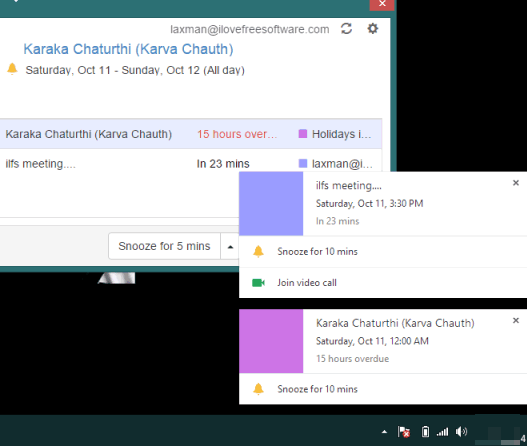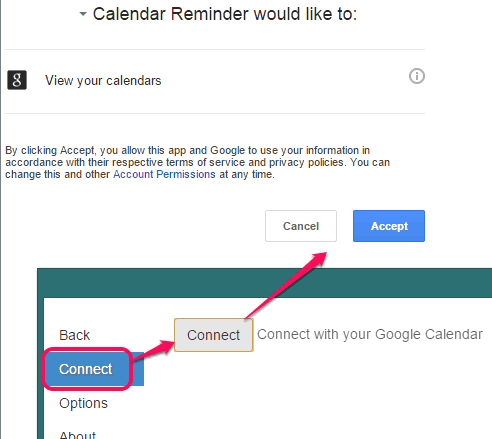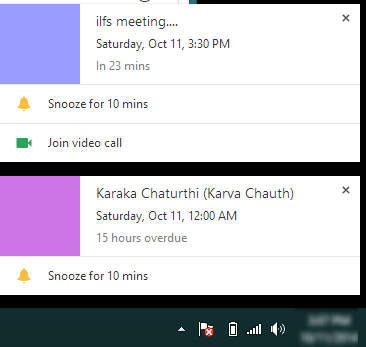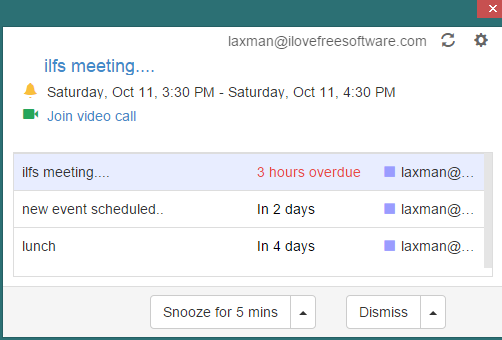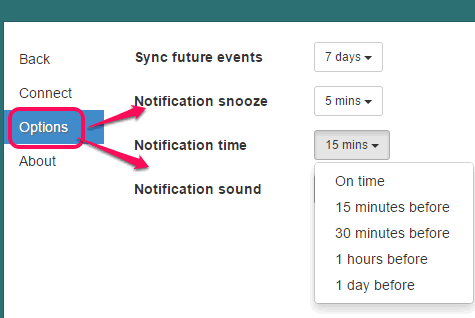Owl Reminder for Google Chrome is a free app that helps to get desktop notifications for events, your country holidays, and contacts’ birthdays. It keeps in sync with your Google account and can provide desktop notifications for maximum 7 days. Thus, whenever it is time for an event, it will remind you before actual starting of the event.
You can connect your desired Google account with this app and then it will automatically fetch all events, upcoming birthdays, and holidays list from your Google Calendar. Each pop up notification comes with a default sound.
In above screenshot, you can see its interface with list of all events and pop up notifications for events.
Don’t forget to check these 7 free Google Calendar desktop clients covered by us.
How To Receive Desktop Notifications for Google Calendar Events?
To use this Google Chrome app, install this app using the link placed at the end of this review. After installation, you can open its interface using Windows start menu.
While using this Google Chrome app for the first time, you need to connect your Google account with this app. For this, use Settings button and access Connect option. After this, you need to sign in with your account and give permission to this app to access your account.
Once your account is connected with this app, it will start fetching events and pop up notifications will be visible to you. You can close pop ups or can snooze any pop up for 10 minutes.
Main interface of this Google Chrome app will also show you list of all the events for your Google Calendar. You can select any event to snooze it for 5 or 10 minutes, depends on the snooze time selected by you. If you want, you can also select a particular event and dismiss it.
Set Preferences for Events:
All default settings can be customized by you using Options present under Settings button. You will be able to:
- Select which events should be visible to you on its interface: main events, contacts’ birthdays, and holidays.
- You can sync future events for 1 day, 2 days, 3 days, or 7 days.
- Notification snooze can be set for 5 mins, 10 mins, 30 mins, or 1 hour. You can even disable snooze as well.
- Notification time for events can be set for 15 minutes before actual event, 30 mins, 1 hour, or 1 day before.
- Notification sound can be turned on/off by you in a single-click.
Conclusion:
Owl Reminder for Google Calendar is one of the handy app to remind you about your upcoming Google Calendar events. Once you have set preferences, it will remind your about events on time or on settings saved by you.