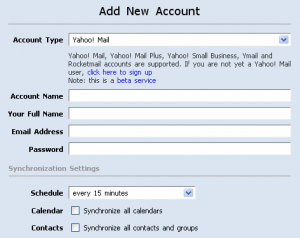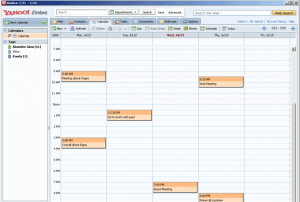Recently I reviewed Windows Live Mail – the free email client from Microsoft. Now, here is a free email client from Yahoo – Zimbra Desktop. Zimbra Desktop is a full featured free email client, and is equally good for both home, as well as business use. From the feature lineup, it seems Yahoo is pitching Zimbra Desktop as an alternative to MS Outlook.
As with all other email clients, Zimbra Desktop supports Gmail, Hotmail, and all the mail servers that support POP or IMAP. However, Zimbra has one big advantage over other free email clients – you can even check your Yahoo mail in Zimbra (I am talking about the free version of Yahoo mail, not just Yahoo Plus email). This would be expected, as Yahoo has to add up some advantage to Zimbra that other email clients out there cannot enjoy. Just this feature made me switch from Thunderbird to Zimbra, as Thunderbird did not let me check my Yahoo account.
One thing I really liked about Zimbra Desktop is that it is really easy to setup your email accounts in Zimbra. If you had an experience of setting up your accounts in Mozilla Thunderbird, you are going to be pleasantly surprised with Zimbra. The account setup screen is really simple. You choose the type of account you want to set, and provide details for that. If you are trying to setup a Yahoo, Gmail, Hotmail, or AOL account, you do just have to provide your email address and your password, and nothing else! Really good.
Here are some of the features of Zimbra Desktop
- Configure multiple accounts
- Supports even Yahoo mail.
- Very easy to create new mail.
- You can create separate email signatures for each account.
- Easily move messages to different folders.
- Very good offline support. You can compose emails while offline, and they will be sent when you connect.
Conversation Views
- Zimbra Desktop can show you emails in form of conversations (like Gmail does). This makes it extremely easy to go through related emails together.
- It will automatically tag messages from important people.
- Advanced Search to easily search by folder, date, person, subject or attachment
- Another great feature – you can save your searches as “Virtual Folder”.
Contacts and Calendars
- Zimbra Desktop can keep your calendars and contacts in sync.
- You can import Public calendars.
- It can sync your Zimbra, Yahoo, and Gmail calendars.
- Store all your contacts in one place for all your accounts
- Syncs Zimbra, Yahoo! and Gmail contacts
Zimbra Desktop is very advanced, easy to use, and full of features. If you are looking to shift to some better email client, give Zimbra Desktop a try.