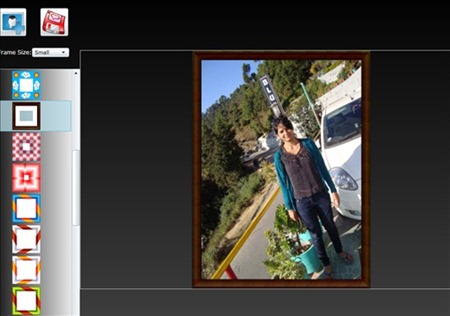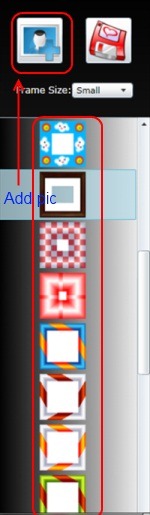Free Photo Frame Maker is a software which can be used for giving beautiful frames to your pictures. It is a Viscomsoft product. Many of the image editing software do not provide frames, in that case this software will come handy.
It has a simple interface, just add a picture and choose the frame which best suits your picture. However the catch is that you can save the picture only if you are logged in to their website. You can log in by providing username and password or via Facebook or Google. You can use and explore the Photo Maker more.
The screenshot below shows the interface of this software:
As you can see it is simple and easy to use. Read further if you want a detailed description of this software.
Frame Your Pictures With Free Photo Frame Maker:
Using this photo maker is child’s play. Just click on the + icon on the top of the interface. Doing so, the local drive will open up. Select the picture you want to frame. Then on the right hand side of the interface, you will find a vertical strip of frames. Scroll down the bar and see which one goes best with your photo.
See the screenshot below to get a better idea:
These are the range of frames from which you can choose and you will find more when you scroll down. Then there is also an option to choose the frame size. If your image is small you would prefer a small border frame and if it is a large image, a broad border would look better. So, the software gives you an option to choose according to the size of your picture.
Thereafter, you can save the picture in your system by clicking on the Save button on the side of the add picture icon. When you click on the save button you will be taken to the website where you would be required to login before you can save the picture. It will take just few minutes, you can either provide a username and password, or you can log in via Facebook or Google. After you have logged in, you will need to provide the username and the password in the dialogue box of the software. You will get options to save it in custom size or you can choose to change the ratio. Thereafter, you will be given the URL of the output image which you can share in Facebook, Twitter, Reddit and Tumblr or you can email the link as well. Also in the website you will find much more interesting image editing apps. You can check them out too!
Key Features Of Photo Maker:
- Free of cost.
- Intuitive interface.
- Range of frames to choose from.
- Options to adjust frame size from small,normal to large.
- Share the URL of the output image on social networking sites such as Facebook, Twitter, Reddit and Tumblr.
Download the software from the link given at the end of the article. Just click on the Download option, you will find an exe file installing in your computer. Double click on that to run it in your system. Once you do that the software would open up and you can start using it rightaway.
Conclusion:
Photo Maker is a free software to provide frames to your pictures. They could have incorporated the drag and drop feature to make it more useful. I won’t say it is a must have as you will find many more photo editing software which would be inclusive of frames option. However you can use and see for yourself!