Candy Crush Saga for Windows 10 is a free puzzle game app for Windows 10 devices. The game is pretty lightweight. The graphics of the game are spectacular and the game makes for a good download on devices running Windows 10. When you run the game, a neatly designed main menu of the game awaits you. The main menu has options to connect the game with your social account, and also allows you to Play the game directly without connecting your social account (Facebook) with the game.
Candy Crush Saga is available for free from the Windows App Store.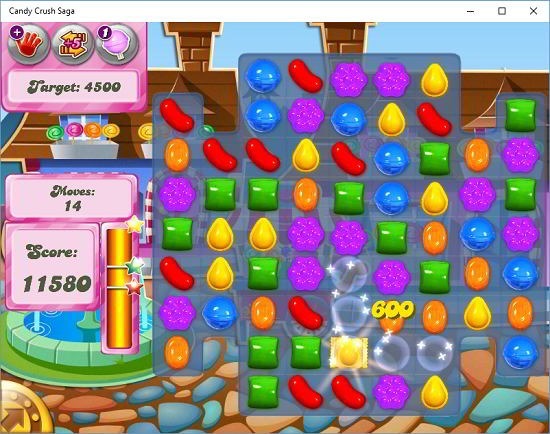
All about the gameplay of Candy Crush Saga for Windows 10
In the game Candy Crush Saga, you have to move the candies around by clicking and dragging them. You need to form links of three or more candies which will enable you to blast the candies and create a high score. The game has certain special candies as well which can be easily obtained by matching four or more candies. These special candies are capable of blowing away entire horizontal or vertical grid of candies, blasting the candies in the vicinity or blowing away all candies of the same color which can be done by bomb ball candies. Bomb ball candies are difficult to make as they require you to either horizontally or vertically match 5 candies of the same color. Do note that diagonal matching isn’t allowed.
Controls of the Candy Crush Saga in Windows 10:
Touch devices
You can simply hold the candy and drag it by swiping your finger to create a match or a link.
Non Touch devices
Simply click and drag the candy to make a match of three or more candies with your mouse.
Universal Control
The Esc. button pauses the game on both touch and non touch devices.
System architectures supported by Candy Crush Saga
Windows 10 version of Candy Crush Saga requires you to have –
- A Windows 10 machine.
- A neutral, x86 or x64 system architecture.
- At least 1 GB of RAM for smooth gameplay.
- At least 55MB of storage space free for the game to install.
Salient features of Candy Crush Saga game app for Windows 10
- Lightweight – the game has a size of 55 MB. This is compact by most standards.
- Great graphics – the game makes for a good download with having some of the most amazing graphics for its size.
- Animations – Candy Crush Saga has incredibly smooth animations which make the gameplay a breeze.
- Social login – The game allows you to connect your Facebook id with it so it can sync up the gameplay progress on the cloud.
- Child friendly – Candy Crush Saga has cute graphics which make it a hit among kids.
- Guided Tutorial – Candy Crush Saga has a well laid out tutorial which ensures that everyone easily learns the basics of the game.
- Updates – The game is updated frequently to take care of any and all bugs or glitches which may be present.
Main features of Candy Crush Saga for Windows 10
Launch the game after its installation and you will be presented with the below shown screen. This is the main menu of the game. The screen above is the gateway to the game. Here you can click on the Connect button and this will enable you to connect the game with your social Facebook account. This can be done in a simple manner by simply entering your Facebook credentials.
The screen above is the gateway to the game. Here you can click on the Connect button and this will enable you to connect the game with your social Facebook account. This can be done in a simple manner by simply entering your Facebook credentials.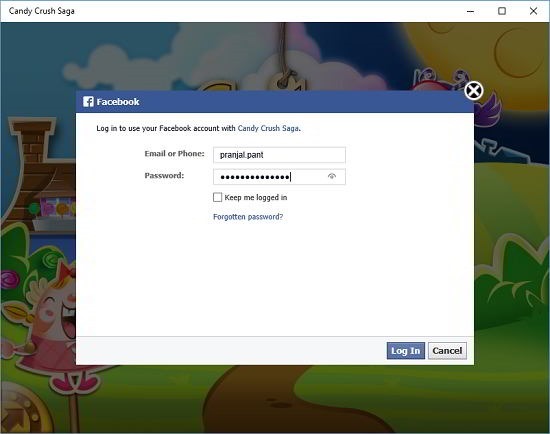
 Candy Crush Saga has a very neatly laid out level selection screen which enables you to choose the available levels. The levels are laid out in the form of a railway track, and the further levels get unlocked as and when you complete the prior levels. Once you click on a particular level, you will be shown the objectives. These can be seen below.
Candy Crush Saga has a very neatly laid out level selection screen which enables you to choose the available levels. The levels are laid out in the form of a railway track, and the further levels get unlocked as and when you complete the prior levels. Once you click on a particular level, you will be shown the objectives. These can be seen below. The objectives of the above level, as can be seen is to attain 300 points. When you click on the Play button a brief tutorial follows as this is 1st level of the game. The tutorial is well laid out and has cute graphics.
The objectives of the above level, as can be seen is to attain 300 points. When you click on the Play button a brief tutorial follows as this is 1st level of the game. The tutorial is well laid out and has cute graphics.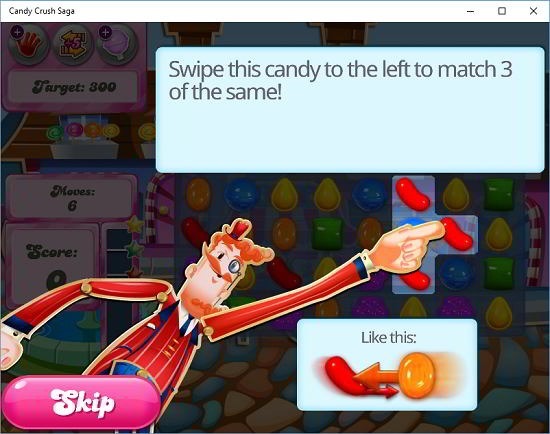 You may choose to skip the tutorial via the hard to miss Skip button located at the bottom left of the screen. The gameplay is as usual perfect with no glitches whatsoever. Upon making matches, you gain score points, and once the level gets completed, the level completion prompt follows as shown below.
You may choose to skip the tutorial via the hard to miss Skip button located at the bottom left of the screen. The gameplay is as usual perfect with no glitches whatsoever. Upon making matches, you gain score points, and once the level gets completed, the level completion prompt follows as shown below. This is a wrap of the main features of Candy Crush Saga game for Windows 10.
This is a wrap of the main features of Candy Crush Saga game for Windows 10.
Other similar games
Pros of Candy Crush Saga
- The game is light on size.
- The game has good graphics and sound scheme.
- The game has buttery smooth animations.
- The game supports both touch as well as non touch devices.
Cons of Candy Crush Saga
- No push notifications.
The verdict
Candy Crush Saga is easily one of the most sought after games for iOS and Android and now it is finally available for Windows 10 as well. The game is very smooth and there is no major flaw in the design of the game at all. If you have a kid and are looking forward to introducing him or her to games which challenge the mind by offering fun puzzle levels, cute graphics and great sound scheme, the Candy Crush Saga is the perfect companion.
Do give this game a shot and let me know how you feel about it!
I would gladly rate this game a glorious 5 out of 5!
Get Candy Crush Saga for Windows 10.