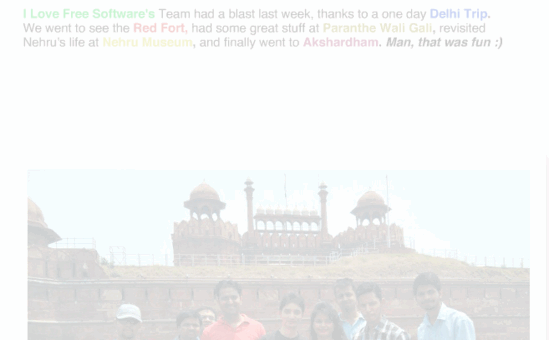MessageHop is an amazing freeware web service that lets you create animated messages to send to your friends and family. It’s utterly simple and easy to use. You don’t even have to signup. Simply add some text and photos, choose how they’ll be animated, and MessageHop will do the rest. Your creations are automatically saved as drafts in real-time. MessageHop supports basic text formatting features for the textual elements you add to add to your messages. In addition, you can either upload the photos from your computer, or they can be directly imported from online services like Facebook, Flickr etc. Once your message has been created, it can be either directly shared on Facebook, Twitter etc., or you can share it by Email, via the unique sharing URL. Sounds interesting? Let’s find out a little more.

How to create animated messages through MessageHop?
MessageHop aims at making the entire process of creating and sending animated messages really easy and straightforward. Probably this is the reason that it doesn’t even have a sign up option. This means no account creation, no activation emails, nothing. All you have to do is go to MessageHop’s homepage and get started. Here’s how to do it:
Step 1: Go to MessageHop’s homepage, and click the button that says Create a messagehop!
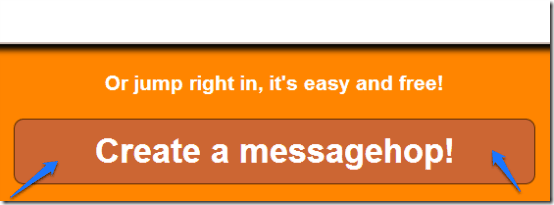
Step 2: Once you click on the button, you’re taken to MessageHop’s online message editor. The message creator UI is fairly basic. There’s just two buttons for adding text and photos. Up top, a little button on the left corner lets you preview your message. The Share message button lets you share (obviously!) your animated messages via Facebook, or via a unique URL. Check out the screenshot below:
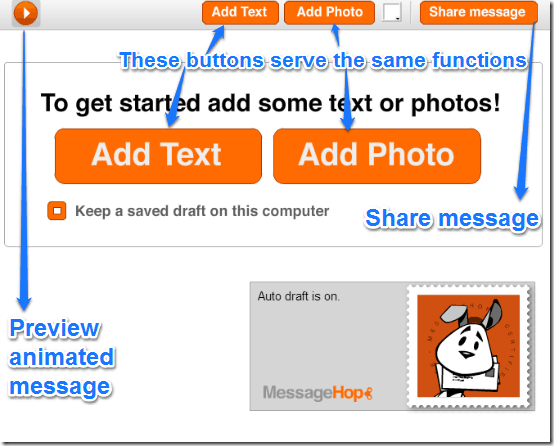
Step 3: To add text, simply click the Add Text button and write whatever message you’d like to compose. As mentioned before, there are basic formatting options (Bold, Italics etc.) available, but there’s just one font choice. You can increase or decrease the size of the text, as well as change its color. All of the formatting options can be applied to the text either selectively, or completely. Here’s a screenshot:
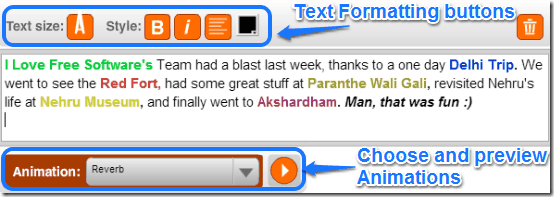
Step 4: To add the photo(s), click the Add Photo button. You can either upload the photos from your computer, or import them directly from your Facebook or Flickr account. Multiple photos can be uploaded, however, there is no way to batch upload the photos, and they must be uploaded one at a time.
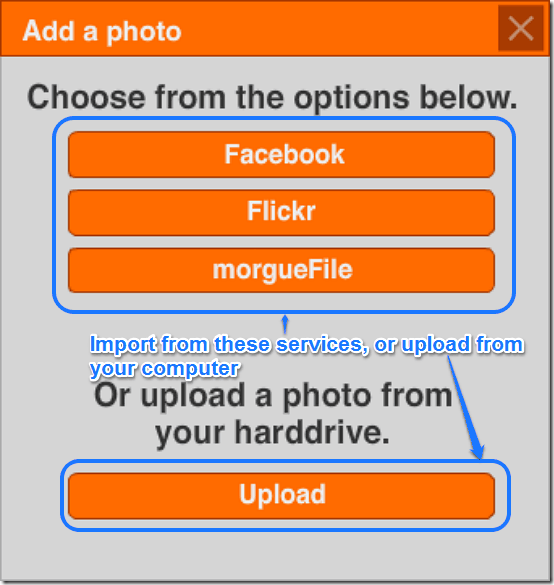
Step 5: That’s it. Once you’ve added the text and photos, you can simply share it on Facebook, Twitter, Email etc. using the unique URL. There’s no need to save because everything is saved to your browser session in real-time. To share, click the Share Message button on the top right. Here’s how the sharing menu looks like:

As you can see, the direct link can be used to share your animated message to a variety of popular social networking services like Facebook, Twitter, Digg etc. You can even directly email the message from the sharing box itself, using the Email message button. How cool is that?
Here’s a sample animated message, created via MessageHop:
Some other web apps we reviewed earlier to create animated messages are: Cardfunk, and Myspacegens Animated GIF Maker.
Add effects to your messages using MessageHop code syntax
This is one little feature of MessageHop that I personally like the most. MessageHop code syntax lets you insert a simple code anywhere into your text field to add effects like snow, bokeh lights etc. on your messages. You can also cause the animation to pause for a few seconds, change the background color etc. Although there aren’t many of these commands (just six at this time), they sure add a nice touch. Read more about them here.
Conclusion
MessageHop provides an easy, and fun-filled way to send basic but functional animated messages to your loved ones. The message creation process is utterly simple, and while customization options may not be too much, they get the job done. And of course, features like direct sharing to all major social networks, importing images from major online photo sharing services, automatic saving of your messages’ drafts etc., are all cool. If you’re looking for a simple way to send text and image filled animated messages without any fuss, hop over to MessageHop.