Makememe.ai is a free meme creator which lets you create memes from your description. You just have to type in your description of a situation or meme in a few words, and the Website will generate a meme for you.
Describe your meme in the description box, and then the website will make the meme according to your input. The websites use AI methods to create memes. With its amazing meme templates, the website generates awesome memes. And it’s always fun because while writing the description we have some expectations in our mind about how the meme would look like. But most of the time, the website presents you with something different, which is a very sweet surprise. The output is in JPG format and free to use. You can use this image anywhere.
So let’s see how this website makes our time enjoyable.
How to use Makememe.ai
Visit makememe.ai
The home page will be displayed. And there, you’ll have to sign up to use this website. Sign-up is mandatory for this website. You just have to enter your email address, assign yourself a username and make a password.
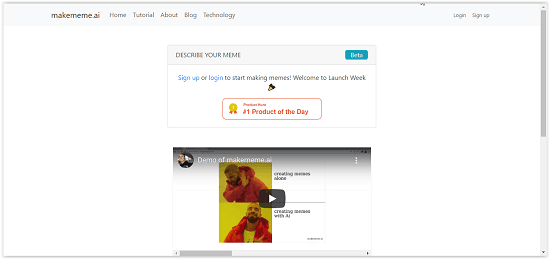
After signing up, the home page will look like this:
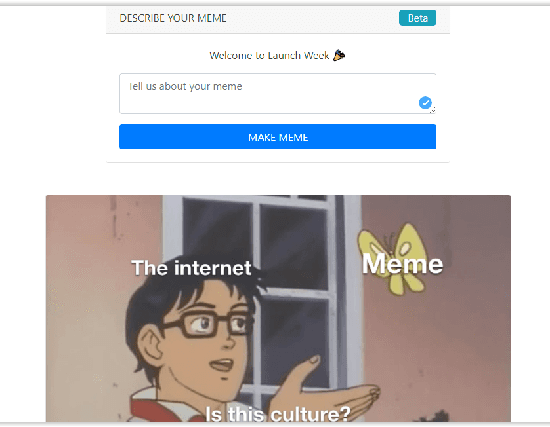
Once you’re in, you will be able to make memes using the website. In the middle of the screen, you can see a picture meme and a “Describe Your Meme” box above it. Inside this box is the area where you write your description of the meme which you want the website to make. And remember, the precision of your description would decide the result.
You can directly write the situation or dialogues and the website would implement AI to create a meme for you. It will select an appropriate meme template according to its algorithm. Or you can even describe what template you want and how you want the meme to be created by the website, so the result will be exactly as you wished them to be. Below, I’ve attached a screenshot of the description of a meme.
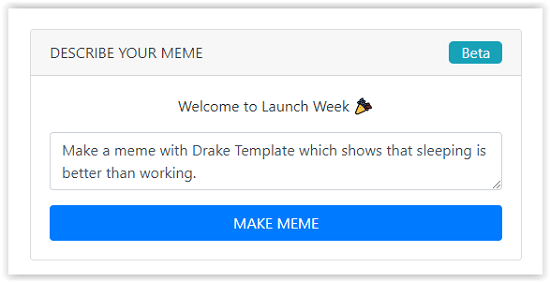
Output:
When the website has created the meme for you, you’ll be able to see it under the “Describe Your Meme” box. The image can’t be downloaded from there. You have to open the image in another tab and from there you can download the meme on your device. The image is downloaded in JPG format. You can now share it, upload it, or use it anywhere. It’s free to use. Following is an example of a meme created using this website:
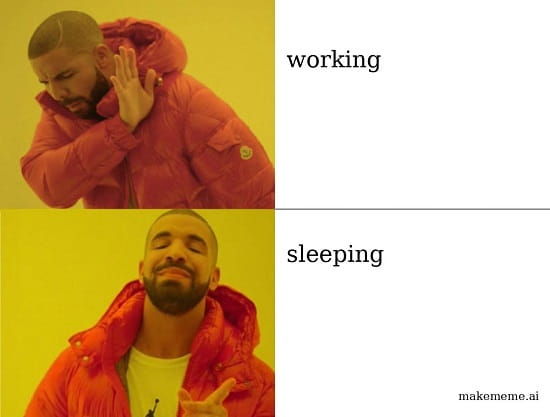
Conclusion:
Makememe.ai is a fun website. I liked it because now I don’t have to search for ready-made memes on the internet, and I don’t have to make memes myself by finding templates and wasting time adjusting them. I can simply write the description of the meme I have in my mind, and the website creates the meme for me. It’s simple, easy, and fun. And It’s completely free.