This tutorial explains how to invite people who liked a post to like your Facebook page. In just two to three mouse clicks, you can send invitation to like your Facebook page to all of those FB users who have liked a particular post added by you on your Facebook page. While natively, you need to invite one person at a time manually for the same process, which is not a convenient way, the same can be done easily with the help of a Google Chrome extension.
To invite all people who liked a post to like your Facebook page, I am using a free Chrome extension “Inv“. It is actually a script that runs automatically. You don’t have to configure it. Just install the extension, access list of people who liked the post and then this extension will help you send an invitation to like your Facebook page to all those users. You have the choice which post you want to use to send the invitation. This extension can help you invite 490 people a day in its free plan. You can upgrade this limit with pro plan or simply use free plan and automatically invite 490 people a day to like your Facebook page.
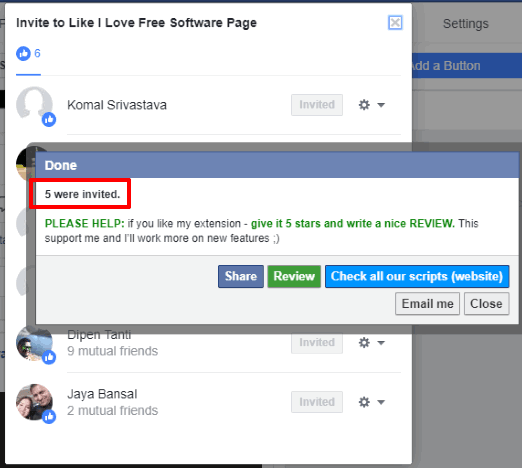
Above you can see the list of people who liked a Facebook post and an invitation sent to all those users to like Facebook page.
Note: This extension works till your Facebook page reaches 100,000 followers. After that, the extension functionality is disabled.
How To Invite People Who Liked A Post To Like Your Facebook Page?
Step 1: Click on the link given at the end of this tutorial to open this extension homepage. After that, add it to your Chrome browser.
Step 2: Click on the icon of this extension. Its icon is visible in the top right corner of Google Chrome. A pop-up of this extension will open. There you will see that it will send the invitation to like your FB page with a time delay of 1.8 seconds. This is the default time delay. You can also change this time by clicking the extension icon and selecting time delay to 9 seconds using the available option.
![]()
Step 3: Open a post added by you on your Facebook page and click on likes. A pop-up will open where you can see the list of all Facebook users who liked that post. For each user, there is an invite button which sends an invitation to that particular user to like your Facebook page. Now the list is long, sending invite manually one by one is not a good idea. This is where the extension comes in handy. When the pop-up that shows the list of FB users who liked your post is opened, use pop-up of extension and press “Start invite” button.
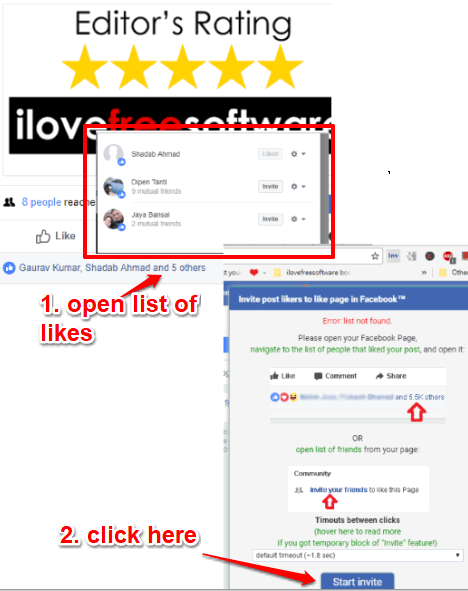
Step 5: Another pop-up will open and the script will start working. One by one, it will send invites to like your Facebook page with the time delay option set by you. You can also see the total number of invitations sent so far using that pop-up.

Let the extension run in the background to do its work. You can uninstall the extension anytime when you don’t need it anymore.
We have also covered 5 different ways to create polls on FB.
The Conclusion:
This Chrome extension is indeed very helpful for startups or for anyone who wants to send invitation request to people to like your Facebook page. You just have to access the list of likes for a particular post submitted to your Facebook page and let the extension do the rest of work for you.