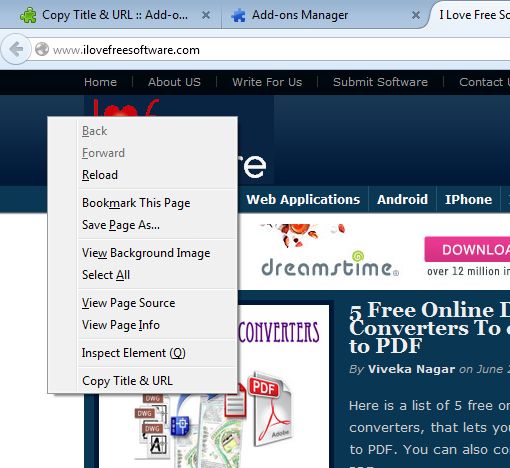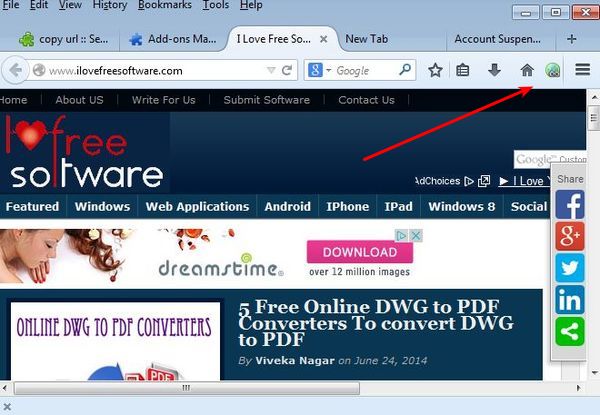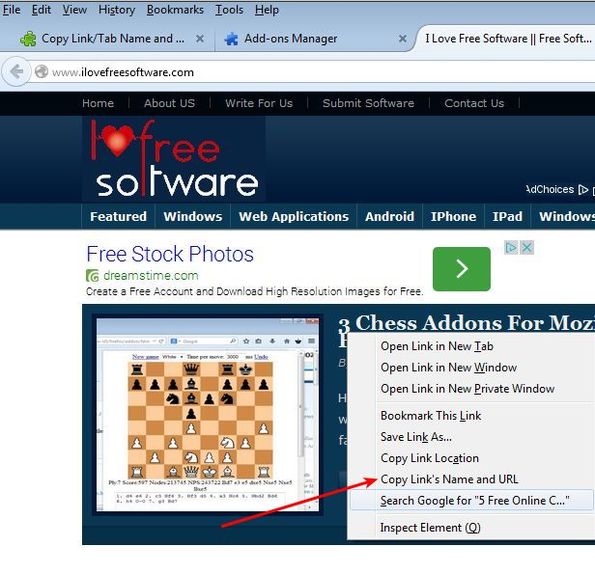Here’s a list of 5 website information managers for Firefox with the help of which you can easily extract web page details like for example links, titles and so on from websites. Links are what allow us to share interesting news, important info, funny images and everything else that we come across on the internet with our friends and family. It makes sense to have tools to better manage them and other important web page details.
Let’s see what we found.
Copy Title & URL
Copy Title & URL does exactly what we described in the introduction. Once that you have a website open, right click on empty space and select the “Copy Title & URL” option.
Here’s an example of how the copied website information looks like.
I Love Free Software || Free Software -> https://ilfsdev.inkliksites.com/
This website information manager is true to its word. First it extracts website title and URL, copies them to clipboard and when you paste the contents of the clipboard shows the title of the website followed by URL.
Get Copy Title & URL.
Copy Urls Expert
Copy Urls Expert is a mass URL copier for Firefox. What does it mean when we say mass URL copier you must be wondering, well have a look at the image down below.
It doesn’t matter if you have 10 Firefox windows open with 10 tabs open in each of them. Copy Urls Expert will extract URLs from all of them. Just select Edit > Copy Urls Expert from the Menu Bar and then choose from where you want the URL extracted, current tab, tabs in current windows, all the open tabs/windows, etc.
Get Copy Urls Expert.
Copy URL
Copy URL is a simplified version of the Copy Urls Experts. If you don’t need the batch URL copying, only a quick URL copying of the currently open website then Copy URL is for you.
The addon adds a quick one-click icon for copying the URL of the currently active tab. To copy the URL just left click on the Copy URL’s icon and you’re done.
Get Copy URL.
Copy Link/Tab Name and URL
If you’re looking for a way how to copy both the title of the website and the website URL in a single click then this URL copier is just the thing you need.
Like you can see the addon adds an option for copying both the title and the link of the currently open tab to the right click context menu.
Featured https://ilfsdev.inkliksites.com/category/featured
This is how the title/URL looks like. Copy Link/Tab Name and URL is very similar to Copy Title & URL addon, first one from the list, it’s practically the same.
Get Copy Link/Tab Name and URL.
Easy Copy
We saved the best for last. Easy Copy is a multi-function website information extractor that doesn’t stop at website URLs and titles.
It can copy multiple links at once, from all open tabs, it can format the links so that they are more easily embedded into forums, wikis, websites (adds “a href” tag). Other useful features that are available include source code copying through just the link where you can fetch the source code of a website just by right clicking on a link to it and selecting the “HTML Source” option. Addon will fetch the source code of the web page without you having to open it.
Get Easy Copy.
Conclusion
Easy Copy and Copy Title & URL, the last and first addon from the list above impressed us the most. First one, Copy Title & URL with it’s simplicity, and Easy Copy with it’s myriad of options for managing website info. Let us know what you think in comments down below.