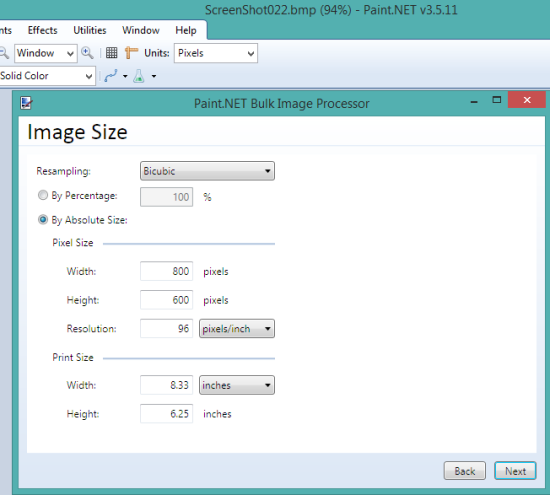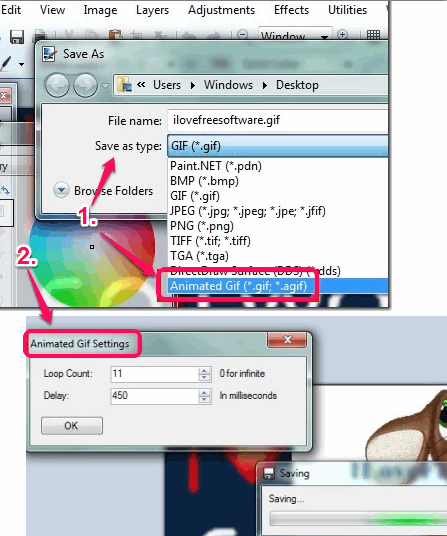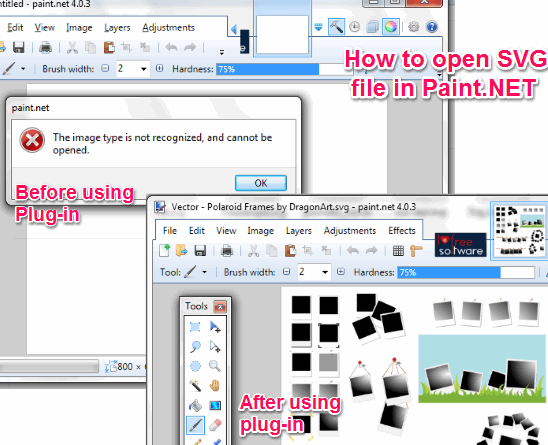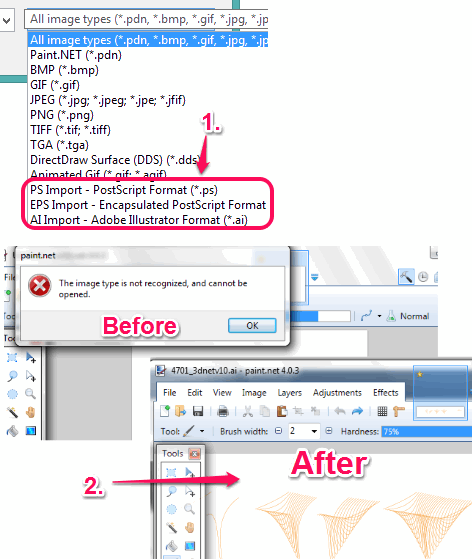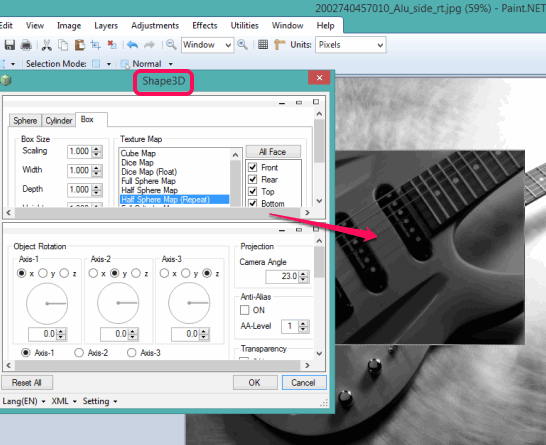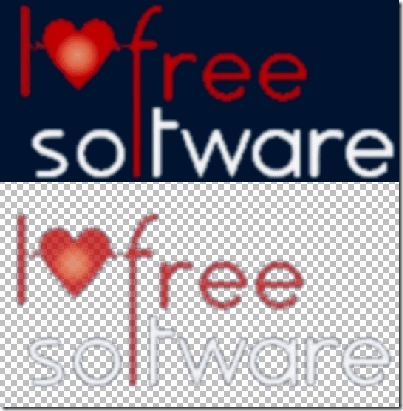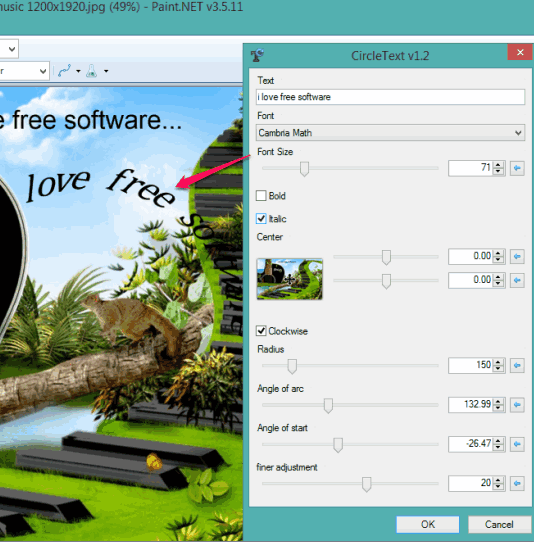Here is the list of 7 best free Paint.NET plugins.
Paint.NET is an advanced and one of the popular image editing software. However, there are some specific operations that are not possible with built-in options of this software. In that case, you need some plugins that can extend the functionality of Paint.NET. To keep those operations in mind, I have created this list of 7 best free Paint.NET plugins. Each plugin is used to fulfill a particular task. For example, you can convert multiple images together using Paint.NET, can open more file types than regular, created animated GIF, etc.
These plugins come as *.dll files. You need to copy and paste those dll files to ‘FileTypes’ and ‘Effects’ folders of Paint.NET. Have a look at these free Paint.NET plugins.
Paint.NET Bulk Image Processor
This is one powerful plugin in this list that lets you bulk resize and convert images using Paint.NET. You can keep output format same as original or can select any format supported by Paint.NET. To resize images, it provides two different options: resize images by percentage or manually enter height and width.
This plugin provides its own interface to process your images. First of all, add the dll file of this plugin in Effects folder of Paint.NET. After this, you will find Bulk Processing.. option under File menu. Clicking on that option will open a separate window. In that window, you can add multiple images or a whole folder to convert and resize the images.
Paint.NET Animated Gif Plugin
As the name suggests, this plugin is helpful to create animated GIF images using Paint.NET. You can also set number of loops (o for infinite loops) and delay time for your animated GIF.
After adding this plugin, you will find Animated Gif (*.gif, *.agif) option in Save as Type drop down menu of Save as window. You need to select that option and desired location to save your animated GIF. Unfortunately, this plugin can’t be used to import and play animated GIF and edit it. Instead of that, you need to open an image or create a new file. After this, you can add layers to that image or file. Finally, you can save all those layers and your image as an animated GIF.
You can check the full review here.
ImSVG.Open.FileType
This Paint.NET plugin is very helpful to view SVG (Scalable Vector Graphics) file right from your favorite image editing software. It comes in a zip archive. Extract that archive to access ImSVG.Open.FileType.dll file and other files. After this, you need to paste those files to required folders of Paint.NET. Once this task is done, you can open any SVG file in Paint.NET, just like you open other supported image types.
Full review is here.
Illustrator Encapsulated PostScript
This is a multipurpose plugin that can open different type of files which are not supported by Paint.NET. Using this plugin, you can easily open PostScript, Encapsulated PostScript (EPS), and *.ai (Adobe Illustrator) files. All you have to do is download its zip file and extract it. Copy all extracted files and paste those files in FileTypes folder of Paint.NET.
Full review is here.
Shape3D plugin
Another handy plugin is this list is ‘Shape3D’. It is used to add 3D effect to the selected part of an image or for the whole image. However, it works best with cylindrical, box, or sphere shaped objects of the image. While adding 3D effect using this plugin, you can also set depth, height, and width. Apart from this, you can also set camera angle, object rotation, and use other options.
After adding this plugin, you need to access ‘Shape3D’ option available in Render option of Effects menu.
AlphaSpace
This is an interesting plugin which is used to make the background of selected area of an image or of the whole image transparent. After this, you can save that image or can put that selected area over another image to make it a part of that image. You can also set Transparency color (white or black) and Tolerance level (from 0 to 255).
Here is the full review.
CircleText Plugin
CircleText is the last plugin in this list that helps to insert and display text in your image in arched (curved) shape. You can enter desired text, select font, and font size to insert text in the curved shape. Apart from this, text position, radius, and angle of arc can also be set easily by moving the sliders available for these options. Before placing a curved shape text in your image, you can also preview it, and then apply final changes.
Conclusion:
There are many other plugins available for Paint.NET, but above mentioned plugins worked perfectly during my testing. If you want to suggest any other plugin that you want to include in this list, you can share it via comments.