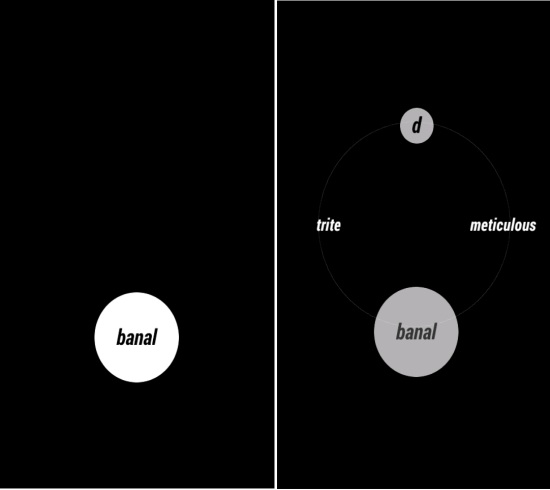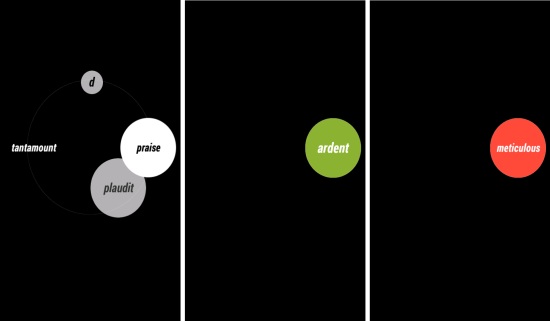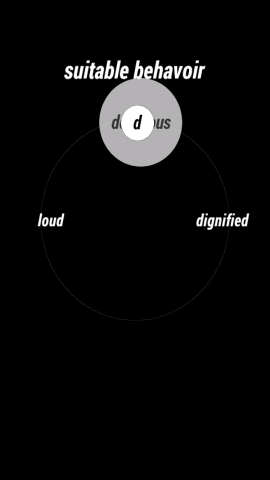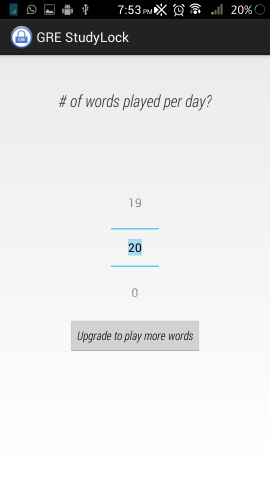GRE / SAT Vocab Lock for Android is a free app for Android which improves your vocab by asking you the synonym of words to unlock your device. This app takes advantage of your lock screen and helps you study new vocabulary words for GRE or SAT.
GRE / SAT Vocab Lock for Android is a simple way of tricking yourself into expanding your vocabulary. The game is really simple: when you turn on your screen, you will be presented with a word, touch it, and you will be provided with two options; just drag it to the synonym to unlock your device.
Using GRE / SAT Vocab Lock for Android to learn new words:
Get GRE / SAT Vocab Lock for Android from the link or QR code at the end of this article. Once installed, simply launch it. The app will guide you through a small tutorial explaining the way the app works. Whenever you unlock your phone, you will be presented with a word as seen below, simply tap and hold it and the options will be revealed as seen here.
Simply drag these words to the correct synonym, and if you answer correctly, the synontm will become Green, otherwise it will become Red (your lock screen will be unlocked in both the cases).
If you don’t know about the word and would like to know the definition, then drag the word to the small ‘d’ at the top.
If you like, you can open up the app from the app drawer and set the number of words which you like to learn per day. By default you get maximum of 20 words per day in this free version of the app.
Conclusion:
GRE / SAT Vocab Lock for Android is a neat way of expanding your word power. The way it works is simple also the lock screen follows the holo style and looks good. The app does not disable your secondary lock screen, so after you unlock your device, the PIN, Pattern, or Slide lock will remain. In this manner the device’s security is not compromised. Unfortunately there is a limitation in the free version of the app; you only get 20 words per day. But still, I found it a great way to improve vocabulary on the go.
Also try out 5 Vocabulary Extensions For Google Chrome.
Get GRE / SAT Vocab Lock for Android from here or scan the QR code below.