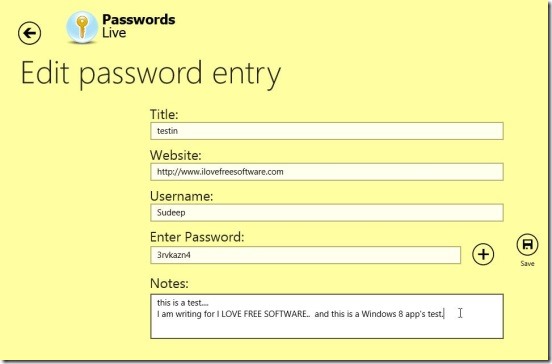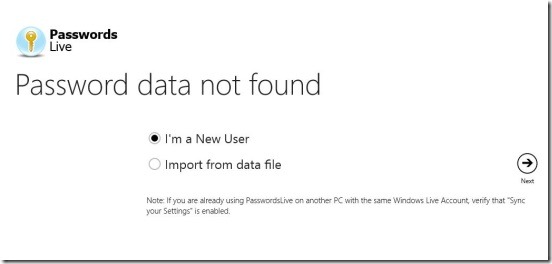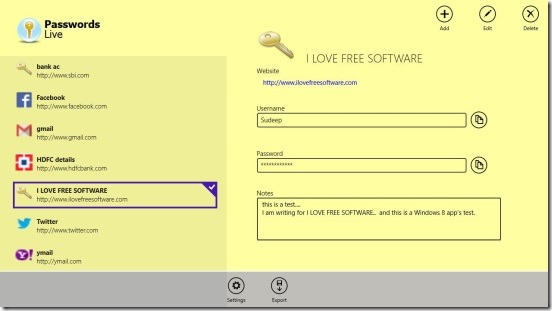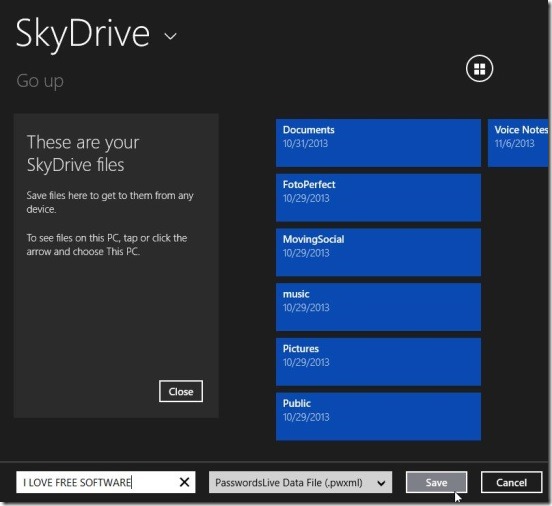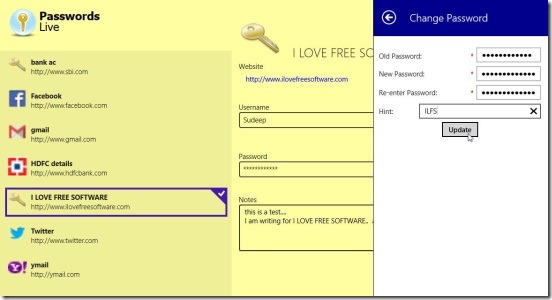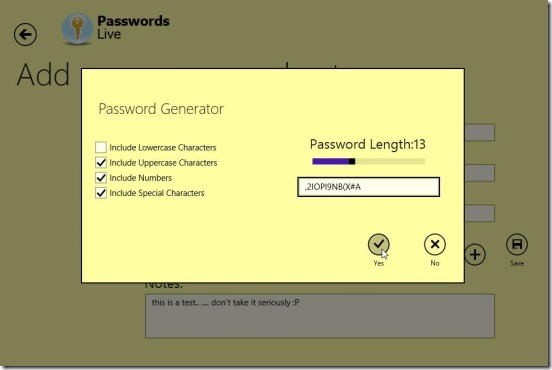PasswordsLive, is a free Windows 8 password manager app. It not only saves and manages passwords, but also generates a new strong password that you can use to protect your sensitive and important data. So, you can use this app as a Windows 8 password generator app, as well. This lightweight Windows 8 app allows you to save the details that includes: Title, Website, Username, and Notes; along with Password. The app is well supported with the basic cut-copy-paste functionalities. And once you are done filling the details, the app saves all data in it’s cloud. The app is also integrated with SkyDrive, so, you can also export-save all the data directly into your SkyDrive or locally to your Windows 8 devices; in the form of PasswordsLive Data File (.pwxml) and then import them from any other Windows 8 devices anywhere anytime.
Create, store, and manage passwords using this Windows 8 password manager app:
This little Windows 8 password manager app, sure is handy and can be used to save the vital accounts and data related to that account in a secure way. And as it’s quite hard to remember all the different passwords along with the account usernames and websites. So this is the Windows 8 app that can rescue you and takes care of all the remembering part. All you have to do is remember one master password. And sign-in with that password, to use the app. If you haven’t got a master password or you are the first time user of the app, then the app allows you to create one.
While creating a master password, there’s no field for username. The reason behind this is that the app automatically uses your Windows Live account username, with which you logged into the system at the very beginning, when you switched on the Windows 8 system.
Once you are successfully logged in then you can start adding the passwords and details related to it. All the data you feed in, gets saved in the app’s cloud, automatically. The good thing is the app also allows you to edit or delete the saved password anytime. Simply click on the desired password’s label from the list of saved passwords labels, and you’ll get the options to edit and delete, on the top right corner of the screen. Clicking on the password label also shows the preview of the password’s details; with buttons to copy username and password. The preview also shows the website field, that you filled in while storing the password details. Clicking on the link directly opens the URL in the default browser of your Windows 8 system. Where you can quickly and easily feed in the username and it’s password and login in a matter of second.
Also, good thing about this Windows 8 password manager app is, if it recognizes the website, then it automatically, detects an icon of that website and adds it to the list of labels. Now, this might seem not too big a feature, but it’s very helpful in finding the desired password quickly and easily, when you have a long list of password labels.
And once you have saved all the requisite passwords; you can export them all by saving the passwords and their details in .pwxml file format, directly into SkyDrive or locally. The app’s integration with SkyDrive works great and makes this Windows 8 password manager app more useful. The app is very easy to work with, it’s fast and works without any issues.
Also if in case you want to change the master password, then you can use Windows 8 Settings charm in the app, and then use the Change Master Password option from the settings list.
Key features of this Windows 8 password manager app:
- Available for free.
- Good Windows 8 password manager app.
- Saves the password in it’s cloud.
- Export passwords detail in .pwxml format, and import the file in any other Windows 8 devices.
- Good SkyDrive integration.
- Integrated with Windows 8 Settings charm.
- Inbuilt Password generator.
- Store, edit, or delete saved passwords and their details.
- Simple and easy to use.
Follows a screenshot of the inbuilt password generator:
Do check out these other free Windows 8 password manager apps: Password Book, Password Kiwi, and MySafe.
Final note:
PasswordsLive, is a good to have Windows 8 password manager app. It remembers and manages all the password and related data. However it needs to be integrated with Windows 8 Search Charm as well. Otherwise it is a really good Windows 8 app. Download this Windows 8 password manager app from the Security Category in Windows Store or you can click here.