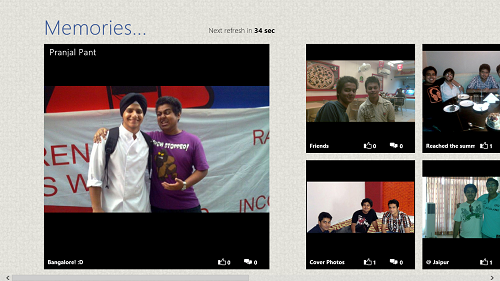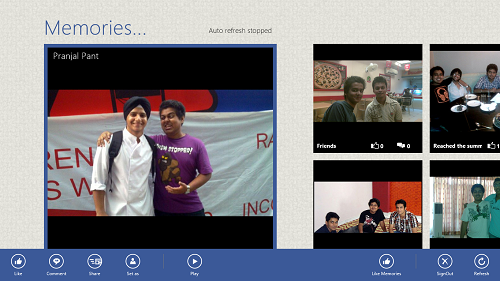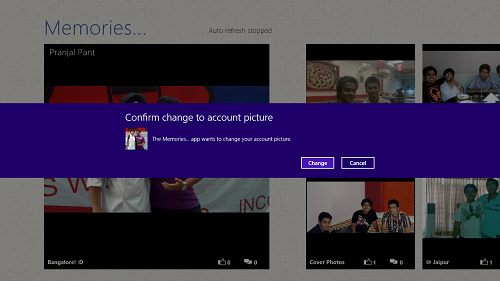Memories… is a free Windows 8 app that fetches images from your Facebook account, and allows you to like, share and comment on those images. Of course, the app needs you to log in to Facebook and you have to grant permission to the app to view your images and post to your friends, otherwise the app would be as good as useless. Once you have logged in to Facebook through the app, the app will automatically refresh the images that it displays every 60 seconds, and you can manually refresh the images through the control bar as well. What’s more, clicking on an image will allow you to set the image as your Lock screen image as well. You can share your photos on your Facebook timeline through the app itself, and the Metro styled-look makes the app look absolutely native to the Windows 8 environment.
Memories… accesses random images that you have earlier shared on your Facebook profile and might have forgotten about, and this is the sole purpose of the app, to rekindle your old, well, Memories! Thus, the app is true to its name, and can give you a pretty good kiss of nostalgia at its best, which, leaving the features aside, I feel is the best thing about the app.
Memories… is available for free via the Windows App Store, and best of all, it is absolutely free.
Using the Memories… app on your Windows 8 device…
Memories… can be launched from your Start Screen after it has been installed on your device. When you launch it, you will be asked to log in to your Facebook account, and then be asked to grant it permissions for accessing your profile and posting to your friends. Click OK on each of the permissions that it asks, and when that’s done, the app will pull up some random images from your Facebook profile that you have shared/been tagged in previously. (see below screenshot)
At a quick glance, you will see some of your images from your Facebook profile in a Metro style tiled format. If you look closely at the top of the screen, you will see a timer ticking away. Once that timer reaches zero, a new set of images will be pulled up on your screen, again, completely random (random, but related to you, as they are from your profile!). When you click on an image, the control bar pops up from the bottom of the screen that allows you to Like, Share, post a comment etc.
P.S. As soon as you click on an image, the timer at the top pauses so the images don’t get refreshed automatically when you are, say, posting a comment.
You can like the image, comment on it, share it on your or your friend(s) timeline(s) etc. through the control bar. One unique feature is that the app allows you to set the image as your lockscreen image or your Windows 8 account picture through the Set As button present in the control bar.
In the above image I changed my account picture, but you should get a similar popup if you decide to change your lock screen with a confirmation message. Well, to sum it up, this is all that you need to know about using this app.
You can also check out the Facebook Ultimate app if you are looking for a Windows 8 app that allows you to browse the Facebook website.
Highlights of this app…
- Available for free.
- Ad-free.
- Randomly pulls up images that you can like, share, comment on, or set as your Windows 8 account or Lock screen image.
- Auto refresh in 60 seconds pulls up new images after every 60 seconds.
My take?
Memories… for Windows 8 is a pretty good idea as it allows you to leaf through the images that you may have uploaded a long time back on your Facebook account and may have forgotten about completely. The app is ad-free, and being designed in a Metro style interface, it feels absolutely native. If you are a Facebook user, this app is made for you, and there is nothing to dislike about this app.