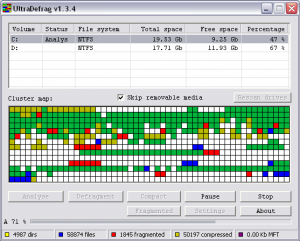UltraDefrag is a free open source disk defragmentation software for Windows. Compare to the defrag tool that comes bundled with the Windows OS, the UltraDefrag tool has the ability to defrag any system files at a very fast speed. It can also defrag registry hives and paging file.
This powerful free disk defragmentation software will also defrag system files that are locked during the starting process of the Windows. The supported file systems include FAT 12, FAT 16, FAT 32, NTFS and UDF. This defragmentation should not be used on flash memory or SSD drives as there is a risk of reducing the lifespan of the drive.
Unlike other free disk defragmentation software like Smart Defrag, Defraggler; UltraDefrag is open source, and first open source defragmentation software that supports defragmenting locked system files.
Here are the features of UltraDefrag:
- It is a free disk defragmentation tool that not only frees up your hard disk’s space but also improves the performance of your system.
- It defrags all kinds of system files such as registry hives, pagefiles, etc.
- Defragmentation of the disk is done at a very high speed.
- During the defrag process, the processed files are never damaged.
- It can be used to defragment multiple volumes.
- The application has a simple interface and can be used with reading the user manual.
- Filters will help you flexibly filter any files that are not important.
- The application can automatically shutdown/ hibernate the system after the disk defragmentation is done.
- The portable version can be used without installing it.
- It can be used on various Windows platforms such as Windows NT 4.0, Windows 2000, Windows XP, Windows Server 2003, Windows Vista, Windows Server 2008 and Windows 7.
Disk defragmenting improves the life of your hard disk and frees up disk space. By going through the features of UltraDefrag, you can understand that it lets you do much more than the in-built defrag tool of Windows.