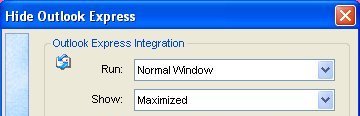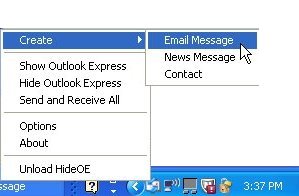Hide Outlook Express is a free software to hide Outlook Express to system tray. Outlook Express is a free alternative to Outlook, and is quite feature rich. It has now been replaced by Windows Live Mail. If you still have Outlook Express on your computer, and you do not want to keep it open all the time, you can use this free software to hide Outlook Express to system tray.
Download and Install Hide Outlook Express:
Hide Outlook Express is a small application; just 123 KB in size. You can easily download it from the website and install it in your computer. Once installed, it will automatically coordinate with Outlook Express on your computer, and runs in background to hide it in system tray.
How to hide Outlook Express to System Tray?
The Hide Outlook Express freeware creates a system tray icon for Outlook Express in your system notification area. You can just click on that icon to hide or unhide Outlook Express whenever needed. That’s it!
Different Options available in Outlook Express:
Hide Outlook Express provides a list of options which you can access from the context menu of the system tray icon. These options lets you adjust various settings, like selecting the size of window for opening Outlook Express, enabling notification messages when new mail arrives in your Outlook mailbox, auto-start the application when you login to Windows, etc. You can also set this software to automatically hide Outlook Express to system tray whenever you minimize it.
Also check out free software to backup Outlook Express Emails.
Key Features of Hide Outlook Express:
- Hide Outlook Express to System Tray: Hide Outlook Express minimizes the Outlook express mail client to your system notification area.
- Shows Notifications for New Mails: It shows notification popups whenever a new mail arrives in your mailbox.
- Auto-start: You can set Hide Outlook Express to run on system startup.
- Create Email Message / News Message / Contact: Hide Outlook Express also provides context menu options to quickly create new mails, new messages, and contacts in your Outlook Express mailbox.
- Easy to Use: It’s very handy and very easy to use.
- Lightweight: The download size of the files in just 123 KB, which is very light in weight.
- Supported Platform: The freeware is compatible with Windows 98 / ME / 2000 / XP – 32bit operating systems.
The Final Verdict:
Hide Outlook Express is a nice little application that can hide Outlook Express to your system tray area. It’s a handy and lightweight tool to minimize Outlook Express to the system tray, if you don’t want to keep it open all the time. It provides an efficient way to open and close Outlook Express from the system tray itself, without going to the start menu of your system.